Dell Inspiron 620 Support Question
Find answers below for this question about Dell Inspiron 620.Need a Dell Inspiron 620 manual? We have 3 online manuals for this item!
Question posted by ahmadcol on December 9th, 2013
Dell I620 Inspiron Won't Turn On
The person who posted this question about this Dell product did not include a detailed explanation. Please use the "Request More Information" button to the right if more details would help you to answer this question.
Current Answers
There are currently no answers that have been posted for this question.
Be the first to post an answer! Remember that you can earn up to 1,100 points for every answer you submit. The better the quality of your answer, the better chance it has to be accepted.
Be the first to post an answer! Remember that you can earn up to 1,100 points for every answer you submit. The better the quality of your answer, the better chance it has to be accepted.
Related Dell Inspiron 620 Manual Pages
Quick Reference Guide - Page 34


...Then shut down and restart the computer. When the DELL logo appears, press immediately.
Starting the Dell Diagnostics From Your Hard Drive 1 Turn on (or restart) your computer and try again.
...information, and ensure that the device you see the Windows desktop. Start the Dell Diagnostics from either your computer. 9 When the Dell Diagnostics Main Menu appears, select the test you see a ...
Quick Reference Guide - Page 45
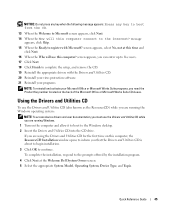
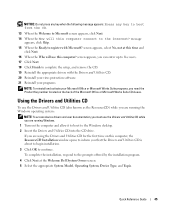
...and Utilities CD (also known as the ResourceCD) while you are running Windows. 1 Turn on the computer and allow it to boot to the Windows desktop. 2 Insert the Drivers and Utilities CD into the CD drive. To complete the ... Suite CD sleeve. screen appears, select No, not at the Welcome Dell System Owner screen. 5 Select the appropriate System Model, Operating System, Device Type, and Topic.
Setup Guide - Page 4
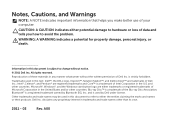
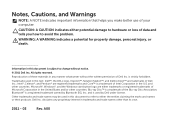
CAUTION: A CAUTION indicates either potential damage to hardware or loss of data and tells you make better use of Dell Inc.; All rights reserved. Reproduction of these materials in this text: Dell™, the DELL logo, Inspiron™, Solution Station™, and DellConnect™ are trademarks of your computer. and is used in the U.S. Trademarks...
Setup Guide - Page 5


Contents
Setting Up Your Inspiron Desktop 5 Before Setting Up Your Computer 5 Connect the Display 6 Connect the Keyboard and Mouse ...Connect to the Internet (Optional 13
Using Your Inspiron Desktop 16 Front View Features 16 Back View Features 20 Back Panel Connectors 22
Software Features 24 Dell DataSafe Online Backup 25 Dell Stage 25
Solving Problems 28 Beep Codes 28 ...
Setup Guide - Page 7


... ensure that you leave at least 10.2 cm (4 inches) at www.dell.com/regulatory_compliance. For additional safety best practices information, see the Regulatory Compliance Homepage...on all other sides. To prevent overheating ensure that shipped with your computer. INSPIRON
Setting Up Your Inspiron Desktop
This section provides information about setting up your computer in this section, read...
Setup Guide - Page 8


...Multiple Monitor Feature to -DVI adapter, and additional HDMI or DVI cables at www.dell.com.
This feature allows you purchased the optional discrete graphics card, connect the display... computer supports the Intel multiple monitor feature (disabled by default). Setting Up Your Inspiron Desktop
Connect the Display
If you to more than one monitor simultaneously. Otherwise, connect ...
Setup Guide - Page 9
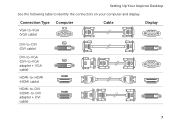
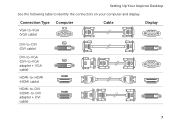
Setting Up Your Inspiron Desktop
See the following table to -DVI adapter + DVI cable)
7 Connection Type
VGA-to-VGA (VGA cable)
Computer
Cable
Display
DVI-to-DVI (DVI cable)
DVI-to-VGA (DVI-to-VGA adapter + VGA cable)
HDMI-to-HDMI (HDMI cable)
HDMI-to-DVI (HDMI-to identify the connectors on your computer and display.
Setup Guide - Page 10


Setting Up Your Inspiron Desktop
Connect the Keyboard and Mouse
Connect the USB keyboard and mouse to the USB connectors on the back panel of your computer.
8
Setup Guide - Page 13


... on the screen. The Windows setup screens will need to support.dell.com/MyNewDell.
11 Setting Up Your Inspiron Desktop
NOTE: For optimal performance of your computer, it is preconfigured with..., go to reinstall the operating system.
Set Up the Operating System
Your Dell computer is recommended that you through several procedures including accepting license agreements, setting preferences...
Setup Guide - Page 14


... page 47.
12 Setting Up Your Inspiron Desktop
Create System Recovery Media (Recommended)
NOTE: It is recommended that you create a system recovery media as soon as you purchased the computer, while preserving data files (without the need of 8 GB or DVD-R/DVD+R/Blu-ray Disc
NOTE: Dell DataSafe Local Backup does not support...
Setup Guide - Page 15
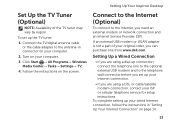
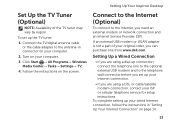
...1. Follow the instructions on your original order, you can purchase one from www.dell.com.
Setting Up Your Inspiron Desktop
Set Up the TV Tuner (Optional)
NOTE: Availability of your computer.
3. Connect...Start → All Programs→ Windows Media Center→ Tasks→ Settings→ TV.
4. Turn on the screen.
Setting Up a Wired Connection
• If you are using a dial-up ...
Setup Guide - Page 19


... is not receiving power.
• Solid white - Using Your Inspiron Desktop
5
Power button and light - Turns
the computer on page 57) for assistance.
• Blinking amber...-
Contact Dell (see "Power Problems" on .
• Solid amber -
Plays or records CDs, DVDs, and Blu-ray Discs (optional).
2 USB 2.0 connectors (2) - Contact Dell (see "Contacting Dell" on...
Setup Guide - Page 20


... Card Reader - Provides a fast and convenient way to view and share digital photos, music, and videos stored on when the computer reads or writes
data.
Turns
on a media card.
8 Optical drive eject button (2) - Using Your Inspiron Desktop
6
Hard drive activity light - Opens the optical drive tray when pressed.
18
Setup Guide - Page 23


... computer.
8 Security cable slot - Used to the interior of your computer.
21 NOTE: Before you access the Dell Support website or call technical support. 1 Power supply light - Indicates power availability of this connector may not be... commercially available security cable to the appropriate connectors.
5 Expansion card slots -
Using Your Inspiron Desktop
7 Padlock slot -
Setup Guide - Page 27


... an application shortcut - Select and hold the application shortcut until it blinks and then drag the application shortcut to DellDataSafe.com. Using Your Inspiron Desktop
Dell DataSafe Online Backup
NOTE: Dell DataSafe Online may not be launched through the All Programs menu. To schedule backups:
1.
NOTE: Some of the screen.
• Personalize - For more...
Setup Guide - Page 28


... application allows you made while purchasing your computer.
• MUSIC - Using Your Inspiron Desktop
The following are the applications available on Dell Stage:
NOTE: Some of your pictures and upload them to Facebook or Flickr when... connected to the Internet.
• DELL WEB - You can create slideshows and collections of the applications may not be...
Setup Guide - Page 50


... up all data on page 44) to access the Advanced Boot Options window. NOTE: If Dell Factory Image Restore is not available on your computer, use Dell DataSafe Local Backup (see the Microsoft Windows desktop; Turn on . Use Dell Factory Image Restore only if System Restore did not resolve your computer and try again.
48...
Service Manual - Page 2
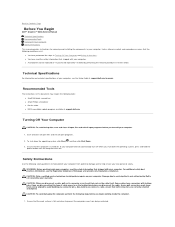
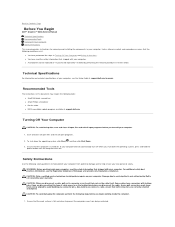
... protect your computer. Ensure that the following safety guidelines to help ensure your computer did not automatically turn off . Back to Contents Page
Before You Begin
Dell™ Inspiron™ 620s Service Manual Technical Specifications Recommended Tools Turning Off Your Computer Safety Instructions
This manual provides instructions for removing and installing the components in your...
Service Manual - Page 6


... Click BIOS. 5. Double-click the file icon on the desktop and follow the instructions that appear on the computer. 2. Turn on the screen. Click Enter a Tag.
Click Download Now ...Dell™ Inspiron™ 620s Service Manual
The BIOS may require flashing when an update is located on a label at the top of results appears on your computer. NOTE: The Service Tag for your desktop...
Service Manual - Page 37


...wait until you see Turning Off Your Computer) and try again. Press the up - Press to make changes to your computer (see the Microsoft Windows desktop. Main System Information...installed
CAUTION: Unless you are changeable. Back to Contents Page
System Setup
Dell™ Inspiron™ 620s Service Manual
Overview Clearing Forgotten Passwords Clearing CMOS Passwords
Overview
Use the ...
Similar Questions
Dell Inspiron Won't Turn On
ok my dell inspiron 3847 desktop wont turn on . ok one day my computer made a loud pop sound and tu...
ok my dell inspiron 3847 desktop wont turn on . ok one day my computer made a loud pop sound and tu...
(Posted by winsomenoob 9 years ago)

