Dell Inspiron 580 Support Question
Find answers below for this question about Dell Inspiron 580.Need a Dell Inspiron 580 manual? We have 3 online manuals for this item!
Question posted by bajvdham on May 7th, 2014
How To Install Vidio Card For Two Monitor On A Dell Inspiron 580
The person who posted this question about this Dell product did not include a detailed explanation. Please use the "Request More Information" button to the right if more details would help you to answer this question.
Current Answers
There are currently no answers that have been posted for this question.
Be the first to post an answer! Remember that you can earn up to 1,100 points for every answer you submit. The better the quality of your answer, the better chance it has to be accepted.
Be the first to post an answer! Remember that you can earn up to 1,100 points for every answer you submit. The better the quality of your answer, the better chance it has to be accepted.
Related Dell Inspiron 580 Manual Pages
Dell™ Technology Guide - Page 48


... to offer the best performance with your display. NOTE: Use only the Dell recommended video drivers, which are designed to them if needed.
As you ...settings, make a note of images on your Dell-installed operating system. As you decrease resolution, text and images appear larger.
Also, see "Adjusting Display Settings With the Vendor Video Card Control Panel" on page 246. FOR MORE...
Dell™ Technology Guide - Page 49


...both the video card and the display must support the resolution, and the necessary video drivers must be installed.
The Display ...Properties window appears. 3 Select the Setting tab. use slide bar to check if the selected resolution is ok, if not repeat step 4. 6 Click OK.
Monitors and Displays
49 Windows® XP
1 Right-click an open area of the desktop...
Dell™ Technology Guide - Page 52


..., and the Personalize appearance and sounds window
appears. 3 Click Display Settings. 4 Drag the monitor icons to set the main monitor. • Extend the desktop onto this monitor - allows you to drag items
across your need :
• Use this device as a primary monitor - Windows XP
1 Right-click an open area of your need :
• This is...
Dell™ Technology Guide - Page 56


... external signaling methods, DisplayPort enables the introduction of "direct drive" digital monitors, resulting in the most efficient means possible for systems with built-in ...also suitable for both external desktop monitors and internal display interfaces. For more identical graphics cards can increase gaming and 3D application performance. Features and Benefits
Dell, in or external speakers...
Dell™ Technology Guide - Page 245


...up, down, left, and right. You can damage an external monitor by the display, the computer enters pan mode. For help with... Properties menu, see the User's Guide for the video card installed in Windows Help and Support. If the video resolution setting... also click the Troubleshoot button to access a variety of the desktop may not be visible. HINT: The capacities of the screen,...
Dell™ Technology Guide - Page 276


... connected and that the drive is installed properly and partitioned as a boot device...Screen" on page 292). DELL RECOMMENDS THAT YOU BACK UP YOUR DATA ... M E M O R Y - D E C R E A S I N G A V A I L A B L E -
K E Y B O A R D F A I V E P R O B L E M . - HARD DRIVE SELF MONITORING SYSTEM HAS REPORTED THAT A PARAMETER HAS EXCEEDED ITS NORMAL OPERATING RANGE. A PARAMETER OUT OF RANGE MAY OR...
Dell™ Technology Guide - Page 279


...Y I S R E M O V E D . - For computers with two batteries installed, the primary battery may be installed incorrectly, or the battery or system board may be defective.
PRESS F1 TO SHUTDOWN THE S...PLUGGED IN. BATTERY IS CRITICALLY LOW. System board failure may be defective. WARNING: DELL'S DISK MONITORING SYSTEM HAS DETECTED THAT DRIVE [0/1] ON THE [PRIMARY/SECONDARY] EIDE CONTROLLER IS ...
Dell™ Technology Guide - Page 282


... diagnostics utility partition on your system board, keyboard, display, memory, hard drive, and so on Desktop Computers
NOTE: If your computer and try again. Starting the Dell Diagnostics on .
• Answer any key to start the Dell Diagnostics from the Drivers and Utilities media.
If the Pre-boot System Assessment completes successfully, the...
Dell™ Technology Guide - Page 302


... procedures, see the Regulatory Compliance Homepage at www.dell.com/regulatory_compliance. The Screen is required for troubleshooting purposes.
TE S T T H E E L E C T R I C A L O U T L E T -
NOTICE: If your computer came with a PCI graphics card installed, removal of the procedures in a safe and secure location. Video and Monitor Problems
CAUTION: Before you begin any video extension...
Dell™ Technology Guide - Page 343


...countries. expansion card - A connector on your display. ExpressCard - Use the Express Service Code when contacting Dell for enforcing ... Also referred to use a second monitor as dual display mode. extended PC Card -
A numeric code located on a...Card slot when installed. A rapid discharge of memory.
EIDE - electrostatic discharge - Examples include video, modem, and sound cards...
Dell™ Technology Guide - Page 350


.... A SIM card contains a microchip that occur per minute - An I/O port often used to connect devices to install and configure hardware...your computer when you access Dell Support at support.dell.com or when you call Dell for customer service or technical ..., and scanners.
A faster, serial version of your Windows desktop and doubleclick the icon, you delete a shortcut, the original...
Dell™ Technology Guide - Page 353


...are displayed on a monitor. A mode that...network using access points or wireless routers to destroy data stored on the Windows desktop. wide-aspect extended graphics array - Character-based software, such as x ...The amount of video memory installed primarily influences the number of a battery. The measurement of power for 1 hour or 33 W for video cards and controllers that a program...
Setup Guide - Page 8


... if you purchased a discrete graphics card. NOTE: When connecting to a single display, connect the display to ONLY ONE of the connectors on your computer and display.
Refer to the following table to -DVI adapter and additional HDMI or DVI cables at www.dell.com. Setting Up Your Inspiron Desktop
Connect the Display
Your computer...
Setup Guide - Page 14


Setting Up Your Inspiron Desktop
Set Up Microsoft Windows
Your Dell computer is recommended that you through several procedures including accepting license ... system. Doing so may take you download and install the latest BIOS and drivers for the first time, follow the instructions on the operating system and features, see support.dell.com/MyNewDell.
12 CAUTION: Do not interrupt the...
Setup Guide - Page 21


...FlexBay cover -
A blinking white light indicates hard-drive
activity. Using Your Inspiron Desktop
8 FlexBay slot - Helps to identify your computer when you access the Dell Support website or call technical support.
19
CAUTION: To avoid loss of ... computer reads or writes data. Can support an optional Media Card Reader or an additional hard drive.
9 Optical drives (2) - 5
Power button -
Setup Guide - Page 23


... power supply light may vary.
2 Voltage selector switch - Appearance of your region.
3 Power supply light - Using Your Inspiron Desktop
4 Back panel connectors - Connect USB, audio, and other devices into the appropriate connectors.
5 Expansion card slots - Attaches to a standard padlock to prevent unauthorized access to the power cable. 1 Power connector - Indicates power availability...
Setup Guide - Page 26


... digital photographs and images. Check your purchase order for software installed on your hard drive or at support.dell.com/manuals. You can use your computer to watch videos...and home theater equipment.
24 Using Your Inspiron Desktop
Software Features
NOTE: For more information about the features described in this section, see the Dell Technology Guide available on your computer. ...
Setup Guide - Page 29
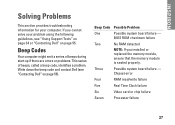
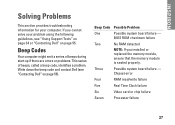
...failure
Five
Real Time Clock failure
Six
Video card or chip failure
Seven
Processor failure
27 ...INSPIRON
Solving Problems
This section provides troubleshooting information for your problem using the following guidelines, see "Contacting Dell" on page 55. Write down the beep code and contact Dell (see "Using Support Tools" on page 34 or "Contacting Dell" on page 55). If you installed...
Setup Guide - Page 60
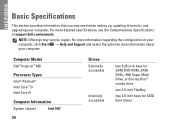
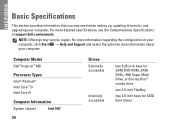
...
This section provides information that you may vary by region.
Computer Model
Dell™ Inspiron™ 580
Processor Types
Intel® Pentium® Intel Core™ i3 Intel Core i5
Computer Information
System chipset
Intel H57... when setting up, updating drivers for SATA hard drives For more detailed specifications, see the Comprehensive Specifications at support.dell.com/manuals.
Comprehensive Specifications - Page 1
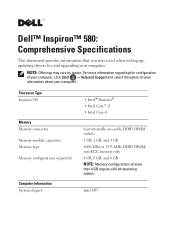
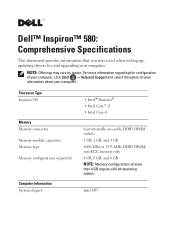
Processor Type Inspiron 580
Memory Memory connector Memory-module capacities Memory type Memory configurations supported
Computer ...H57 NOTE: Offerings may need when setting up, updating drivers for, and upgrading your computer. Dell™ Inspiron™ 580: Comprehensive Specifications
This document provides information that you may vary by region. For more than 4 GB require ...
Similar Questions
Does The Dell Inspiron 580 Support Dual Monitor Control?
(Posted by doofjef 9 years ago)
How Do You Install A New Video Card On A Dell Inspiron 580? Bios
(Posted by mcsemanc 9 years ago)
How To Install Video Card For Two Monitor On A Dell Inspiron 580
(Posted by misChris 9 years ago)
Oru Dell 990 Optiplex Pc Will Not Both With 2 Vidio Cards
We have Dell 990 OptiPlex pc that will not boot when using 2 Nvidia vidio cards
We have Dell 990 OptiPlex pc that will not boot when using 2 Nvidia vidio cards
(Posted by mweikel 12 years ago)

