Dell Inspiron 580 Support Question
Find answers below for this question about Dell Inspiron 580.Need a Dell Inspiron 580 manual? We have 3 online manuals for this item!
Question posted by fmiho on February 26th, 2014
How To Factory Restore A Desktop Dell Inspiron 550
The person who posted this question about this Dell product did not include a detailed explanation. Please use the "Request More Information" button to the right if more details would help you to answer this question.
Current Answers
There are currently no answers that have been posted for this question.
Be the first to post an answer! Remember that you can earn up to 1,100 points for every answer you submit. The better the quality of your answer, the better chance it has to be accepted.
Be the first to post an answer! Remember that you can earn up to 1,100 points for every answer you submit. The better the quality of your answer, the better chance it has to be accepted.
Related Dell Inspiron 580 Manual Pages
Dell™ Technology Guide - Page 19


...Remote Desktop Client Software 262 Calling From a Remote Location 262
19 Restoring Your Operating System . . . . . 265
Using Microsoft® Windows® System Restore . . . . . 265 Starting System Restore 266 Undoing the Last System Restore 266 Enabling System Restore 267
Using Dell™ PC Restore and Dell Factory Image Restore 267
Windows Vista: Dell Factory Image Restore . . . . 268...
Dell™ Technology Guide - Page 265


... drive to your computer are completely reversible. However, using the Operating System disc also deletes all data on the hard drive. Use Dell PC Restore or Dell Factory Image Restore only if System Restore did not resolve your computer to an earlier operating state without affecting data files) if changes to the hardware, software, or other...
Dell™ Technology Guide - Page 267


... for the hard disk is automatically disabled.
Using Dell™ PC Restore and Dell Factory Image Restore
NOTICE: Using Dell PC Restore or Dell Factory Image Restore permanently deletes all data on certain computers. If possible, back up the data before using these options.
NOTE: Dell PC Restore by Symantec and Dell Factory Image Restore may not be available in certain countries or on...
Dell™ Technology Guide - Page 268


... field, then click OK. 5 Click Dell Factory Image Restore. Windows Vista: Dell Factory Image Restore
1 Turn on the computer.
If possible, back up all data before using PC Restore or Factory Image Restore. NOTE: Depending upon your configuration, you purchased the computer. The Dell Factory Image Restore welcome screen appears.
6 Click Next. When the Dell logo appears, press several times...
Setup Guide - Page 5
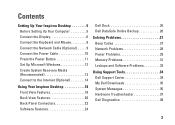
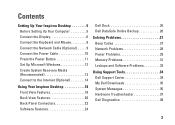
... Windows 12 Create System Recovery Media (Recommended 13 Connect to the Internet (Optional 14
Using Your Inspiron Desktop 18 Front View Features 18 Back View Features 20 Back Panel Connectors 22 Software Features 24
Dell Dock 25 Dell DataSafe Online Backup 26
Solving Problems 27 Beep Codes 27 Network Problems 28 Power Problems 29...
Setup Guide - Page 6


... Operating System 42 System Restore 43 Dell DataSafe Local Backup 44 System Recovery Media 46 Dell Factory Image Restore 47
Getting Help 49 Technical Support and Customer Service 50 DellConnect 50 Online Services 51 Automated Order-Status Service 52 Product Information 52 Returning Items ...
Setup Guide - Page 7
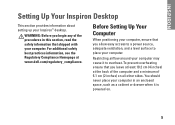
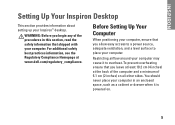
You should never place your computer. INSPIRON
Setting Up Your Inspiron Desktop
This section provides information about setting up your computer. WARNING: Before you allow easy access to a ..., read the safety information that you leave at least 10.2 cm (4 inches) at www.dell.com/regulatory_compliance. To prevent overheating ensure that shipped with your Inspiron™ desktop.
Setup Guide - Page 8


....
Refer to the following table to -DVI adapter and additional HDMI or DVI cables at www.dell.com. You can purchase the HDMI-to identify the connectors on your computer and display. Setting Up Your Inspiron Desktop
Connect the Display
Your computer has integrated VGA and HDMI video connectors.
NOTE: When connecting to...
Setup Guide - Page 14


... steps are mandatory and may render your computer available at support.dell.com. NOTE: For more information on the screen.
CAUTION: ...computer, it is preconfigured with Microsoft® Windows® operating system. Setting Up Your Inspiron Desktop
Set Up Microsoft Windows
Your Dell computer is recommended that you download and install the latest BIOS and drivers for the first...
Setup Guide - Page 15


... Disc™ NOTE: Dell DataSafe Local Backup does not support rewritable discs. Follow the instructions on page 46.
13 You can be used to restore your computer to the ...operating state it was in when you set up Microsoft Windows. NOTE: For information on using the system recovery media, see "System Recovery Media" on the screen. Setting Up Your Inspiron Desktop...
Setup Guide - Page 16


Setting Up Your Inspiron Desktop
Connect to the Internet (Optional)
To connect to the telephone wall jack before you set up your wired Internet...a dial-up connection, connect the telephone cable to the optional modem and to the Internet, you can purchase one at www.dell.com. If an external USB modem or WLAN adapter is not part of your ISP or cellular telephone service for setup instructions....
Setup Guide - Page 18


... try connecting again later.
Click Start → Control Panel.
3.
Contact your country.
To set your Dell™ computer to the Windows classic view.
1.
Contact your ISP for the Windows default view, so ...Internet but have a service outage.
Setting Up Your Inspiron Desktop
Setting Up Your Internet Connection
ISPs and ISP offerings vary by your ISP to complete the setup.
16...
Setup Guide - Page 21


...on page 29.
6
Hard-drive activity light - Covers the FlexBay slot. Using Your Inspiron Desktop
8 FlexBay slot - Turns the
computer on top of the chassis towards the back)... loss of this button indicates the
power state. Helps to identify your computer when you access the Dell Support website or call technical support.
19
Ensure that the side with print or writing is facing ...
Setup Guide - Page 26


... enable you can also edit and view digital photographs and images. Check your purchase order for software installed on your hard drive or at support.dell.com/manuals. Using Your Inspiron Desktop
Software Features
NOTE: For more information about the features described in this section, see the...
Setup Guide - Page 27
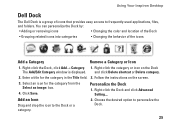
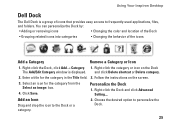
... Add/Edit Category window is a group of the icons
Add a Category
Remove a Category or Icon
1.
Right-click the Dock and click Advanced Setting.... Using Your Inspiron Desktop
Dell Dock
The Dell Dock is displayed.
Setup Guide - Page 28


... to delldatasafe.com. Double-click the Dell DataSafe Online icon on the screen.
26 To schedule backups: 1. You can access the service on your data and other important files from catastrophic incidents like theft, fire, or natural disasters. Using Your Inspiron Desktop
Dell DataSafe Online Backup
NOTE: Dell DataSafe Online may not be available in...
Setup Guide - Page 46


... on your computer, while preserving the data files. CAUTION: Although Dell Datasafe Local Backup is recommended that you purchased your computer before using Dell DataSafe Local Backup. NOTE: If Dell DataSafe Local Backup is not available on your computer, use Dell Factory Image Restore (see "Dell Factory Image Restore" on your computer, it was in all the devices (USB...
Setup Guide - Page 50


..., type administrator in the User name field, then click OK.
6. Click Next. Restoring Your Operating System
Performing Dell Factory Image Restore
1. The Dell Factory Image Restore welcome screen appears.
Click the check box to confirm that you may take five or more minutes to factory condition.
9. Select a keyboard layout and click Next.
5.
To access the recovery options...
Setup Guide - Page 60
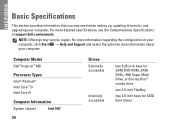
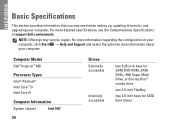
NOTE: Offerings may need when setting up, updating drivers for SATA hard drives Computer Model
Dell™ Inspiron™ 580
Processor Types
Intel® Pentium® Intel Core™ i3 Intel Core i5
Computer Information
System chipset
Intel H57
58
Drives
Externally accessible
Internally accessible
...
Comprehensive Specifications - Page 1
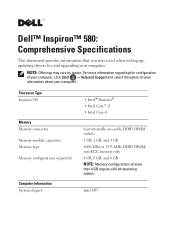
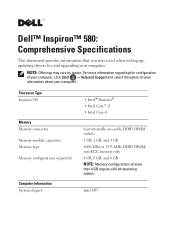
Processor Type Inspiron 580
Memory Memory connector Memory-module capacities Memory type Memory configurations supported
Computer ...Start → Help and Support and select the option to view information about your computer.
Intel H57 Dell™ Inspiron™ 580: Comprehensive Specifications
This document provides information that you may vary by region. NOTE: Offerings may need ...
Similar Questions
Dell Inspiron 580 Desktop 3rd Hd?
Desktop c. 2009, have 2nd HD (750MB). Can I add a 3rd HD (1TB)?
Desktop c. 2009, have 2nd HD (750MB). Can I add a 3rd HD (1TB)?
(Posted by ReederRick 9 years ago)
How To Perform A Dell Factory Restore Dell Inspiron 2305
(Posted by henrysarono 10 years ago)
How To Restore Dell Inspiron 580 To Factory Settings
(Posted by basski 10 years ago)
How To Factory Restore Dell Inspiron One 2305
(Posted by hindrsauci 10 years ago)

