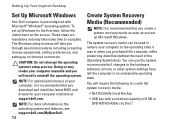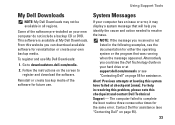Dell Inspiron 570 Support Question
Find answers below for this question about Dell Inspiron 570.Need a Dell Inspiron 570 manual? We have 3 online manuals for this item!
Question posted by purplelady3 on June 11th, 2013
I Have Installed Windows And Cannot Find Drivers Disk
Current Answers
Answer #1: Posted by RathishC on June 11th, 2013 11:54 PM
Please click on the link given below to download the drivers for Inspiron 570 desktop:
Select the Operating System installed on the system to download the right drivers.
Hope this helps.
Thanks & Regards
Rathish C
#iworkfordell
Related Dell Inspiron 570 Manual Pages
Similar Questions
When Microsoft ends support for XP I want to know if I can install Windows 7 from a recovery usb fro...
Where to get the dell digital software as I need to get all my software’s downloade. Dell – Insp...