Dell Inspiron 570 Support Question
Find answers below for this question about Dell Inspiron 570.Need a Dell Inspiron 570 manual? We have 3 online manuals for this item!
Question posted by bernadan1 on February 15th, 2014
How To Use Media Card Reader On Dell Inspiron 570
The person who posted this question about this Dell product did not include a detailed explanation. Please use the "Request More Information" button to the right if more details would help you to answer this question.
Current Answers
There are currently no answers that have been posted for this question.
Be the first to post an answer! Remember that you can earn up to 1,100 points for every answer you submit. The better the quality of your answer, the better chance it has to be accepted.
Be the first to post an answer! Remember that you can earn up to 1,100 points for every answer you submit. The better the quality of your answer, the better chance it has to be accepted.
Related Dell Inspiron 570 Manual Pages
Dell™ Technology Guide - Page 2


... of these materials in any proprietary interest in the United States and/or other countries. Bluetooth is used by Bluetooth SIG, Inc. and is a trademark owned by Dell Inc. Dell Inc. A01 Some of Dell Inc. Trademarks used in default view.
Other trademarks and trade names may vary depending on your computer. NOTE: Steps may...
Dell™ Technology Guide - Page 16


... the Windows Audio Driver 211
Setting up the Cyberlink (CL) Headphones 211
Using a Digital Camera With Your Computer . . . . . 212
Using Windows Media Player 212
16 Connecting Your Computer to a TV and Adjusting Display Settings 215
Accessing a TV With Your Computer Using a TV Tuner Card 215
Connecting Your Computer to a TV or Audio Device 215
Determining...
Dell™ Technology Guide - Page 254


... contact with the card reader through RFID induction technology.
The chip communicates with the reader. A fingerprint reader is a peripheral device for your Dell computer secure.
254
Security and Privacy Fingerprint Readers
NOTE: The fingerprint reader may not be available on your computer. When you slide your finger over the reader, the reader uses your unique fingerprint...
Dell™ Technology Guide - Page 267


...;
2 Click Undo my last restoration and click Next.
If you received your computer. Using Dell™ PC Restore and Dell Factory Image Restore
NOTICE: Using Dell PC Restore or Dell Factory Image Restore permanently deletes all data on certain computers. Use PC Restore or Dell Factory Image Restore only if System Restore did not resolve your operating system...
Dell™ Technology Guide - Page 269


...; System Restore" on the region from which you ordered your primary hard drive. Use the Dell Drivers and Utilities media to complete. Restoring Your Operating System
269
NOTICE: The Operating System media provides options for reinstalling Windows XP.
Using the Operating System Media
Before you Begin
If you are installed on your hard drive. To reinstall...
Dell™ Technology Guide - Page 282


...Dell Diagnostics from the Drivers and Utilities media. Starting the Dell Diagnostics on page 337. OR • After the computer has been powered down the error code(s) and see
"Contacting Dell" on Desktop Computers
NOTE: If your computer. 3 When the DELL... utility partition has been found, run .
6 Continue with "Using the Dell Diagnostics Main Menu" on page 284.
Press any key to ...
Dell™ Technology Guide - Page 285


...When the tests are complete, close the Main Menu screen.
6 Remove the Dell Drivers and Utilities media (if applicable). The application also provides you with options for running the ... conditions encountered.
Troubleshooting
285 The device list may indicate requirements for contacting Dell Technical Support including live chat, phone and E-mail. The software automatically identifies ...
Setup Guide - Page 4


... trade names other countries; and is a trademark of Dell Inc. disclaims any manner whatsoever without notice. © 2010 Dell Inc. A00 Trademarks used by Bluetooth SIG, Inc. and other than its own. Blu-ray Disc is used in this text: Dell, the DELL logo, YOURS IS HERE, Inspiron, Solution Station, and DellConnect are registered trademarks and Core...
Setup Guide - Page 5
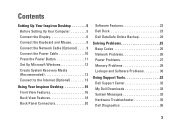
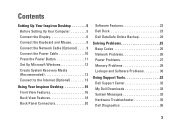
... the Power Button 11 Set Up Microsoft Windows 12 Create System Recovery Media (Recommended 12 Connect to the Internet (Optional 13
Using Your Inspiron Desktop 16 Front View Features 16 Back View Features 18 Back Panel Connectors 20
Software Features 22 Dell Dock 23 Dell DataSafe Online Backup 24
Solving Problems 25 Beep Codes 25 Network...
Setup Guide - Page 8
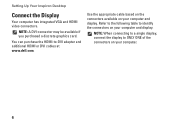
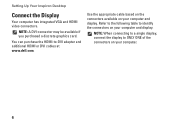
... and additional HDMI or DVI cables at www.dell.com. NOTE: When connecting to a single display, connect the display to ONLY ONE of the connectors on your computer.
6
Setting Up Your Inspiron Desktop
Connect the Display
Your computer has integrated VGA and HDMI video connectors. Use the appropriate cable based on the connectors available...
Setup Guide - Page 14
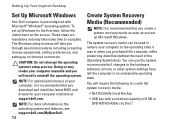
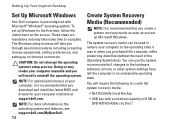
...recovery media can use the system recovery media if changes to complete. NOTE: For more information on the operating system and features, see support.dell.com/MyNewDell. 12
Create System Recovery Media ...8 GB or DVD-R/DVD+R/Blu-ray Disc™
Setting Up Your Inspiron Desktop
Set Up Microsoft Windows
Your Dell computer is preconfigured with a minimum capacity of the Operating System disc)....
Setup Guide - Page 19
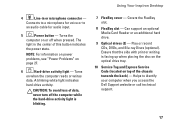
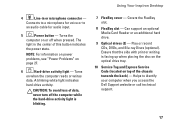
... support an optional Media Card Reader or an additional hard drive.
9 Optical drives (2) - Helps to
an audio cable for audio input.
5
Power button - Using Your Inspiron Desktop
4
Line-in the center of this button indicates
the power state.
Connects to a microphone for voice or to identify your computer when you access the Dell Support website or call...
Setup Guide - Page 22


Inspiron 560
Inspiron 570
1
2
3
4
5
11
10
6
7
9
8 20
Using Your Inspiron Desktop
Back Panel Connectors
NOTE: Depending on your computer model, the exact location of connectors may be different.
Setup Guide - Page 35
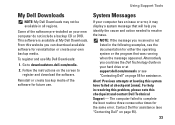
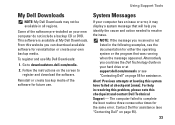
... do not include a backup CD or DVD.
For help you could see the Dell Technology Guide on your own backup media. From this website you received is available at My Dell Downloads. To register and use .
Reinstall or create backup media of the software pre-installed on page 55).
33 Alert! Previous attempts at booting...
Setup Guide - Page 60


... Specifications
This section provides information that you may vary by region. Computer Model
Dell™ Inspiron™ 560 Dell Inspiron 570
Processor Types
Inspiron 560
Intel® Celeron® Intel Pentium® Dual Core Intel Core™2 Duo Intel Core2 Quad
Inspiron 570
AMD® Sempron™ AMD Athlon™ II X2/X3/X4 AMD Phenom™ II...
Setup Guide - Page 61


...X4500 (Inspiron 560)
ATI Radeon™ HD 4200 (Inspiron 570)
PCI Express x16 card (...Inspiron 560) AMD 785G (Inspiron 570)
Memory
Connectors
Capacities
four internally-accessible DIMM sockets
1 GB and 2 GB
Basic Specifications
Memory
Memory type
DDR3 DIMM; non-ECC memory only
Minimum
1 GB
Maximum
8 GB
NOTE: For instructions on upgrading memory, see the Service Manual at support.dell...
Comprehensive Specifications - Page 1


Processor Types Inspiron 560
Inspiron 570
• Intel® Celeron® • Intel Pentium® Dual Core • Intel Core™2 Duo •...updating drivers for, and upgrading your computer. For more than 4 GB require a 64-bit operating system. Dell™ Inspiron™ 560/570: Comprehensive Specifications
This document provides information that you may vary by region.
Comprehensive Specifications - Page 2


System Chipset Inspiron 560 Inspiron 570
Drives Externally accessible
Internally accessible
Video Integrated
Inspiron 560 Inspiron 570 Discrete
Audio Type
System Board Connectors...
• one 3.5-inch FlexBay for an optional Media Card Reader
two 3.5-inch bays for SATA hard drives
Intel GMA X4500 ATI Radeon™ HD 4200 PCI Express x16 card (optional)
integrated 7.1 channel, High Definition Audio...
Comprehensive Specifications - Page 4
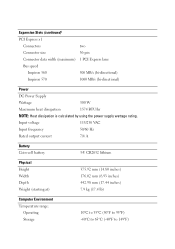
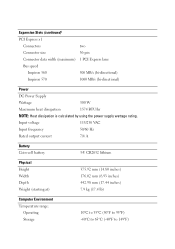
...
36-pin
Connector data width (maximum) 1 PCI Express lane
Bus speed
Inspiron 560
500 MB/s (bi-directional)
Inspiron 570
1000 MB/s (bi-directional)
Power
DC Power Supply
Wattage
300 W
Maximum heat dissipation
1574 BTU/hr
NOTE: Heat dissipation is calculated by using the power supply wattage rating.
Input voltage
115/230 VAC
Input frequency...
Comprehensive Specifications - Page 5
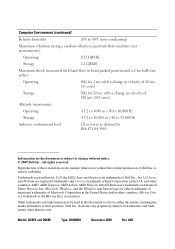
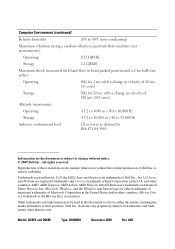
... DELL logo, and Inspiron are trademarks of these materials in any proprietary interest in trademarks and trade names other than its own.
A00 Dell Inc. Microsoft, Windows, and the Windows start button logo are registered trademarks and Core is a trademark of the Blu-ray Disc Association.
Reproduction of Advanced Micro Devices, Inc; Trademarks used...
Similar Questions
Inspiron 570 Drivers Plzzz. Urgent. But Free One. Thanks
(Posted by Baijacqlyn 10 years ago)
User Manual For Dell Inspiron 570
Where can I get a users manual for a Dell Inspiron 570?
Where can I get a users manual for a Dell Inspiron 570?
(Posted by agman76 12 years ago)
Media Card Reader
The SDHC media card reader is not reconized and does not funtion on my new dell all in one inspiron ...
The SDHC media card reader is not reconized and does not funtion on my new dell all in one inspiron ...
(Posted by johnryan13 12 years ago)

