Dell Inspiron 570 Support Question
Find answers below for this question about Dell Inspiron 570.Need a Dell Inspiron 570 manual? We have 3 online manuals for this item!
Question posted by vickMvra on May 26th, 2014
How To Setup Raid 1 On Dell 570
The person who posted this question about this Dell product did not include a detailed explanation. Please use the "Request More Information" button to the right if more details would help you to answer this question.
Current Answers
There are currently no answers that have been posted for this question.
Be the first to post an answer! Remember that you can earn up to 1,100 points for every answer you submit. The better the quality of your answer, the better chance it has to be accepted.
Be the first to post an answer! Remember that you can earn up to 1,100 points for every answer you submit. The better the quality of your answer, the better chance it has to be accepted.
Related Dell Inspiron 570 Manual Pages
Dell™ Technology Guide - Page 3


... 26 Device Manager 26 Hardware Devices Installed on Your Computer 27
Programs Installed on Your Computer 28
Wireless Networking 28
Dell Support Website 29 Technical Support 29 Customer Service 30 Warranty Information 30 Dell Forums 31 Contact Us 31
BIOS (System Setup Program) Settings 31
2 Microsoft Windows Desktop 33
Overview 33
Taskbar 34
Contents
3
Dell™ Technology Guide - Page 173


...to complete the setup. The Connect to the Internet.
If you obtain one.
Every web page on the screen to the Internet, you do not have an ISP icon on the Dell Support website at... icon.
2 When the browser opens, click the address bar at support.dell.com. To set up an Internet connection with a provided ISP desktop shortcut:
1 Save and close any open files, and exit any open ...
Dell™ Technology Guide - Page 270


... Operating System On the next start-up, the computer boots according to the devices specified in the system setup program.
5 When the boot device list appears, highlight CD/DVD/CD-RW Drive and press .
6... the instructions on the screen to wait until you see the Microsoft® Windows® desktop;
NOTE: The next steps change the boot sequence for one time only.
then, shut down your computer...
Dell™ Technology Guide - Page 283


...284.
6 Continue with "Using the Dell Diagnostics Main Menu" on page 284.
On the next start-up, the computer boots according to the devices specified in the system setup program.
3 When the boot device list... for your hard drive.
5 When the Dell Diagnostics Main Menu appears, select the test you want to run . NOTE: If you see the Microsoft Windows desktop; NOTE: If you wait too long and...
Dell™ Technology Guide - Page 301


....
2 Disconnect the mouse.
3 Turn on the computer.
4 At the Windows desktop, use the touch pad to move the cursor around, select an icon, and ... in the lower-right corner of the touch pad or mouse buttons, run the Mouse test in the Pointing Devices test group in the Dell Diagnostics (see "System Setup" on page 79. C H E C K T H E M O U S E C A B L E -
TO VERIFY THAT THE PROBLEM IS WITH...
Dell™ Technology Guide - Page 308


..., shut down your computer. 2 When the DELL™ logo appears, press immediately. 3 If you wait too long and the operating system logo appears, continue to
wait until you cannot change settings that you see the Help area on a system setup program screen, highlight the item and see the Microsoft® Windows® desktop.
Dell™ Technology Guide - Page 310


When the DELL logo appears, press
immediately. Changing Boot Sequence to a USB Device
1 Connect the USB device to a USB connector. 2 Turn on the computer.
The next time you see the Windows desktop, then shut down the... the selected device. If you see the Windows desktop, then shut down your computer. 3 When F2 = Setup, F12 = Boot Menu appears in the upper-right
corner of the screen,...
Dell™ Technology Guide - Page 311


...you review specifics about the BIOS update to determine if it applies to your desktop. The system setup program allows you to configure user-selectable options in System Summary. Upgrading the ...Unless you understand what effect the settings have on page 307 for your computer at the Dell Support website at support.dell.com. 3 Click Download Now to your environment. 1 Turn on the computer. 2 ...
Dell™ Technology Guide - Page 350


...The number of your computer when you access Dell Support at support.dell.com or when you call Dell for errors. SATA - A high-speed... to find it has stopped responding. Setup program differs from system setup. revolutions per minute.
An icon that... on the system board that provides quick access to your Windows desktop and doubleclick the icon, you can often be used to connect...
Setup Guide - Page 5
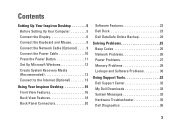
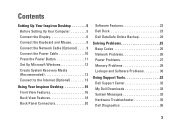
... Windows 12 Create System Recovery Media (Recommended 12 Connect to the Internet (Optional 13
Using Your Inspiron Desktop 16 Front View Features 16 Back View Features 18 Back Panel Connectors 20
Software Features 22 Dell Dock 23 Dell DataSafe Online Backup 24
Solving Problems 25 Beep Codes 25 Network Problems 26 Power Problems 27...
Setup Guide - Page 7
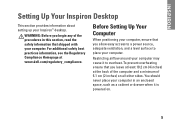
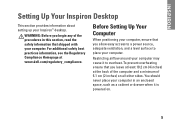
....2 cm (4 inches) at www.dell.com/regulatory_compliance. For additional safety best practices information, see the Regulatory Compliance Homepage at the back of the computer and a minimum of the procedures in an enclosed space, such as a cabinet or drawer when it to place your Inspiron™ desktop. INSPIRON
Setting Up Your Inspiron Desktop
This section provides information...
Setup Guide - Page 8
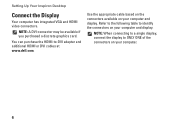
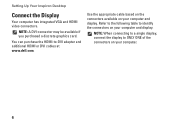
... adapter and additional HDMI or DVI cables at www.dell.com. Refer to the following table to identify the connectors on your computer and display. Use the appropriate cable based on the connectors available on your computer and display. Setting Up Your Inspiron Desktop
Connect the Display
Your computer has integrated VGA and...
Setup Guide - Page 14
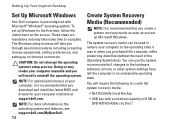
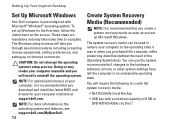
... will require the following to complete. CAUTION: Do not interrupt the operating system's setup process. These steps are mandatory and may render your computer unusable and you will take some...for the first time, follow the instructions on the screen.
Setting Up Your Inspiron Desktop
Set Up Microsoft Windows
Your Dell computer is preconfigured with a minimum capacity of 8 GB or DVD-R/DVD+R/Blu...
Setup Guide - Page 15
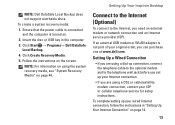
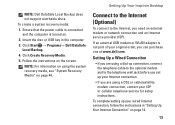
...Inspiron Desktop
Connect to the Internet (Optional)
To connect to the telephone wall jack before you set up your ISP or cellular telephone service for setup instructions. To complete setting up your original order, you can purchase one at www.dell.com. Click Start → Programs→ Dell... adapter is turned on the screen. NOTE: Dell DataSafe Local Backup does not support rewritable discs...
Setup Guide - Page 22


Using Your Inspiron Desktop
Back Panel Connectors
NOTE: Depending on your computer model, the exact location of connectors may be different. Inspiron 560
Inspiron 570
1
2
3
4
5
11
10
6
7
9
8 20
Setup Guide - Page 24


... spreadsheets. Optional software applications enable you can also edit and view digital photographs and images. Using Your Inspiron Desktop
Software Features
NOTE: For more information about the features described in this section, see the Dell Technology Guide available on your computer. Check your purchase order for software installed on your hard drive or...
Setup Guide - Page 60


Computer Model
Dell™ Inspiron™ 560 Dell Inspiron 570
Processor Types
Inspiron 560
Intel® Celeron® Intel Pentium® Dual Core Intel Core™2 Duo Intel Core2 Quad
Inspiron 570
AMD® Sempron™ AMD Athlon™ II X2/X3/X4 AMD Phenom™ II X2/X3/X4
58 For more detailed specifications, see the ...
Setup Guide - Page 61


...3.5-inch bays for SATA hard drives
Computer Information
System chipset Intel G43 (Inspiron 560) AMD 785G (Inspiron 570)
Memory
Connectors
Capacities
four internally-accessible DIMM sockets
1 GB and 2 ...Memory
Memory type
DDR3 DIMM; Video
Integrated
Discrete
Intel GMA X4500 (Inspiron 560)
ATI Radeon™ HD 4200 (Inspiron 570)
PCI Express x16 card (optional)
59 non-ECC memory only
Minimum...
Comprehensive Specifications - Page 1


... Offerings may need when setting up, updating drivers for, and upgrading your computer. Processor Types Inspiron 560
Inspiron 570
• Intel® Celeron® • Intel Pentium® Dual Core •... DDR3 DIMM sockets
1 GB and 2 GB
1066-MHz DDR3 DIMM; Dell™ Inspiron™ 560/570: Comprehensive Specifications
This document provides information that you may vary by region. For...
Comprehensive Specifications - Page 5
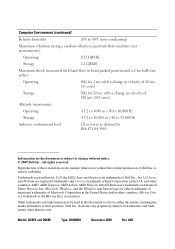
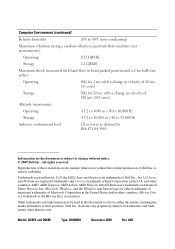
... its own. Microsoft, Windows, and the Windows start button logo are trademarks of Dell Inc.; disclaims any manner whatsoever without notice. © 2009 Dell Inc.
Other trademarks and trade names may be used in this text: Dell, the DELL logo, and Inspiron are either the entities claiming the marks and names or their products. A00...
Similar Questions
Cannot Setup Wireless Connection On Dell Inspiron 570
(Posted by Lazst 10 years ago)
How I Can Make A New Operation System That Work Right For Dell Desktop Inspiron
570 free
570 free
(Posted by tolgnb 10 years ago)

