Dell Inspiron 570 Support Question
Find answers below for this question about Dell Inspiron 570.Need a Dell Inspiron 570 manual? We have 3 online manuals for this item!
Question posted by hatctchen on April 17th, 2014
How Does The History On A Dell Inspiron 570 Work
The person who posted this question about this Dell product did not include a detailed explanation. Please use the "Request More Information" button to the right if more details would help you to answer this question.
Current Answers
There are currently no answers that have been posted for this question.
Be the first to post an answer! Remember that you can earn up to 1,100 points for every answer you submit. The better the quality of your answer, the better chance it has to be accepted.
Be the first to post an answer! Remember that you can earn up to 1,100 points for every answer you submit. The better the quality of your answer, the better chance it has to be accepted.
Related Dell Inspiron 570 Manual Pages
Dell™ Technology Guide - Page 47


... cleaner. Do not spray cleaners directly onto the screen. To clean the display screen for a desktop computer, wipe the screen with a soft cloth dampened with water. These solutions can damage the monitor...safety information that shipped with your computer for safety procedures to follow when working with your computer. Also see the documentation for monitors. For additional safety best practices ...
Dell™ Technology Guide - Page 282


...the following message appears: "Booting Dell Diagnostic Utility Partition. Starting the Dell Diagnostics on Desktop Computers
NOTE: If your computer cannot display a screen image, see "Contacting Dell" on page 337.
1 ...the Dell Diagnostics from the diagnostics utility partition on your system board, keyboard, display, memory, hard drive, and so on.
• Answer any key to be working properly...
Dell™ Technology Guide - Page 304


...working condition to verify that the main power cable and front panel cable are securely connected to resume normal operation. Replace power protection devices, power strips, and power extension cables with another device, such as a lamp.
- For additional safety best practices information, see the Service Manual for Desktop... key on page 337). Contact Dell (see "Power Lights for your ...
Setup Guide - Page 5
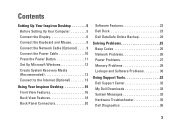
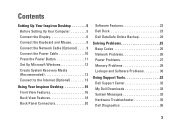
... Windows 12 Create System Recovery Media (Recommended 12 Connect to the Internet (Optional 13
Using Your Inspiron Desktop 16 Front View Features 16 Back View Features 18 Back Panel Connectors 20
Software Features 22 Dell Dock 23 Dell DataSafe Online Backup 24
Solving Problems 25 Beep Codes 25 Network Problems 26 Power Problems 27...
Setup Guide - Page 7
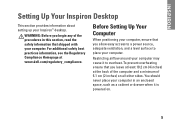
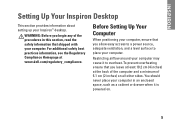
... computer, ensure that you leave at least 10.2 cm (4 inches) at www.dell.com/regulatory_compliance. Restricting airflow around your computer. You should never place your computer in this section, read the safety information that shipped with your Inspiron™ desktop. For additional safety best practices information, see the Regulatory Compliance Homepage at the...
Setup Guide - Page 8
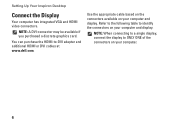
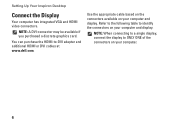
... to a single display, connect the display to -DVI adapter and additional HDMI or DVI cables at www.dell.com. You can purchase the HDMI-to ONLY ONE of the connectors on your computer.
6
Use the ...NOTE: A DVI connector may be available if you purchased a discrete graphics card.
Setting Up Your Inspiron Desktop
Connect the Display
Your computer has integrated VGA and HDMI video connectors.
Setup Guide - Page 9


Connection Type
VGA-to-VGA (VGA cable)
Computer
DVI-to-DVI (DVI cable)
HDMI-to-HDMI (HDMI cable)
HDMI-to-DVI (HDMI-to-DVI adapter + DVI cable)
Setting Up Your Inspiron Desktop
Cable
Display
7
Setup Guide - Page 14
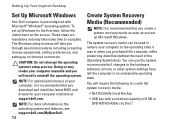
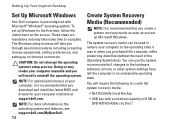
... soon as you will take some time to create the system recovery media:
• Dell DataSafe Local Backup
• USB key with Microsoft® Windows® operating system. Setting Up Your Inspiron Desktop
Set Up Microsoft Windows
Your Dell computer is recommended that you download and install the latest BIOS and drivers for the...
Setup Guide - Page 15
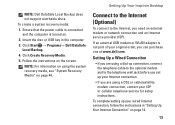
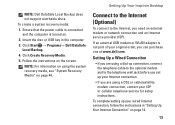
...Inspiron Desktop
Connect to the Internet (Optional)
To connect to the telephone wall jack before you set up your original order, you need an external modem or network connection and an Internet service provider (ISP).
NOTE: Dell... follow the instructions in the computer.
3. Click Start → Programs→ Dell DataSafe Local Backup.
4. Insert the disc or USB key in "Setting Up...
Setup Guide - Page 19
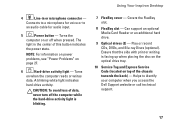
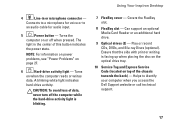
Using Your Inspiron Desktop
4
Line-in the center of this button indicates
the power state. NOTE: For information on power ...writing is blinking.
7 FlexBay cover -
Helps to
an audio cable for voice or to identify your computer when you access the Dell Support website or call technical support.
17 The
light in or microphone connector - Covers the FlexBay slot.
8 FlexBay slot -...
Setup Guide - Page 22


Using Your Inspiron Desktop
Back Panel Connectors
NOTE: Depending on your computer model, the exact location of connectors may be different. Inspiron 560
Inspiron 570
1
2
3
4
5
11
10
6
7
9
8 20
Setup Guide - Page 24


... cell phones. Check your purchase order for software installed on your hard drive or at support.dell.com/manuals. Using Your Inspiron Desktop
Software Features
NOTE: For more information about the features described in this section, see the Dell Technology Guide available on your computer.
You can access websites, setup an e-mail account, and...
Setup Guide - Page 25
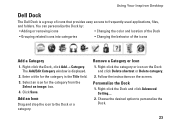
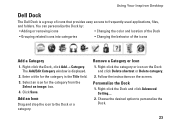
Using Your Inspiron Desktop
Dell Dock
The Dell Dock is displayed.
2. Select an icon for the category in the Title field. 3. Click Save. Right-click the category or icon on the screen. The ...
Setup Guide - Page 26
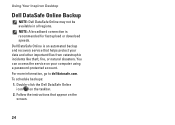
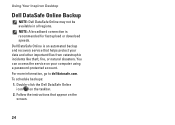
... service that appear on the taskbar. 2. Dell DataSafe Online is recommended for fast upload or download speeds. You can access the service on your data and other important files from catastrophic incidents like theft, fire, or natural disasters. Using Your Inspiron Desktop
Dell DataSafe Online Backup
NOTE: Dell DataSafe Online may not be available in...
Setup Guide - Page 58
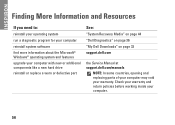
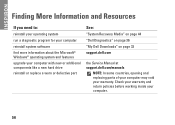
Check your warranty and return policies before working inside your warranty. INSPIRON
Finding More Information and Resources
If you need to:
reinstall your ...or defective part
See:
"System Recovery Media" on page 44 "Dell Diagnostics" on page 36 "My Dell Downloads" on page 33 support.dell.com
the Service Manual at support.dell.com/manuals
NOTE: In some countries, opening and replacing parts of...
Setup Guide - Page 60


... may need when setting up, updating drivers for, and upgrading your computer. Computer Model
Dell™ Inspiron™ 560 Dell Inspiron 570
Processor Types
Inspiron 560
Intel® Celeron® Intel Pentium® Dual Core Intel Core™2 Duo Intel Core2 Quad
Inspiron 570
AMD® Sempron™ AMD Athlon™ II X2/X3/X4 AMD Phenom™...
Setup Guide - Page 61


...
Memory
Memory type
DDR3 DIMM; non-ECC memory only
Minimum
1 GB
Maximum
8 GB
NOTE: For instructions on upgrading memory, see the Service Manual at support.dell.com/manuals. Video
Integrated
Discrete
Intel GMA X4500 (Inspiron 560)
ATI Radeon™ HD 4200 (Inspiron 570)
PCI Express x16 card (optional)
59
Comprehensive Specifications - Page 1


... Start → Help and Support and select the option to view information about your computer. Processor Types Inspiron 560
Inspiron 570
• Intel® Celeron® • Intel Pentium® Dual Core • Intel Core™... and 2 GB
1066-MHz DDR3 DIMM; Dell™ Inspiron™ 560/570: Comprehensive Specifications
This document provides information that you may vary by region.
Comprehensive Specifications - Page 2


System Chipset Inspiron 560 Inspiron 570
Drives Externally accessible
Internally accessible
Video Integrated
Inspiron 560 Inspiron 570 Discrete
Audio Type
System Board Connectors Memory PCI PCI Express x1 PCI Express x16 Power (system board)
Processor fan Chassis fan Front USB connector
Intel ...
Comprehensive Specifications - Page 4
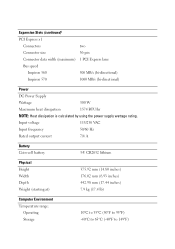
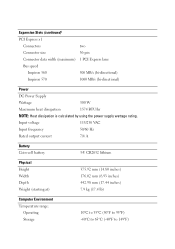
...°F) Expansion Slots (continued)
PCI Express x1
Connectors
two
Connector size
36-pin
Connector data width (maximum) 1 PCI Express lane
Bus speed
Inspiron 560
500 MB/s (bi-directional)
Inspiron 570
1000 MB/s (bi-directional)
Power
DC Power Supply
Wattage
300 W
Maximum heat dissipation
1574 BTU/hr
NOTE: Heat dissipation is calculated by using...
Similar Questions
Inspiron 570 Drivers Plzzz. Urgent. But Free One. Thanks
(Posted by Baijacqlyn 10 years ago)
User Manual For Dell Inspiron 570
Where can I get a users manual for a Dell Inspiron 570?
Where can I get a users manual for a Dell Inspiron 570?
(Posted by agman76 12 years ago)

