Dell Inspiron 570 Support Question
Find answers below for this question about Dell Inspiron 570.Need a Dell Inspiron 570 manual? We have 3 online manuals for this item!
Question posted by revo3Ugur2 on December 21st, 2013
Dell Inspiron 570 Does Pcie X1 Disable Pcie X16
The person who posted this question about this Dell product did not include a detailed explanation. Please use the "Request More Information" button to the right if more details would help you to answer this question.
Current Answers
There are currently no answers that have been posted for this question.
Be the first to post an answer! Remember that you can earn up to 1,100 points for every answer you submit. The better the quality of your answer, the better chance it has to be accepted.
Be the first to post an answer! Remember that you can earn up to 1,100 points for every answer you submit. The better the quality of your answer, the better chance it has to be accepted.
Related Dell Inspiron 570 Manual Pages
Dell™ Technology Guide - Page 62


... on the touch pad. To configure the circular scrolling, double-click the Dell Touch pad icon in the notification area of the touch pad or use...the left touch pad button twice. In the Scrolling tab, enable or disable scrolling or circular scrolling, choose the scroll zone width and scroll speed....your desktop. Circular Scrolling
NOTE: Your laptop computer may not support the circular scrolling feature....
Dell™ Technology Guide - Page 63


...lint-free cloth with items on the screen check box.
3 Click OK. In the Gestures tab, enable or disable the one-finger zoom (zoom in and out moving the finger upward or downward) or the pinch zoom (zoom...Keyboard, Touch Pad)
63 Cleaning the Touch Pad
1 Shut down and turn off your desktop.
Single Finger Zoom
NOTE: Your laptop computer may not support single finger zoom feature.
To change the...
Dell™ Technology Guide - Page 146


... appears on . A battery discharges during prolonged storage. After a long storage period, recharge the battery fully before you use the Battery Charge Disable feature in Dell ControlPoint. HINT: To disable battery charging, you like. NOTE: With Dell™ ExpressCharge™, when the computer is switched Off. You can use it.
NOTE: You can access the...
Dell™ Technology Guide - Page 166


...to a Virtual Private Network (VPN) or secure hotspot wireless service provider. Locating Networks With the Dell Wi-Fi Catcher™ Network Locator
Your computer may include a wireless switch. Do not access... Windows Firewall
Settings dialog box. 4 Uncheck File and Printer Sharing and then click OK. Disable file and print sharing before using a public WLAN. For a public, nonsecure network, you...
Dell™ Technology Guide - Page 167


... documentation for wireless networks in your computer is shipped to you, you can accomplish this task through: • Dell ControlPoint Connection Manager • System BIOS, available through the system setup program (see "Enabling/Disabling the Wireless Card With a Wireless Switch" on page 157). The Wi-Fi Catcher Network Locator functions regardless of...
Dell™ Technology Guide - Page 267


...the hard disk is unchecked.
Use PC Restore or Dell Factory Image Restore only if System Restore did not resolve...Dell™ PC Restore and Dell Factory Image Restore
NOTICE: Using Dell PC Restore or Dell Factory Image Restore permanently deletes all data on certain computers. To see if System Restore is automatically disabled. Enabling System Restore
NOTE: Windows Vista does not disable...
Dell™ Technology Guide - Page 276


...might be enabled or disabled in BIOS setup. This feature can be malfunctioning or the system board itself may have a failure (see "Contacting Dell" on page 292).... as a boot device.
• Enter the system setup program and ensure that was running when the message appeared. Contact Dell (see "Working With Options on the System Setup Program Screen" on page 337).
N O T I M E R ...
Dell™ Technology Guide - Page 277


... the boot sequence information is correct (see "Entering the System Setup Program" on page 308).
Run the Dell Diagnostics (see "Entering the System Setup Program" on page 308).
This message applies to notebook computers that ...U T D O W N F A I V E - ( V A L U E) - R T C M O D E F I X E D - See "Lockups and Software Problems" on page 292. POWER WARNING MESSAGES HAVE BEEN DISABLED.
Dell™ Technology Guide - Page 279


...THIS WILL INCREASE THE TIME TO CHARGE THE BATTERY. THEY SYSTEM WILL ADJUST THE PERFORMANCE TO MATCH THE POWER AVAILABLE. PLEASE CONNECT A DELL XXX-W AC ADAPTER OR GREATER FOR BEST PERFORMANCE. Connect the correct AC adapter to the computer or docking station. For computers with.... THE SYSTEM WILL NOT BOOT WITH THIS BATTERY PLUGGED IN. HIT F1 TO CONTINUE. WARNING MESSAGES HAVE BEEN DISABLED.
Dell™ Technology Guide - Page 280


... the remaining troubleshooting steps.
280
Troubleshooting
EITHER UNDOCK OR INSERT AN APPROPRIATE ADAPTER. Run the Dell Diagnostics (see "Contacting Dell" on page 281).
***PROCESSOR MICROCODE UPDATE FAILURE*** THE REVISION OF PROCESSOR IN T H ...Dell Diagnostics" on page 337).
***PROCESSOR SSDT DATA NOT FOUND*** OPERATING SYSTEM POWER MANAGEMENT FOR MULTI CORE PROCESSORS WILL BE DISABLED...
Dell™ Technology Guide - Page 307


...setup program to:
• Change the system configuration information after you can disable or enable only through the system setup program. FOR MORE INFORMATION: To learn...program, thus overriding options that you are an expert computer user or are directed to do so by Dell technical support, do not change user-selectable options such as your password
• Verify information about ...
Setup Guide - Page 4


.... A00 March 2010 P/N M1PTF Rev.
Trademarks used in this document is a trademark of Intel Corporation in this text: Dell, the DELL logo, YOURS IS HERE, Inspiron, Solution Station, and DellConnect are either potential damage to hardware or loss of data and tells you make better use of the Blu‑ray ...
Setup Guide - Page 5
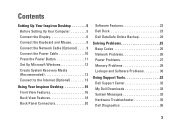
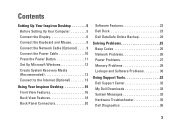
... Windows 12 Create System Recovery Media (Recommended 12 Connect to the Internet (Optional 13
Using Your Inspiron Desktop 16 Front View Features 16 Back View Features 18 Back Panel Connectors 20
Software Features 22 Dell Dock 23 Dell DataSafe Online Backup 24
Solving Problems 25 Beep Codes 25 Network Problems 26 Power Problems 27...
Setup Guide - Page 7
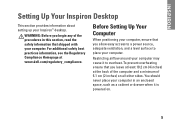
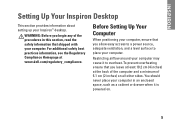
...on .
5 Restricting airflow around your computer may cause it is powered on all other sides. INSPIRON
Setting Up Your Inspiron Desktop
This section provides information about setting up your computer, ensure that you allow easy access to a ... Your Computer
When positioning your Inspiron™ desktop.
To prevent overheating ensure that you leave at least 10.2 cm (4 inches) at www...
Setup Guide - Page 22


Inspiron 560
Inspiron 570
1
2
3
4
5
11
10
6
7
9
8 20 Using Your Inspiron Desktop
Back Panel Connectors
NOTE: Depending on your computer model, the exact location of connectors may be different.
Setup Guide - Page 60


... about your computer.
For more detailed specifications, see the Comprehensive Specifications at support.dell.com/manuals. INSPIRON
Basic Specifications
This section provides information that you may vary by region. Computer Model
Dell™ Inspiron™ 560 Dell Inspiron 570
Processor Types
Inspiron 560
Intel® Celeron® Intel Pentium® Dual Core Intel Core™...
Setup Guide - Page 61


...
Memory
Memory type
DDR3 DIMM; non-ECC memory only
Minimum
1 GB
Maximum
8 GB
NOTE: For instructions on upgrading memory, see the Service Manual at support.dell.com/manuals.
Video
Integrated
Discrete
Intel GMA X4500 (Inspiron 560)
ATI Radeon™ HD 4200 (Inspiron 570)
PCI Express x16 card (optional)
59
Comprehensive Specifications - Page 1


Processor Types Inspiron 560
Inspiron 570
• Intel® Celeron® • Intel Pentium® Dual Core • Intel ... click Start → Help and Support and select the option to view information about your computer.
Dell™ Inspiron™ 560/570: Comprehensive Specifications
This document provides information that you may vary by region. NOTE: Offerings may need ...
Comprehensive Specifications - Page 2


System Chipset Inspiron 560 Inspiron 570
Drives Externally accessible
Internally accessible
Video Integrated
Inspiron 560 Inspiron 570 Discrete
Audio Type
System Board Connectors Memory PCI PCI Express x1 PCI Express x16 Power (system ...for SATA hard drives
Intel GMA X4500 ATI Radeon™ HD 4200 PCI Express x16 card (optional)
integrated 7.1 channel, High Definition Audio
four 240-pin connectors ...
Comprehensive Specifications - Page 4
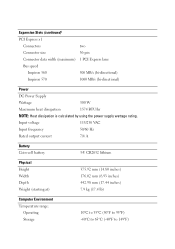
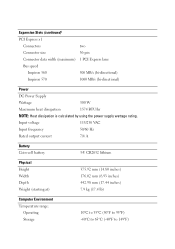
Expansion Slots (continued)
PCI Express x1
Connectors
two
Connector size
36-pin
Connector data width (maximum) 1 PCI Express lane
Bus speed
Inspiron 560
500 MB/s (bi-directional)
Inspiron 570
1000 MB/s (bi-directional)
Power
DC Power Supply
Wattage
300 W
Maximum heat dissipation
1574 BTU/hr
NOTE: Heat dissipation is calculated by using the power ...
Similar Questions
Inspiron 570 Drivers Plzzz. Urgent. But Free One. Thanks
(Posted by Baijacqlyn 10 years ago)
User Manual For Dell Inspiron 570
Where can I get a users manual for a Dell Inspiron 570?
Where can I get a users manual for a Dell Inspiron 570?
(Posted by agman76 12 years ago)

