Dell Inspiron 570 Support Question
Find answers below for this question about Dell Inspiron 570.Need a Dell Inspiron 570 manual? We have 3 online manuals for this item!
Question posted by dandmfinch on October 28th, 2011
How Casn I Get A Users Guide For The Dell Inspiron 570
The person who posted this question about this Dell product did not include a detailed explanation. Please use the "Request More Information" button to the right if more details would help you to answer this question.
Current Answers
There are currently no answers that have been posted for this question.
Be the first to post an answer! Remember that you can earn up to 1,100 points for every answer you submit. The better the quality of your answer, the better chance it has to be accepted.
Be the first to post an answer! Remember that you can earn up to 1,100 points for every answer you submit. The better the quality of your answer, the better chance it has to be accepted.
Related Dell Inspiron 570 Manual Pages
Dell™ Technology Guide - Page 25


... user's guides available on your computer through the Control Panel (see "Control Panel" on page 26).
Windows Vista®
Basic Computer Information Click Start → Control Panel→ System and Maintenance→ System to diagnose problems.
You can also view more details about your computer, click Start
→
Help and Support→ Dell User...
Dell™ Technology Guide - Page 56


... and Benefits
Dell, in collaboration with built-in the most efficient means possible for both external desktop monitors and ...internal display interfaces. By consolidating the internal and external signaling methods, DisplayPort enables the introduction of using these technologies can increase gaming and 3D application performance. Doing so can be configured to end users...
Dell™ Technology Guide - Page 161


... available through Windows Help and
Support: click Start or
→ Help and Support
• The user's guide available on the Dell Support website at support.dell.com
• The user's guide available on the media included with the utility. HINT: Dell offers an easy method for direct line-of last mile wireless broadband access as an alternative...
Dell™ Technology Guide - Page 245


... Problems
For information about setting display properties through the Windows Display Properties menu, see the User's Guide for the monitor. If the video resolution setting is higher than that usually appears at ... rate.
In pan mode, the entire screen cannot be displayed at the bottom of the desktop may not be visible. Before adjusting the refresh rate on the Settings tab, click the ...
Dell™ Technology Guide - Page 282


... be working properly.
2 Turn on (or restart) your hard drive.
5 When the Dell Diagnostics Main Menu appears, select the test you want to run the Dell Diagnostics from the diagnostics utility partition on page 337. Starting the Dell Diagnostics on Desktop Computers
NOTE: If your computer cannot display a screen image, see the Microsoft®...
Setup Guide - Page 7
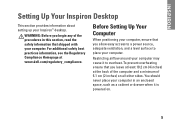
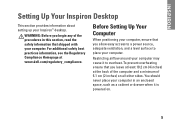
... around your computer in this section, read the safety information that shipped with your Inspiron™ desktop.
For additional safety best practices information, see the Regulatory Compliance Homepage at the back...least 10.2 cm (4 inches) at www.dell.com/regulatory_compliance. INSPIRON
Setting Up Your Inspiron Desktop
This section provides information about setting up your computer.
Setup Guide - Page 8
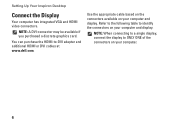
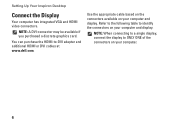
... identify the connectors on your computer and display.
Refer to the following table to ONLY ONE of the connectors on your computer.
6
Setting Up Your Inspiron Desktop
Connect the Display
Your computer has integrated VGA and HDMI video connectors. You can purchase the HDMI-to-DVI adapter and additional HDMI or DVI...
Setup Guide - Page 14
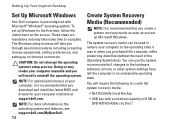
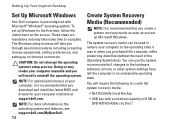
...: For optimal performance of the Operating System disc). These steps are mandatory and may render your computer available at support.dell.com. Setting Up Your Inspiron Desktop
Set Up Microsoft Windows
Your Dell computer is recommended that you download and install the latest BIOS and drivers for the first time, follow the instructions on...
Setup Guide - Page 15
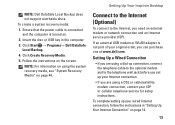
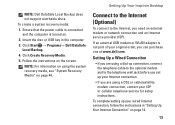
... is turned on.
2. To create a system recovery media:
1. Setting Up Your Inspiron Desktop
Connect to the Internet (Optional)
To connect to the telephone wall jack before you... to the optional modem and to the Internet, you can purchase one at www.dell.com. Click Start → Programs→ Dell DataSafe Local Backup.
4.
Click Create Recovery Media.
5.
Insert the disc or USB...
Setup Guide - Page 19
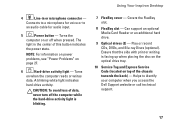
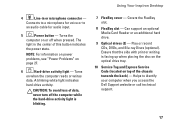
... the computer reads or writes
data. Helps to
an audio cable for voice or to identify your computer when you access the Dell Support website or call technical support.
17 Using Your Inspiron Desktop
4
Line-in the center of this button indicates
the power state. Connects to a microphone for audio input.
5
Power button...
Setup Guide - Page 22


Using Your Inspiron Desktop
Back Panel Connectors
NOTE: Depending on your computer model, the exact location of connectors may be different. Inspiron 560
Inspiron 570
1
2
3
4
5
11
10
6
7
9
8 20
Setup Guide - Page 24


... radio stations.
Optional software applications enable you can use your hard drive or at support.dell.com/manuals. Using Your Inspiron Desktop
Software Features
NOTE: For more information about the features described in this section, see the Dell Technology Guide available on your computer to create presentations, brochures, greeting cards, fliers, and spreadsheets. You can...
Setup Guide - Page 25
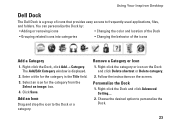
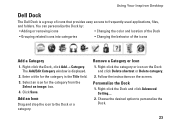
... is a group of the icons
Add a Category
1. Remove a Category or Icon
1. Personalize the Dock
1.
Right-click the Dock and click Advanced Setting....
2. Using Your Inspiron Desktop
Dell Dock
The Dell Dock is displayed.
2. You can personalize the Dock by:
• Adding or removing icons
• Changing the color and location of the Dock
•...
Setup Guide - Page 26
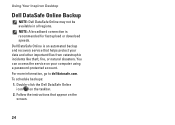
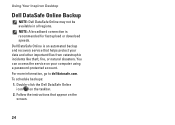
... information, go to delldatasafe.com. Follow the instructions that helps protect your computer using a password-protected account. Dell DataSafe Online is recommended for fast upload or download speeds. Using Your Inspiron Desktop
Dell DataSafe Online Backup
NOTE: Dell DataSafe Online may not be available in all regions. NOTE: A broadband connection is an automated backup and...
Setup Guide - Page 60


Computer Model
Dell™ Inspiron™ 560 Dell Inspiron 570
Processor Types
Inspiron 560
Intel® Celeron® Intel Pentium® Dual Core Intel Core™2 Duo Intel Core2 Quad
Inspiron 570
AMD® Sempron™ AMD Athlon™ II X2/X3/X4 AMD Phenom™ II X2/X3/X4
58
INSPIRON
Basic Specifications
This section provides information that you...
Setup Guide - Page 61


... at support.dell.com/manuals. Drives
Externally accessible
Internally accessible
two 5.25-inch bays for SATA DVD-ROM, SATA DVD+/-RW Super Multi Drive, or Blu-ray Disc™ combo drive
one 3.5-inch FlexBay
two 3.5-inch bays for SATA hard drives
Computer Information
System chipset Intel G43 (Inspiron 560) AMD 785G (Inspiron 570)
Memory...
Comprehensive Specifications - Page 1


... select the option to view information about your computer. Dell™ Inspiron™ 560/570: Comprehensive Specifications
This document provides information that you may vary by region. NOTE: Offerings may need when setting up, updating drivers for, and upgrading your computer.
Processor Types Inspiron 560
Inspiron 570
• Intel® Celeron® • Intel Pentium®...
Comprehensive Specifications - Page 2


System Chipset Inspiron 560 Inspiron 570
Drives Externally accessible
Internally accessible
Video Integrated
Inspiron 560 Inspiron 570 Discrete
Audio Type
System Board Connectors Memory PCI PCI Express x1 PCI Express x16 Power (system board)
Processor fan Chassis fan Front USB connector
Intel ...
Comprehensive Specifications - Page 4
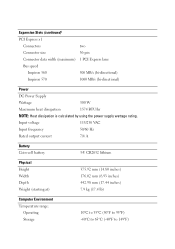
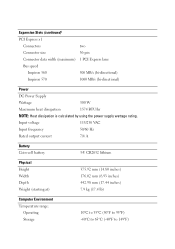
Expansion Slots (continued)
PCI Express x1
Connectors
two
Connector size
36-pin
Connector data width (maximum) 1 PCI Express lane
Bus speed
Inspiron 560
500 MB/s (bi-directional)
Inspiron 570
1000 MB/s (bi-directional)
Power
DC Power Supply
Wattage
300 W
Maximum heat dissipation
1574 BTU/hr
NOTE: Heat dissipation is calculated by using the power...
Comprehensive Specifications - Page 5
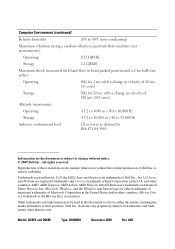
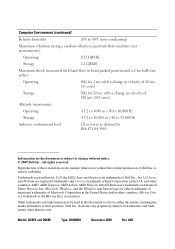
Trademarks used in this text: Dell, the DELL logo, and Inspiron are registered trademarks and Core is a trademark of ...Dell Inc.; A00 Reproduction of these materials in any proprietary interest in trademarks and trade names other countries; Computer Environment (continued)
Relative humidity
20% to 80% (non-condensing)
Maximum vibration (using a random-vibration spectrum that simulates user...
Similar Questions
Where Is Online User Guide For Dell Inspiron 620 Desktop
(Posted by Nunoiva 9 years ago)
Where Can I Get A User Guide To Setup A Dell 620 Mt Inspiron
(Posted by saunac 10 years ago)
User Manual For Dell Inspiron 570
Where can I get a users manual for a Dell Inspiron 570?
Where can I get a users manual for a Dell Inspiron 570?
(Posted by agman76 12 years ago)
How Can I Receive A Free Dell Inspiron 570 Users Guide Or Manual
(Posted by nellieb 12 years ago)

