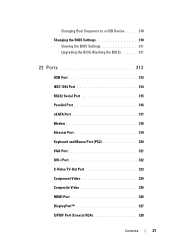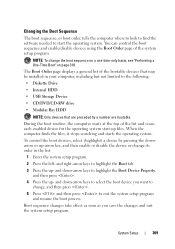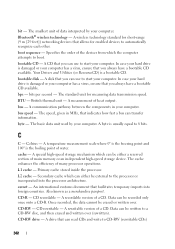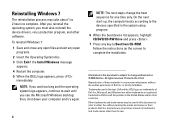Dell Inspiron 546MT Support Question
Find answers below for this question about Dell Inspiron 546MT.Need a Dell Inspiron 546MT manual? We have 3 online manuals for this item!
Question posted by princeofdarkness921 on November 7th, 2011
Why Does My Dads Comp Keep Telling Me That There Is No Boot Device Availiable?
i have tried a lot of different things and cant get it to work just keeps coming up with the same message everytime
Current Answers
Answer #1: Posted by freginold on December 27th, 2011 11:13 AM
That message means it can't find the drive or partition where the operating system is stored. Is everything OK with the computer -- hard drive works and wasn't removed, etc.?
One reason for this error is if you left a USB flash drive or a floppy disk in the computer -- sometimes the computer will check these devices before the hard drive, and if they are not bootable it will throw that error. Remove any external media and try booting up again.
One reason for this error is if you left a USB flash drive or a floppy disk in the computer -- sometimes the computer will check these devices before the hard drive, and if they are not bootable it will throw that error. Remove any external media and try booting up again.
Related Dell Inspiron 546MT Manual Pages
Similar Questions
Can You Fix A Reboot And Select Proper Boot Device On A Dell Desktop 2305 Aio
touch
touch
(Posted by keadm 9 years ago)
Dell Inspiron One 2330- No Boot Device
My Dell Inspiron one 2330 won't power on and shows the message "no boot device". How can I fix this?...
My Dell Inspiron one 2330 won't power on and shows the message "no boot device". How can I fix this?...
(Posted by Anonymous-112264 10 years ago)
Just Bought A New Computer And It's Not Locating The Boot Device? Help!
(Posted by Jjbriggs84 12 years ago)
Updating Driver
I want to update my driver to be able to play a game i just bought. According to sega (seller of the...
I want to update my driver to be able to play a game i just bought. According to sega (seller of the...
(Posted by martijnschoonhoven 12 years ago)