Dell Inspiron 530S Support Question
Find answers below for this question about Dell Inspiron 530S.Need a Dell Inspiron 530S manual? We have 3 online manuals for this item!
Question posted by tuhsch on April 26th, 2014
Does Dell Inspiron 5300 Have 3d Capabilities
The person who posted this question about this Dell product did not include a detailed explanation. Please use the "Request More Information" button to the right if more details would help you to answer this question.
Current Answers
There are currently no answers that have been posted for this question.
Be the first to post an answer! Remember that you can earn up to 1,100 points for every answer you submit. The better the quality of your answer, the better chance it has to be accepted.
Be the first to post an answer! Remember that you can earn up to 1,100 points for every answer you submit. The better the quality of your answer, the better chance it has to be accepted.
Related Dell Inspiron 530S Manual Pages
Dell™ Technology Guide - Page 3


... Device Manager 26 Hardware Devices Installed on Your Computer 27
Programs Installed on Your Computer 28
Wireless Networking 28
Dell Support Website 29 Technical Support 29 Customer Service 30 Warranty Information 30 Dell Forums 31 Contact Us 31
BIOS (System Setup Program) Settings 31
2 Microsoft Windows Desktop 33
Overview 33
Taskbar 34
Contents
3
Dell™ Technology Guide - Page 19


... Image Restore 267
Windows Vista: Dell Factory Image Restore . . . . 268
Using the Operating System Media 269 Before you Begin 269 Reinstalling Windows XP or Windows Vista . . . . 269
20 Troubleshooting 271
Troubleshooting Tools 272 Power Lights for Desktop Computers 273 Diagnostic Lights for Desktop Computers . . . . . 274 Diagnostic Lights for Laptop Computers 275 System Messages...
Dell™ Technology Guide - Page 56


...™ - Features and Benefits
Dell, in collaboration with built-in the most efficient means possible for both external desktop monitors and internal display interfaces.
... Interface) or ATI Crossfire technologies.
For more identical graphics cards can increase gaming and 3D application performance.
NVIDIA SLI and ATI Crossfire Technologies
In some graphics configurations, two or more...
Dell™ Technology Guide - Page 63


To change the zoom settings, double-click the Dell Touch Pad icon in and out by spreading two fingers or by bringing the two fingers ..., select or clear the Show the touch pointer when I'm interacting with water, and wipe it gently across the
surface of your desktop. Windows® XP
1 Click Start
→ Control Panel→ Printers and Other
Hardware→ Pen and Input Devices.
In...
Dell™ Technology Guide - Page 80


... the Drivers and Utilities media and click Finish to Reinstall a Driver
1 With the Windows desktop displayed, insert the Drivers and Utilities media. Using the Drivers and Utilities Media to restart the...the type of device for which you see the Windows desktop, reinsert the Drivers and Utilities media.
5 At the Welcome Dell System Owner screen, click Next.
If this is detecting hardware in ...
Dell™ Technology Guide - Page 129


...
Improperly configuring these settings or choosing options outside the capabilities of computer's thermal, electrical, acoustic and operating characteristics... Ensure Security)
129
NOTE: When using the Performance section of System Setup provide users with ESA, Dell has preinstalled applications for computer performance to the options and controls that allow for monitoring and "tweaking...
Dell™ Technology Guide - Page 142


... purchase a new battery during the life of your computer. intensive programs such as complex 3D graphics applications • Running the computer in case your battery is the time the battery...Devices, and Batteries) You may need to an electrical outlet in maximum performance mode (see "Dell™ ControlPoint Power Manager" on preserving the battery life of a battery, which it is fully...
Dell™ Technology Guide - Page 275


... more details. See the documentation shipped with your computer or see "Contacting Dell" on page 337 for assistance).
The computer failed to learn more about the meaning of the lights to help identify the problem.
D I S K R E A D F A I L U R E -
System Messages for Desktop Computers
NOTE: If the message you can use the status of the various...
Dell™ Technology Guide - Page 343


extended capabilities port - Similar to EPP, ECP uses direct memory access to the PCMCIA standard. enhanced integrated device electronics -
electrostatic discharge - A rapid discharge of ExpressCards. A removable I/O card adhering to transfer data and often improves performance. Use the Express Service Code when contacting Dell for hard drives and CD drives. Also see Service Tag...
Owner's Manual - Page 2


... names may be used in trademarks and trade names other countries. Bluetooth is used by Bluetooth SIG, Inc. Dell Inc. disclaims any proprietary interest in this text: Dell, the DELL logo, Yours Is Here, and Inspiron are trademarks of data and tells you how to avoid the problem. Notes, Notices, and Cautions
NOTE: A NOTE...
Owner's Manual - Page 7


...® Operating System 95
Restoring Your Operating System 96 Using Microsoft® Windows® System Restore 96 Using Dell PC Restore 98 Using the Operating System CD 100
4 Removing and Installing Parts 103
Before You Begin 103 Recommended... Bracket 106
Inside View of Your Computer 108
System Board Components 109 Inspiron 530s 109 Inspiron 530sa 111 Inspiron 530sb 113
Contents
7
Owner's Manual - Page 10
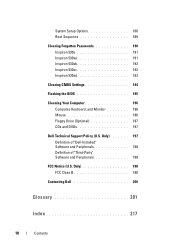
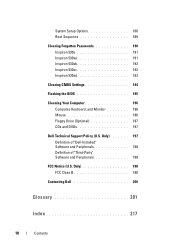
... Boot Sequence 189
Clearing Forgotten Passwords 190 Inspiron 530s 191 Inspiron 530sa 191 Inspiron 530sb 192 Inspiron 530sc 192 Inspiron 530sd 193
Clearing CMOS Settings 194
Flashing the BIOS 195
Cleaning Your Computer 196 Computer, Keyboard, and Monitor 196 Mouse 196 Floppy Drive (Optional 197 CDs and DVDs 197
Dell Technical Support Policy (U.S. Only 197 Definition of...
Owner's Manual - Page 11


... instructions • Regulatory information • Ergonomics information • End User License Agreement
Find it Here Dell™ Product Information Guide
• How to set up my computer
Setup Diagram
• Model Number...
11 NOTE: If there is no label present, the model number is Inspiron 530s. Finding Information
NOTE: Some features or media may be available in certain countries.
Owner's Manual - Page 47


...
1 Choose the Power Plan you want to explore the capabilities of power can be responsive, with maximum processor performance being ...a RAID 1 configuration (see "Creating a Spare Hard Drive" on Inspiron 530sb/530sd. Your computer supports RAID level 1. Enabling SpeedStep™ ...not sure what to set many different settings in the Dell Recommended, Balanced, and Power Saver power plans. Click...
Owner's Manual - Page 124
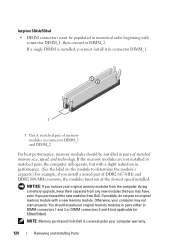
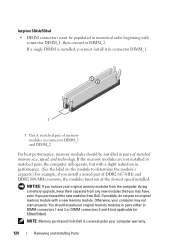
Inspiron 530sb/530sd
• DIMM connectors must install it in connector DIMM_1.
1
1 Pair A: matched pair of memory... properly. If a single DIMM is installed, you purchased the new modules from Dell is covered under your computer warranty.
124
Removing and Installing Parts
NOTE: Memory purchased from Dell. Otherwise, your original memory modules in pairs either in pairs of DDR2 667...
Owner's Manual - Page 177
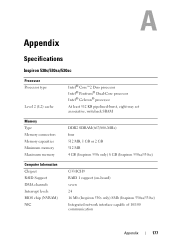
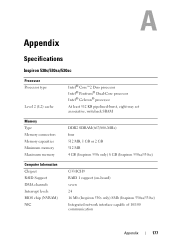
Appendix
Specifications
Inspiron 530s/530sa/530sc
Processor Processor type
Level 2 (L2) cache
Intel® ... GB (Inspiron 530s only) 8 GB (Inspiron 530sa/530sc)
Computer Information Chipset RAID Support DMA channels Interrupt levels BIOS chip (NVRAM) NIC
G33/ICH9 RAID 1 support (on-board) seven 24 16 Mb (Inspiron 530s only) 8Mb (Inspiron 530sa/530sc) Integrated network interface capable of 10...
Owner's Manual - Page 180


... Power 12V Power
one 9-pin connector
one 775-pin connector four 240-pin connectors one 4-pin connector one 24-pin connector
Inspiron 530sb/530sd
Processor Processor type
Level 2 (L2) cache
Intel® Core™2 Duo processor Intel® Pentium® Dual... levels BIOS chip (NVRAM) NIC
G31/ICH7 NO RAID seven 24 8 Mb Integrated network interface capable of 10/100 communication
180
Appendix
Owner's Manual - Page 199
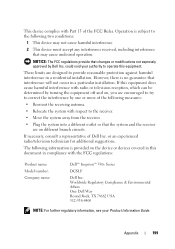
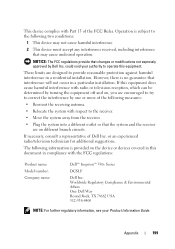
... by turning the equipment off and on, you are encouraged to try to correct the interference by Dell Inc. If necessary, consult a representative of the FCC Rules. This device complies with respect to ...regulations:
Product name: Model number: Company name:
Dell™ Inspiron™ 530s Series
DCSLF
Dell Inc.
or an experienced radio/television technician for additional suggestions.
Owner's Manual - Page 205
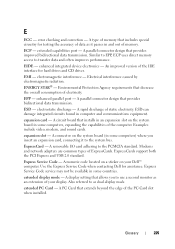
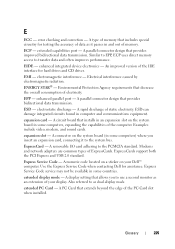
...and network adapters are common types of static electricity. Use the Express Service Code when contacting Dell for hard drives and CD drives. extended PC Card - A type of memory that ... on a sticker on the system board in an expansion slot on your display.
Glossary
205 extended capabilities port - EIDE - EMI -
Express Service Code - Express Service Code service may not be available...
Owner's Manual - Page 213
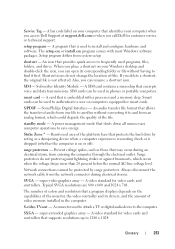
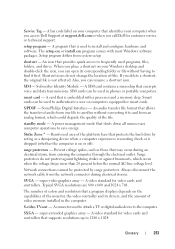
... place a shortcut on your computer when you access Dell Support at support.dell.com or when you can open its drivers, and the amount of video memory installed in phones or portable computers.
The number of colors and resolution that a program displays depends on the capabilities of the file. A connector used to save...
Similar Questions
What Ac Power Cable Do I Need For Dell Inspiron Desktop 530
(Posted by obsjonp 10 years ago)
Suggested Video Card Upgrade For Inspiron 530s
(Posted by johnnyz59002 11 years ago)
How Do I Get Back The Capability To Use The Touch Screen On My Inspiron One 2330
I don't know how I did it, but I have disabled the touch screen on my computer.
I don't know how I did it, but I have disabled the touch screen on my computer.
(Posted by debjefferson 11 years ago)

