Dell Inspiron 530S Support Question
Find answers below for this question about Dell Inspiron 530S.Need a Dell Inspiron 530S manual? We have 3 online manuals for this item!
Question posted by Jafreedy on September 29th, 2013
Is The Dell Inspiron Model Number Dcslf Wi Fi Enabled
The person who posted this question about this Dell product did not include a detailed explanation. Please use the "Request More Information" button to the right if more details would help you to answer this question.
Current Answers
There are currently no answers that have been posted for this question.
Be the first to post an answer! Remember that you can earn up to 1,100 points for every answer you submit. The better the quality of your answer, the better chance it has to be accepted.
Be the first to post an answer! Remember that you can earn up to 1,100 points for every answer you submit. The better the quality of your answer, the better chance it has to be accepted.
Related Dell Inspiron 530S Manual Pages
Dell™ Technology Guide - Page 2


... either potential damage to hardware or loss of data and tells you make better use of these materials in any proprietary interest in this text: Dell, the DELL logo, DellConnect, StrikeZone, Wi-Fi Catcher, ExpressCharge, and Dell TravelLite are registered trademarks of Blu-ray Disc Association; All rights reserved.
Blu-ray Disc is strictly forbidden...
Dell™ Technology Guide - Page 12


... Securing Your Network 162 Securing Your Wireless Local Area Network (WLAN 164 Ensuring Security When Using Public Wi-Fi Networks (Hotspots 165
Locating Networks With the Dell Wi-Fi Catcher™ Network Locator 166
Scanning for a Wireless Network 167 Enabling the Network Locator 167
Managing Networked Computers With Intel® Active Management Technology 168
12
Contents
Dell™ Technology Guide - Page 16


Copying Audio and Video Files to Your Laptop Media Device 209
Playing Media Using the Dell Travel Remote . . . . . 210
Adjusting the Volume on Your Computer 210
Enabling S/PDIF Digital Audio Through the Media Software 210
Enabling S/PDIF Digital Audio in the Windows Audio Driver 211
Setting up the Cyberlink (CL) Headphones 211
Using a Digital...
Dell™ Technology Guide - Page 19


...; XP Pro Remote Desktop 261
Enabling Remote Desktop on the Host Computer . . . . 261 Installing Remote Desktop Client Software 262 Calling From a Remote Location 262
19 Restoring Your Operating System . . . . . 265
Using Microsoft® Windows® System Restore . . . . . 265 Starting System Restore 266 Undoing the Last System Restore 266 Enabling System Restore 267
Using Dell™ PC...
Dell™ Technology Guide - Page 56


...open-standards based, royaltyfree, and extensible interface, DisplayPort, suited for both external desktop monitors and internal display interfaces.
Features and Benefits
Dell, in collaboration with built-in the most efficient means possible for cables up ...).
•Variable color depth (up to enable NVIDIA SLI (Scalable Link Interface) or ATI Crossfire technologies. DisplayPort™ -
Dell™ Technology Guide - Page 62


...to press the left touch pad button twice.
To configure the circular scrolling, double-click the Dell Touch pad icon in the notification area of the touch pad or use your thumb to press ....
• To select an object, lightly tap once on the surface of your desktop. In the Scrolling tab, enable or disable scrolling or circular scrolling, choose the scroll zone width and scroll speed.
On...
Dell™ Technology Guide - Page 63


...the Touch Pad
1 Shut down and turn off your desktop.
Navigation Devices (Mouse, Keyboard, Touch Pad)
63 To change the zoom settings, double-click the Dell Touch Pad icon in and out by spreading two ... cloth to seep between the touch pad and the surrounding palm rest.
In the Gestures tab, enable or disable the one-finger zoom (zoom in and out moving the finger upward or downward) ...
Dell™ Technology Guide - Page 68
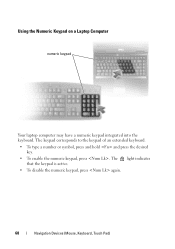
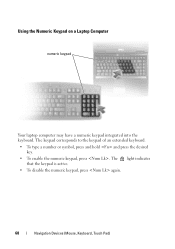
The keypad corresponds to the keypad of an extended keyboard.
• To type a number or symbol, press and hold and press the desired key.
• To enable the numeric keypad, press . Using the Numeric Keypad on a Laptop Computer
numeric keypad
Your laptop computer may have a numeric keypad integrated into the keyboard. The 9 ...
Dell™ Technology Guide - Page 83


... four basic RAID levels discussed in the loss of all data. The number of bad sectors, and then click Start.
Drives and Media
83
Working... administrator to continue the desired action.
4 Click to protect your data. For information about these levels, see support.dell.com.
RAID Level 0
NOTICE: RAID level 0 provides no redundancy. FOR MORE INFORMATION: Your computer may appear. ...
Dell™ Technology Guide - Page 90


... an existing (non-RAID) single-drive computer, and you want to keep before continuing.
1 Enable RAID on your hard drives (see "Setting Your Computer to RAIDEnabled Mode" on your computer, ... lists the array along with a partition, and leaves any other installed hard drives. NOTE: The number of drives supported in each RAID array varies, depending on the selected drive. Deleting a RAID Array...
Dell™ Technology Guide - Page 161


... network connection with the utility.
in the near future. WiMAX
NOTE: WiMAX is a standardsbased telecommunications technology that provides wireless data. WiMAX enables delivery of -sight with Mobile Broadband. Networks (LAN, Wireless, Mobile Broadband)
161 HINT: Dell offers an easy method for getting started with a base station. Click Start → All Programs→...
Dell™ Technology Guide - Page 165


..., note the 12-character hexadecimal Physical Address value.
Ensuring Security When Using Public Wi-Fi Networks (Hotspots)
Before connecting your network to obtain the MAC address of each ...and step 2 on each computer's wireless adapter.
4 Run the wireless router's configuration program and enable the MAC filtering option. (This option may also be designated as "Access Control" or a ...
Dell™ Technology Guide - Page 166


... Broadband) Configure your software.
If your computer has a wireless switch and where it is enabled. If you should select the Public Place option. Subscribe to a Virtual Private Network (VPN... websites from a public WLAN. Disable file and print sharing. Locating Networks With the Dell Wi-Fi Catcher™ Network Locator
Your computer may include a wireless switch. To find out if...
Dell™ Technology Guide - Page 167


... Locator
Because the Wi-Fi Catcher Network Locator may use the wireless switch to control Wi-Fi network connections. The Wi-Fi Catcher Network Locator functions regardless of whether your computer is enabled and configured to scan specifically for using the wireless switch or button. The wireless switch uses the Dell Wi-Fi Catcher Network Locator to control Wi-Fi network connections.
Dell™ Technology Guide - Page 168


... to manage network types, such as:
• Wi-Fi
• Mobile Broadband
• Dial-up
• Ethernet (or "wired")
• Bluetooth and UWB
• GPS
To access the ControlPoint Connection Manager to enable and configure your computer. Dell ControlPoint Connection Manager is a network connectivity application that enables you to manage networked computers. The Connection Manager...
Dell™ Technology Guide - Page 285


..., and Knowledge Base articles. The software automatically identifies your Service Tag Number, PC Model Number, Express Service Code, your computer or all devices from the Start button.
Displays error conditions encountered, error codes, and the problem description. Dell Support Center
The Dell Support Center application is installed on your Warranty Information and provides you...
Owner's Manual - Page 2


...text: Dell, the DELL logo, Yours Is Here, and Inspiron are trademarks of Dell Inc.
Trademarks used in this document to refer to avoid the problem. If you purchased a Dell™ ...by Bluetooth SIG, Inc. Dell Inc. Abbreviations and Acronyms
For a complete list of your computer. and is a registered trademark owned by Dell under license; Model DCSLF
September 2008
P/N DU119 Rev....
Owner's Manual - Page 11


...may ship with your computer. NOTE: If there is no label present, the model number is Inspiron 530s. What Are You Looking For?
• Warranty information • Terms and ... Agreement
Find it Here Dell™ Product Information Guide
• How to set up my computer
Setup Diagram
• Model Number
See the back of your computer for the model number.
Some features or media...
Owner's Manual - Page 47


...in the High Performance power plan. It is not supported on Inspiron 530sb/530sd.
About RAID Configurations
NOTE: RAID is disabled in...below the plan name.
3 Click Change Advanced Power Settings.
Enabling SpeedStep™ Technology
SpeedStep technology controls your computer can be...you want to set many different settings in the Dell Recommended, Balanced, and Power Saver power plans....
Owner's Manual - Page 199
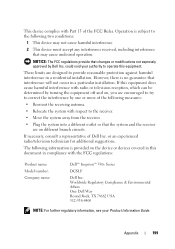
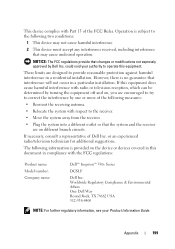
...Relocate the system with respect to operate this document in compliance with Part 15 of Dell Inc. The following information is provided on , you are encouraged to try to.... This device complies with the FCC regulations:
Product name: Model number: Company name:
Dell™ Inspiron™ 530s Series
DCSLF
Dell Inc. Operation is no guarantee that changes or modifications not expressly...
Similar Questions
Wi-fi
I cannot use the WI-FI in my home. I works with the laptop I own and with the desk top located downs...
I cannot use the WI-FI in my home. I works with the laptop I own and with the desk top located downs...
(Posted by peggireich 12 years ago)

