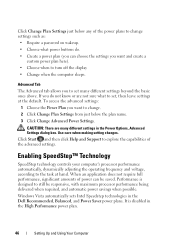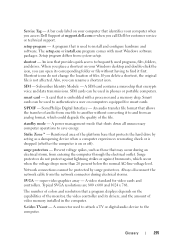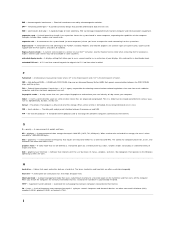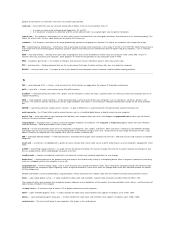Dell Inspiron 530 Support Question
Find answers below for this question about Dell Inspiron 530 - Desktop -Intel Celeron Processor 450.Need a Dell Inspiron 530 manual? We have 4 online manuals for this item!
Question posted by Gaynormarisa on August 2nd, 2011
How Can I Stop My Computer From Clerking And Turn On
Current Answers
Answer #1: Posted by dandaman1200 on August 4th, 2011 11:05 AM
AMI-http://pcsupport.about.com/od/fixtheproblem/tp/ami-beep-codes.htm
Award-http://pcsupport.about.com/od/fixtheproblem/tp/award-beep-codes.htm
Phoenix-http://pcsupport.about.com/od/fixtheproblem/tp/phoenix-beep-codes.htm
Related Dell Inspiron 530 Manual Pages
Similar Questions
Hi to allI own a perfectly working Dell Inspiron 530 with a Celeron Processor and a 300watt power su...