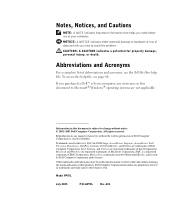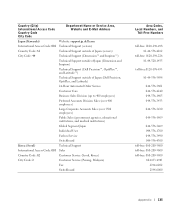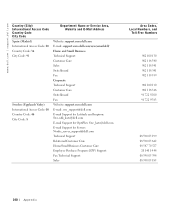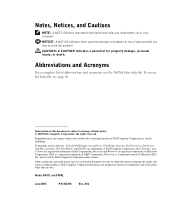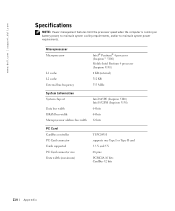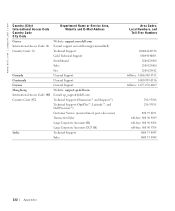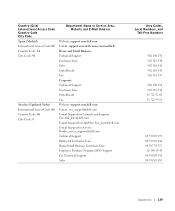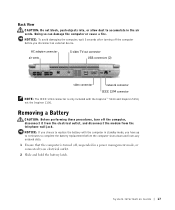Dell Inspiron 5100 Support Question
Find answers below for this question about Dell Inspiron 5100.Need a Dell Inspiron 5100 manual? We have 6 online manuals for this item!
Question posted by Anonymous-108403 on April 20th, 2013
Were Do I Plug In The Charger Cord
how do i charge it
Current Answers
Answer #1: Posted by TexasDeviL on April 20th, 2013 5:34 AM
On the back of your laptop, next to the air vent is a round power port. thats it.
(The only 3 prong cord is a moduler power cord that goes from the transformer on the charger to the wall.)
Supporting Image
You can click the image below to enlargeIf you agree that the answer I provided is correct please remember to "accept" and/or mark it as "helpful" so I know I'm doing a good job. Thank you, I would really appreciate it.
[automotive mechanic and phone modding enthusiast]
Answer #2: Posted by TommyKervz on April 20th, 2013 4:54 AM
Greetings - Dell Insiron power jack is a socket with three visible pins pointing at you (with one on top and two at the bottom) - the shape of the socket is more like the shape of a slie of bread. If your AC adapter pin head does not appear like it can fit into this socket, then you may be having a wrong AC adapter. (If it is a universal charger however, you can simply plug in the right head - if found amongs the set of heads).
Related Dell Inspiron 5100 Manual Pages
Similar Questions
How To Wifi On Off Setting Your Dell Laptop Inspiron N4110
(Posted by juake 9 years ago)
How Do I Set My Backlit Keyboard On My Laptop Inspiron N7110
(Posted by jillrober 9 years ago)
How To Download And Install Drivers Softwares For Laptop Inspiron Dell N5110
free of cost
free of cost
(Posted by jimmtetl 10 years ago)
Dell Laptop Inspiron N5050 Drivers For Windows Xp
dell laptop Inspiron N5050 drivers for windows xp
dell laptop Inspiron N5050 drivers for windows xp
(Posted by Umeshb1986 11 years ago)
Please Plug In A Supported Devices Wraning Giving For Dell Laptop Inspiron N5050
please plug in a supported devices wraning giving for Dell laptop inspiron N5050
please plug in a supported devices wraning giving for Dell laptop inspiron N5050
(Posted by vinaynalla 11 years ago)