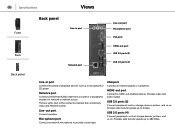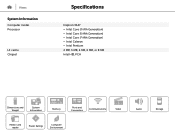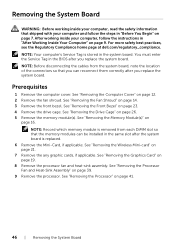Dell Inspiron 3647 Small Desktop Support Question
Find answers below for this question about Dell Inspiron 3647 Small Desktop.Need a Dell Inspiron 3647 Small Desktop manual? We have 3 online manuals for this item!
Question posted by Anonymous-140434 on July 22nd, 2014
How Do I Operate The Dvd Recorder
I wish to record a doumentary from my PC onto a DVD. How do I do that?
Current Answers
Related Dell Inspiron 3647 Small Desktop Manual Pages
Similar Questions
How Do You Insert Dvd In An Inspiron 3647...
just figured out how to open DVD tray, NOW...how do I insert DVD
just figured out how to open DVD tray, NOW...how do I insert DVD
(Posted by maxx4you 8 years ago)
Can You Mail Me The Manual For Inspiron 3647 Small Desktop
The Computer Came With Out Manual
The Computer Came With Out Manual
(Posted by ralbob 9 years ago)
Need To Print Out Operations Manual For Dell Inspiron One 2020. Where To Go?
(Posted by cakelady01 11 years ago)