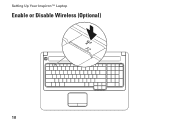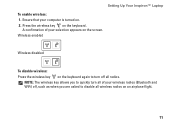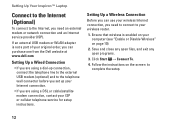Dell Inspiron 1750 Support Question
Find answers below for this question about Dell Inspiron 1750.Need a Dell Inspiron 1750 manual? We have 4 online manuals for this item!
Question posted by oduluc on September 29th, 2013
Inspiron 1750 Wireless Card Won't Enable
The person who posted this question about this Dell product did not include a detailed explanation. Please use the "Request More Information" button to the right if more details would help you to answer this question.
Current Answers
Related Dell Inspiron 1750 Manual Pages
Similar Questions
What Is The Problem With Finding An Xp Driver For Dell Inspiron 1750 Wireless
(Posted by aspsh 9 years ago)
How To Turn On My Wireless Connection On My Dell Inspiron 1750
(Posted by jamestoob 10 years ago)
Wireless Card Identification For Dell Inspirion 1545?
My wireless internet stopped working, I can get online deing plugged in and other computers can acce...
My wireless internet stopped working, I can get online deing plugged in and other computers can acce...
(Posted by danawallace 10 years ago)
Where Is The Webcam Located On A Dell Inspiron 1750?
Where is the webcam located on a Dell Inspiron 1750?
Where is the webcam located on a Dell Inspiron 1750?
(Posted by Jeff232323 12 years ago)