Dell Inspiron 1750 Support Question
Find answers below for this question about Dell Inspiron 1750.Need a Dell Inspiron 1750 manual? We have 4 online manuals for this item!
Question posted by llominu on March 11th, 2014
Does The Inspiron 1750 Need A Modem To Connect To Dsl
The person who posted this question about this Dell product did not include a detailed explanation. Please use the "Request More Information" button to the right if more details would help you to answer this question.
Current Answers
There are currently no answers that have been posted for this question.
Be the first to post an answer! Remember that you can earn up to 1,100 points for every answer you submit. The better the quality of your answer, the better chance it has to be accepted.
Be the first to post an answer! Remember that you can earn up to 1,100 points for every answer you submit. The better the quality of your answer, the better chance it has to be accepted.
Related Dell Inspiron 1750 Manual Pages
Dell™ Technology Guide - Page 13


13 Accessing the Internet 171
Overview 171 What you Need to Connect to the Internet. . . . . 171 Web Browsers for Viewing Internet Sites . . . . . 172 Web Addresses 173
Setting up Your Internet Connection 173 Windows Vista 173 Windows® XP 174
Troubleshooting Problems Connecting to the Internet 175
Web Browser Settings 175 Setting the Browser Home Page...
Dell™ Technology Guide - Page 15


..., or Blu-ray Disc Media . . . . . 204 Copying CD, DVD, or Blu-ray Disc Media . . . . . 205
5.1 Audio 207 Setting up the 5.1 Audio Connections 207
Laptop Media Devices (MP3 Players 208 Connecting a Laptop Media Device (MP3 Player) to Your Computer 208 Setting up the Laptop Media Device to Sync in Windows Media Player 208 Setting up the...
Dell™ Technology Guide - Page 140


Surge protectors, power line conditioners, uninterruptible power supplies provide protection for modem connection instructions. See the surge protector documentation for your computer.
Some surge protector manufacturers include warranty coverage for modem protection. Compare joule ratings to your computer from voltage spikes that can cause crashes and sometimes permanent damage ...
Dell™ Technology Guide - Page 143


...the battery-bay latch release(s) on your laptop computer. Do not puncture, incinerate, disassemble... battery may increase the risk of fire or explosion. If you need to work with household waste. Checking the Battery Charge
You can ...and the computer, disconnect the modem from the computer. CAUTION: Before performing these basic steps:
1 If the computer is connected to a docking device, undock ...
Dell™ Technology Guide - Page 151


... What You Need to Set up a typical LAN. For information on broadband connection, see "Broadband Access" on the network to each supporting one computer or one peripheral such as a printer.
• Network cables - You can purchase your router for setting up a LAN
• Cable or DSL broadband modem with your own broadband modem or use...
Dell™ Technology Guide - Page 153


...communications device (an access point or wireless router) connects the networked computers and peripherals, and provides Internet or network access. What you Need to each other and the Internet over the air...rather than through a network cable connected to set up a WLAN
• Broadband Internet access (such as cable or DSL) • A broadband modem • A wireless router
Networks (LAN, ...
Dell™ Technology Guide - Page 160
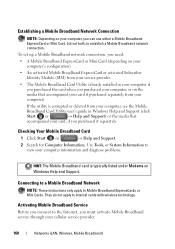
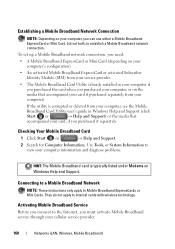
...do not apply to Mobile Broadband ExpressCards or Mini Cards. To set up a Mobile Broadband network connection, you need:
• A Mobile Broadband ExpressCard or Mini Card (depending on your computer's configuration)
•... typically listed under Modems on your computer, you purchased it separately. Activating Mobile Broadband Service
Before you connect to establish a Mobile Broadband network...
Dell™ Technology Guide - Page 161


...connection with your Mobile Broadband card if you purchased the card separately from your computer
Managing the Network With the Dell Mobile Broadband Card Utility
1 Click the Dell Mobile Broadband Card Utility icon notification area to wired broadband like cable and DSL...also called WirelessMAN and provides fixed and laptop connectivity without the need for getting started with a base station...
Dell™ Technology Guide - Page 171
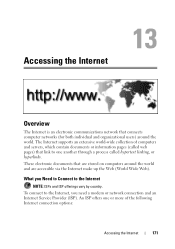
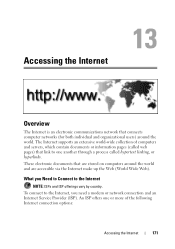
What you Need to Connect to the Internet, you need a modem or network connection and an Internet Service Provider (ISP).
The Internet supports an extensive world-wide collection of the following Internet connection options:
Accessing the Internet
171 An ISP offers one another through a process called web pages) that connects computer networks (for both individual and organizational ...
Dell™ Technology Guide - Page 172


...a DSL, cable, or satellite modem connection, contact your Internet connection. Several web browsers are stored in different locations on the same line simultaneously.
• Cable modem connections that...html).
Web browsers allow you need a web browser, which use your telephone on the Internet. • DSL (Digital Subscriber Line) connections that provide Internet access through ...
Dell™ Technology Guide - Page 173


... icon on the Internet has a URL. A common format for information on the screen to complete the setup. If you need a modem or network connection and an Internet Service provider (ISP). To set up an Internet connection with a different ISP:
Windows Vista®
1 Save and close any open files, and exit any open programs. 2 Click...
Dell™ Technology Guide - Page 208


....
Then, when you want to copy, Media Player automatically syncs your computer. Connecting a Laptop Media Device (MP3 Player) to Your Computer
Follow the instructions that came with ... click Start or
→ Help and Support.
If your laptop media device has sufficient capacity to hold the files you connect the laptop media device to your computer in Windows Media Player
Use Windows ...
Dell™ Technology Guide - Page 218


... TV does not have a DVI connector, use your computer supports. A VGA connector allows you to connect a computer and a home-theater system. Features and Benefits" on page 56 and "DisplayPort™" on the TV. You will need to connect a separate cable for each are converter cables available.
HDMI transfers uncompressed video and multi-channel...
Dell™ Technology Guide - Page 289


... Regulatory Compliance Homepage at www.dell.com/regulatory_compliance.
The modem does not operate while it to remove the checkmark, as needed. NOTE: Do not plug a telephone cable into the modem.
• Disconnect the telephone line from the modem and connect it is connected to the jack on the modem (the jack has either a green label or a connector...
Dell™ Technology Guide - Page 352


...to reduce the weight of speakers, printer, broadband devices (DSL and cable modems), imaging devices, or storage devices.
unshielded twisted pair ... video card or on a metal sheath around each pair of a laptop computer to video. UPS - A backup power source used in most... voltage regulation. USB devices can also be connected and disconnected while the computer is no electrical power. ...
Tech Sheet Windows® 7 - Page 1
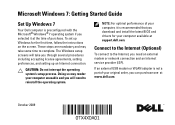
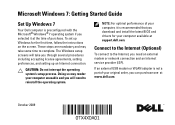
... that you download and install the latest BIOS and drivers for the first time, follow the instructions on the screen. The Windows setup screens will need an external modem or network connection and an Internet service provider (ISP). If an external USB...
Tech Sheet Windows® 7 - Page 2
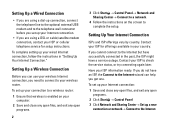
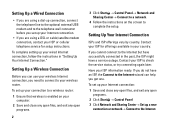
... can help you are using a DSL or cable/satellite modem connection, contact your ISP or cellular telephone service for offerings available in the past, the ISP might have successfully connected in your country.
Contact your ISP to your wireless router. Contact your ISP for setup instructions. If you need to connect to check the service status...
Setup Guide - Page 11
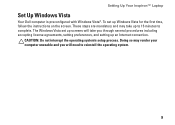
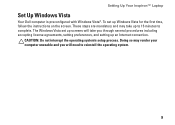
... not interrupt the operating system's setup process. Doing so may take you will need to complete.
The Windows Vista set up to 15 minutes to reinstall the operating system.
9 To set up an Internet connection. Setting Up Your Inspiron™ Laptop
Set Up Windows Vista
Your Dell computer is preconfigured with Windows Vista®...
Setup Guide - Page 14
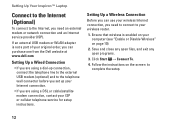
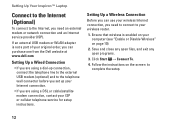
... service for setup instructions.
Save and close any open files, and exit any open programs.
3. Setting Up Your Inspiron™ Laptop
Connect to the Internet (Optional)
To connect to your original order, you can use your wireless Internet connection, you need to connect to the Internet, you need an external modem or network connection and an Internet service provider (ISP).
Service Manual - Page 30


... (see the Dell Technology Guide).
CAUTION: When you need to install an operating system, drivers, and utilities on...are extremely fragile. if you disconnect the cable. NOTE: If you connect a cable, ensure that both connectors are disconnecting this type of the...the computer. Back to Contents Page
Hard Drive
Dell™ Inspiron™ 17 Service Manual Removing the Hard Drive Replacing the ...
Similar Questions
What Software Is Needed To Connect Hdmi Cable From Dell Xps M1530 To Tv
(Posted by elhbb 9 years ago)
What Pe Of Hdmi Cable Do I Need To Connect My Dell Inspiron 1750 To The Tv
(Posted by physros 10 years ago)
How To Turn On My Wireless Connection On My Dell Inspiron 1750
(Posted by jamestoob 10 years ago)
What Cable Do I Need To Connect My Dell Inspiron M5030 To Hdtv
(Posted by letay 10 years ago)
Where Is The Webcam Located On A Dell Inspiron 1750?
Where is the webcam located on a Dell Inspiron 1750?
Where is the webcam located on a Dell Inspiron 1750?
(Posted by Jeff232323 12 years ago)

