Dell Inspiron 1750 Support Question
Find answers below for this question about Dell Inspiron 1750.Need a Dell Inspiron 1750 manual? We have 4 online manuals for this item!
Question posted by wiwolf on November 12th, 2013
How To Change Alcd Data Cable On A Dell Inspiron 1750
The person who posted this question about this Dell product did not include a detailed explanation. Please use the "Request More Information" button to the right if more details would help you to answer this question.
Current Answers
There are currently no answers that have been posted for this question.
Be the first to post an answer! Remember that you can earn up to 1,100 points for every answer you submit. The better the quality of your answer, the better chance it has to be accepted.
Be the first to post an answer! Remember that you can earn up to 1,100 points for every answer you submit. The better the quality of your answer, the better chance it has to be accepted.
Related Dell Inspiron 1750 Manual Pages
Dell™ Technology Guide - Page 55


... and Connections
Every monitor has at least two cable requirements, power and data. Your Dell monitor may support one or more of the following data connectors:
1
2
3
4
5
6
7
Connector 1 VGA 2 DVI 3 Composite 4 Component 5 S-Video
6 HDMI
7 DisplayPort
Signal Type Audio Support Connects to
Analog
No
Monitor or Projector
Digital
No
Monitor or Projector
...
Dell™ Technology Guide - Page 265


... drive. Any changes that System Restore makes to the operating state it to restore your operating system.
Both permanently delete all data on the hard drive and remove any programs installed after you to return your computer to an earlier operating state (without affecting data files. Use Dell PC Restore or Dell Factory Image Restore...
Setup Guide - Page 4
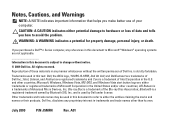
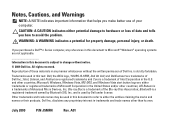
... United States and/or other countries; Trademarks used in this text: Dell, the DELL logo, YOURS IS HERE, Dell On Call, and DellConnect are either trademarks or registered trademarks of Dell Inc. disclaims any proprietary interest in this document to refer to change without the written permission of Microsoft Corporation in any references in this...
Setup Guide - Page 53
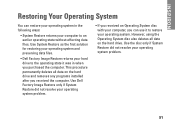
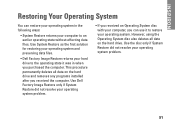
INSPIRON
Restoring Your Operating System
You can use it was in the following ways:
• System Restore returns your computer to restore your operating system. Use System Restore as the first solution for restoring your operating system and preserving data files.
• Dell Factory Image Restore returns your hard drive to the operating state...
Service Manual - Page 1


... DELL logo, and Inspiron are either potential damage to hardware or loss of data and tells you make better use of Microsoft Corporation in trademarks and trade names other countries. Information in any proprietary interest in the United States and/or other than its own.
is subject to change without notice. © 2009 Dell Inc...
Service Manual - Page 4


...cover (see Removing the Memory Module(s)). 5. Back to Contents Page
Battery Extension Board
Dell™ Inspiron™ 17 Service Manual Removing the Battery Extension Board Replacing the Battery Extension Board... or by your computer. Remove the screw that binds the USB module cable to release the USB module cable from the battery extension board. 11. Remove the optical drive (see Removing...
Service Manual - Page 6


...data, save and close all open programs.
2. CAUTION: Only a certified service technician should perform repairs on the Dell Support website at www.dell.com/regulatory_compliance. Hold a card by its edges or by its pins. Hold a component such as a connector on the locking tabs before you disconnect the cable...Contents Page
Before You Begin
Dell™ Inspiron™ 17 Service Manual
...
Service Manual - Page 8


...is titled the same as the downloaded BIOS update file. 13. Press , select Save changes and reboot, and press to boot from the CD. Select the type of product in ...battery is properly installed, and a network cable is complete, the computer will automatically restart.
3. The computer continues to Contents Page
Flashing the BIOS
Dell™ Inspiron™ 17 Service Manual Flashing the BIOS...
Service Manual - Page 13


...camera module.
6. Disconnect the camera cable from the latches on top of the camera module. Remove the camera module.
1 tape 3 latches (2)
2 camera cable connector 4 camera module
Replacing the Camera... the camera module.
5. Damage due to Contents Page
Camera Module (Optional)
Dell™ Inspiron™ 17 Service Manual Removing the Camera Module Replacing the Camera Module
WARNING:...
Service Manual - Page 21


... strap or by your warranty. Disconnect the fan cable from the computer when the heat sink is not...Dell™ Inspiron™ 17 Service Manual Removing the Processor Heat Sink Replacing the Processor Heat Sink
WARNING: Before working inside your computer, read the safety information that is not authorized by Dell™ is hot, do not touch the metal housing of the screws may change...
Service Manual - Page 23


... Assembly
1. Follow the procedures in Before You Begin. 2. Remove the hard drive (see Removing the Keyboard). 10. Back to Contents Page
Display
Dell™ Inspiron™ 17 Service Manual Display Assembly Display Bezel Display Panel Display Panel Cable
WARNING: Before working inside your computer, read the safety information that is not authorized by...
Service Manual - Page 30


...data loss, turn off your computer (see Removing the Battery). Do not remove the hard drive while the computer is On or in on the locking tabs before removing the hard drive. CAUTION: To help prevent damage to avoid bending any connector pins. Some cables...source other than Dell, you disconnect the cable. NOTE: If you connect a cable, ensure that ...
Hard Drive
Dell™ Inspiron™ 17...
Service Manual - Page 32


... the system board connector and remove the cable. 9. Be careful when removing and handling the keyboard. Failure to do so could result in Before You Begin.
2. Lift the keyboard off the palm rest. Back to Contents Page
Keyboard
Dell™ Inspiron™ 17 Service Manual Removing the Keyboard Replacing the Keyboard
WARNING: Before...
Service Manual - Page 38


...4. Your computer supports one half Mini-Card slot for Mini-Cards from the Mini-Card.
1 antenna cable connectors (2) 3 system board connector
2 Mini-Card 4 screw
5. NOTE: Depending on your computer, ... Discharge" in Before You Begin.
2. Back to Contents Page
Wireless Mini-Card
Dell™ Inspiron™ 17 Service Manual Removing the Mini-Card Replacing the Mini-Card
WARNING: Before...
Service Manual - Page 43


... and remove the cables from the computer base.
9. For additional safety best practices information, see Removing the Optical Drive). 7. Remove the module cover (see Removing the Mini-Card). 8. Back to Contents Page
Palm Rest
Dell™ Inspiron™ 17 Service Manual Removing the Palm Rest Replacing the Palm Rest WARNING: Before working inside...
Service Manual - Page 46


...Dell™ Inspiron™ 17 Service Manual Removing the Power Button Board Replacing the Power Button Board
WARNING: Before working inside your computer, read the safety information that is not authorized by Dell... should perform repairs on your computer. Damage due to release the power button board cable from their
routing guides. 10. Follow the procedures in Before You Begin. 2. ...
Service Manual - Page 49


...your warranty. Follow the procedures in Before You Begin. 2. Remove the speaker cables from the routing guides.
5. Replace the two screws that shipped with your computer...cables through their routing guides. 5. Damage due to servicing that secure the speakers to the computer base. 4. Remove the system board (see Replacing the System Board). Back to Contents Page
Speakers
Dell™ Inspiron...
Service Manual - Page 51


... 11. NOTE: The location of the screws may change according to the display adapter supported by periodically touching ...Board). 14. Back to Contents Page
System Board
Dell™ Inspiron™ 17 Service Manual Removing the System Board...dell.com/regulatory_compliance. Remove the optical drive (see Removing the Center Control Cover). 9. Disconnect the speaker cables and the USB module cable...
Service Manual - Page 54


... strictly forbidden. Dell Inc. Back to Contents Page Dell™ Inspiron™ 17 Service Manual
NOTE: A NOTE indicates important information that helps you how to avoid the problem. WARNING: A WARNING indicates a potential for property damage, personal injury, or death. Information in this document to refer to hardware or loss of data and tells you...
Service Manual - Page 55


...module to release the USB module cable from the battery extension board. 11. Make note of the USB module cable routing and remove the USB module cable from the system board connector....certified service technician should perform repairs on your warranty. Back to Contents Page
USB Module
Dell™ Inspiron™ 17 Service Manual Removing the USB Module Replacing the USB Module
WARNING: Before...
Similar Questions
How Do I Change The Brightness On My Dell Laptop N5030 Inspiron
(Posted by santyler 9 years ago)
Just Changed The Video Cable On My Dell Inspiron M5030, Now It Wont Power On
(Posted by julke 10 years ago)
How To Change Lcd Data Cable On A Dell Inspiron 1750
(Posted by prici 10 years ago)
Where Is The Webcam Located On A Dell Inspiron 1750?
Where is the webcam located on a Dell Inspiron 1750?
Where is the webcam located on a Dell Inspiron 1750?
(Posted by Jeff232323 12 years ago)

