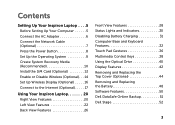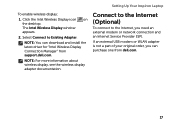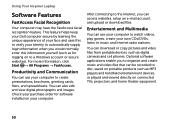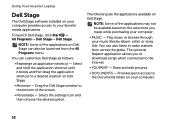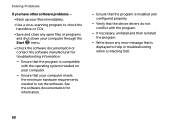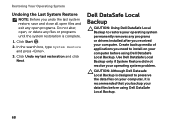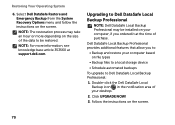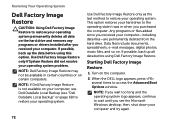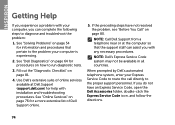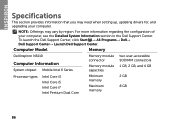Dell Inspiron 15R N5110 Support Question
Find answers below for this question about Dell Inspiron 15R N5110.Need a Dell Inspiron 15R N5110 manual? We have 2 online manuals for this item!
Question posted by raza102 on February 14th, 2014
Process Of Installing Webcam Driver In Dell Inspiron N5110
Current Answers
Answer #1: Posted by abdal555 on February 14th, 2014 9:14 AM
http://ftp.us.dell.com/monitors/Dell_SX2210-Monitor_Webcam%20SW%20RC1.1_%20R230103.exe
And for troubleshooting here's the link :
http://en.community.dell.com/support-forums/laptop/f/3519/t/19511914.aspx
Answer #2: Posted by abdal555 on February 14th, 2014 9:14 AM
http://ftp.us.dell.com/monitors/Dell_SX2210-Monitor_Webcam%20SW%20RC1.1_%20R230103.exe
And for troubleshooting here's the link :
http://en.community.dell.com/support-forums/laptop/f/3519/t/19511914.aspx
Related Dell Inspiron 15R N5110 Manual Pages
Similar Questions
I am using a inspiron N5110. Please help
I want to install on N5110. Thank you
how to instal webcam driver of vastro 1540 in laptop