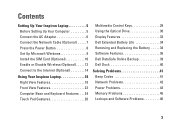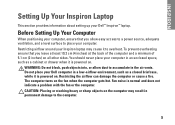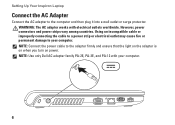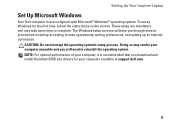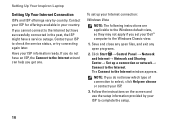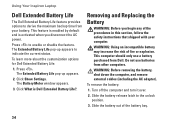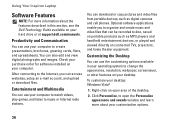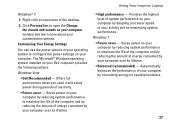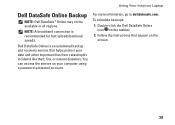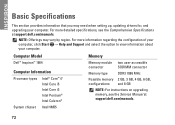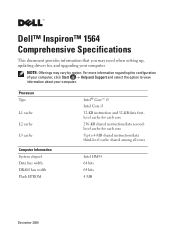Dell Inspiron 1564 Support Question
Find answers below for this question about Dell Inspiron 1564.Need a Dell Inspiron 1564 manual? We have 3 online manuals for this item!
Question posted by rland on April 26th, 2013
Slow Dell Inspiron 1564
Current Answers
Answer #1: Posted by RoyanAtDell on April 28th, 2013 2:35 AM
I work for Dell's Social Media Team. Try updating the video driver. Click on the below link, click on Drivers and Downloads, select your operating system, and install the driver under video.
Thank you.
RoyanAtDell.
Dell Social Media and Communities.
Related Dell Inspiron 1564 Manual Pages
Similar Questions
due to overheating my laptop frequently shutdown
1st excuse my bad english ! I already buy 2 X 4GB of Ram for my dell inspiron 1564 i3 that as origin...