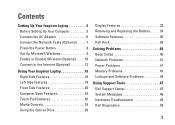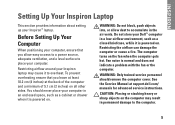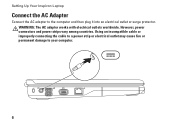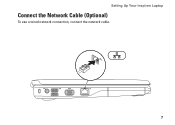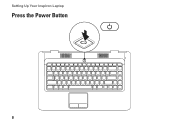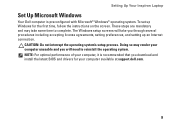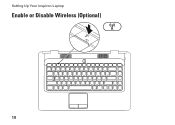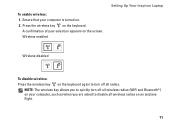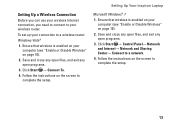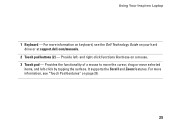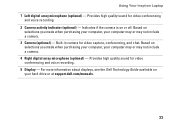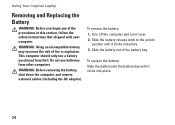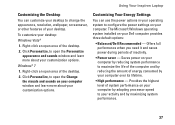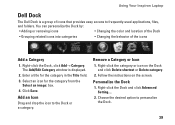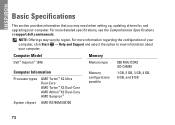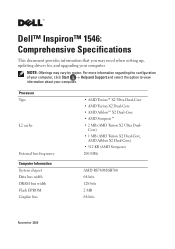Dell Inspiron 1546 Support Question
Find answers below for this question about Dell Inspiron 1546.Need a Dell Inspiron 1546 manual? We have 3 online manuals for this item!
Question posted by jmpshi on October 8th, 2014
Dell Inspiron 1546 Webcam Wont Show Up
Current Answers
Answer #1: Posted by DellJesse1 on October 20th, 2014 7:08 AM
You can click the link below for resolving webcam issues on your system.
Using and Troubleshooting Dell WebCam and Dell WebCam Central Software
Thank You,
Dell-Jesse1
Dell Social Media and Communities
email:[email protected]
Dell Community Forum.
www.en.community.dell.com
Dell Twitter Support
@dellcares
Dell Facebook Support
www.facebook.com/dell
#iwork4dell
Related Dell Inspiron 1546 Manual Pages
Similar Questions
how can i locate a clear bios jumper of dell inspiron 1546