Dell Inspiron 1526 Support Question
Find answers below for this question about Dell Inspiron 1526.Need a Dell Inspiron 1526 manual? We have 4 online manuals for this item!
Question posted by 12vian on November 27th, 2013
How Turn On Bluetooth In Inspiron 1526
The person who posted this question about this Dell product did not include a detailed explanation. Please use the "Request More Information" button to the right if more details would help you to answer this question.
Current Answers
There are currently no answers that have been posted for this question.
Be the first to post an answer! Remember that you can earn up to 1,100 points for every answer you submit. The better the quality of your answer, the better chance it has to be accepted.
Be the first to post an answer! Remember that you can earn up to 1,100 points for every answer you submit. The better the quality of your answer, the better chance it has to be accepted.
Related Dell Inspiron 1526 Manual Pages
Owner's Manual - Page 180
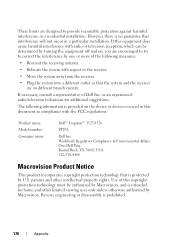
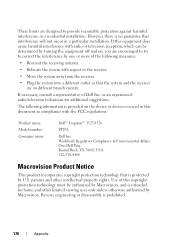
... devices covered in this copyright protection technology must be determined by turning the equipment off and on different branch circuits. Reverse engineering or... the system with the FCC regulations:
Product name: Model number: Company name:
Dell™ Inspiron™ 1525/1526
PP29L
Dell Inc. If necessary, consult a representative of this document in compliance with respect to...
Service Manual - Page 1


..., Windows, and Windows Vista are trademarks of Dell Inc. Dell™ Inspiron™ 1525/1526 Service Manual
Before You Begin Subscriber Identity Module (Optional) ExpressCards Using the Memory... Card Reader Optical Drive Hard Drive Center Control Cover Internal Card With Bluetooth®...
Service Manual - Page 2


... on your computer. Click Start , click the arrow icon, and then click Shut Down to turn off and not in Before Working Inside Your Computer. NOTE: Ensure that the computer is off ..., and then unplug it from the computer.
5. Turn the computer over. Back to Contents Page
Before You Begin
Dell™ Inspiron™ 1525/1526 Service Manual Recommended Tools Before Working Inside Your Computer...
Service Manual - Page 4


...enter the system setup program. 4.
Back to Contents Page
Flashing the BIOS
Dell™ Inspiron™ 1525/1526 Service Manual Flashing the BIOS From a CD Flashing the BIOS From the Hard Drive
If... the BIOS from the drive and restart the computer. Insert the BIOS-update program CD, and turn on your computer at support.dell.com. 4. Doing so may cause system damage.
1. Press during...
Service Manual - Page 6


... touching an unpainted metal surface (such as a connector on the back of the computer). Back to Contents Page
Internal Card With Bluetooth® Wireless Technology
Dell™ Inspiron™ 1525/1526 Service Manual
CAUTION: Before you begin any of the procedures in this section, follow the safety instructions in Before You Begin. 2.
Replace...
Service Manual - Page 9


... the Center Control Cover
1.
Back to Contents Page
Center Control Cover
Dell™ Inspiron™ 1525/1526 Service Manual CAUTION: Before you begin any of the procedures in this section, follow...the center control cover, do not pull hard when you are raising the center control cover. Turn the computer top side up .
1 center control cover 2 scribe 3 media control buttons connector ...
Service Manual - Page 11


... Assembly). 9. Remove the keyboard (see Removing the Internal Card With Bluetooth® Wireless Technology). 10. Remove the internal card with Bluetooth wireless technology, if installed (see Removing the Keyboard). 8. Use a plastic scribe to Contents Page
Coin-Cell Battery
Dell™ Inspiron™ 1525/1526 Service Manual Removing the Coin-Cell Battery Replacing the Coin...
Service Manual - Page 13


...and rotate the ZIF-socket cam screw counterclockwise until it is perpendicular to the processor when turning the cam screw. 3. Lift the processor module from the ZIF socket. Press and hold... Information Guide. 1. Be careful not to Contents Page
Processor Module
Dell™ Inspiron™ 1525/1526 Service Manual
Removing the Processor Module
CAUTION: Before you begin the following procedure, ...
Service Manual - Page 15


...-Cooling Assembly In sequential order, loosen the five captive screws securing the processor thermal-cooling assembly to Contents Page
Processor Thermal-Cooling Assembly
Dell™ Inspiron™ 1525/1526 Service Manual
Removing the Processor Thermal-Cooling Assembly
CAUTION: Before you begin the following procedure, follow the safety instructions in Before You Begin...
Service Manual - Page 25


...of the hard drive cover), then pull to Contents Page
Hard Drive
Dell™ Inspiron™ 1525/1526 Service Manual
NOTE: Dell does not guarantee compatibility or provide support for hard drives... from each side of the computer. 4. NOTICE: To prevent data loss, turn off your computer before removing the hard drive.
Turn the computer over and remove the two hard drive screws.
1
screws (2)...
Service Manual - Page 29


... all memory module (see Removing the Keyboard). 8. Remove the internal card with Bluetooth wireless technology, if installed (see Removing the Processor Thermal-Cooling Assembly). 13. Remove ... Display Assembly). 9. Back to Contents Page
Battery Latch Assembly
Dell™ Inspiron™ 1525/1526 Service Manual Removing the Battery Latch Assembly Replacing the Battery Latch Assembly
Removing ...
Service Manual - Page 31


Back to Contents Page
Memory
Dell™ Inspiron™ 1525/1526 Service Manual
CAUTION: Before you begin any of the computer. Follow the ...module from the bottom of the procedures in this section, follow the safety instructions in the connector labeled "DIMMB."
Turn the computer upside-down, loosen the eight captive screws on the back of the computer).
3. You can increase...
Service Manual - Page 33


...computer, the card is already installed. NOTICE: To help prevent damage to Contents Page
Wireless Mini-Cards
Dell™ Inspiron™ 1525/1526 Service Manual Flash Cache Module
CAUTION: Before you begin working inside the computer. Loosen the eight captive screws securing ... Mini-Card
1. Back to the system board, you must remove the battery from the Mini-card. Turn the computer over. 3.
Service Manual - Page 36


Using a plastic scribe or screw driver, push the notch to Contents Page
Optical Drive
Dell™ Inspiron™ 1525/1526 Service Manual
Removing the Optical Drive
1. Replace and tighten the locking screw. Turn the computer over. 3. Slide the optical drive into the bay. 2. Remove the locking screw from the bay. 5. Slide the optical drive...
Service Manual - Page 37


...NOTICE: Do not use force to remove the Bluetooth cable connector from the system board connector. 5. NOTE: It is free. Turn the computer over and remove the two screws securing... the top of the computer. Follow the instructions in the Product Information Guide. 1. Back to Contents Page
Palm Rest
Dell™ Inspiron™ 1525/1526...
Service Manual - Page 46


...thermal-cooling assembly (see Removing the Display Assembly). 9. Remove the internal card with Bluetooth wireless technology, if installed (see Removing the Optical Drive). 5.
Follow the instructions in...transferring the Service Tag to Contents Page
System Board Assembly
Dell™ Inspiron™ 1525/1526 Service Manual S-Video Board Charger Board
The system board's BIOS chip ...
Setup Guide - Page 7
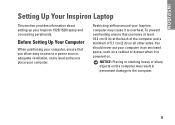
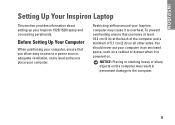
... computer in an enclosed space, such as a cabinet or drawer when it to the computer.
5 INSPIRON
Setting Up Your Inspiron Laptop
This section provides information about setting up your Inspiron computer may cause it is powered on the computer may result in ) on all other sides. Restricting airflow around your Inspiron 1525/1526 laptop and connecting peripherals.
Setup Guide - Page 14
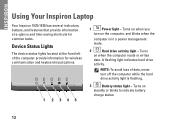
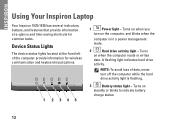
....
1 2345
1
Power light - A flashing light indicates hard drive
activity. INSPIRON
Using Your Inspiron Laptop
Your Inspiron 1525/1526 has several indicators, buttons, and features that provide information at the front left of data, never turn on when the computer reads or writes
data. Turns on when you
turn off the computer while the hard drive activity light is...
Setup Guide - Page 15
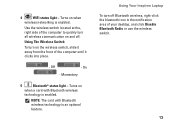
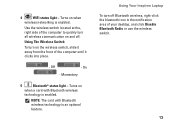
...use the wireless switch.
13 Using Your Inspiron Laptop To turn all wireless communication on the wireless switch, slide it clicks into place.
- Off
- On
- Momentary
5
Bluetooth® status light - Turns on
when a card with Bluetooth wireless technology is enabled. NOTE: The card with Bluetooth wireless
technology is enabled.
Turns on when
wireless networking is an optional...
Setup Guide - Page 16
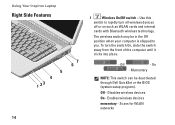
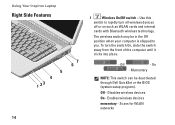
... deactivated through Dell QuickSet or the BIOS (system setup program). Use this
switch to you.
Scans for WLAN networks Using Your Inspiron Laptop
Right Side Features
7 6 5 4 1 23
14
1
Wireless On/Off switch - Off
- Disables wireless devices
On -
To turn all wireless devices
off or on such as WLAN cards and internal
cards with...
Similar Questions
Dell Inspiron 1526 Error Code Cannot Turn Off Inverter
(Posted by oatveddi 9 years ago)
How To Turn Bluetooth On Laptop Dell Inspiron N7010
(Posted by blakar 10 years ago)

