Dell Inspiron 1526 Support Question
Find answers below for this question about Dell Inspiron 1526.Need a Dell Inspiron 1526 manual? We have 4 online manuals for this item!
Question posted by newtec2009 on January 6th, 2012
Some Flash Disks Not Recognized
The message given " unknown device, this device can not start code 10 or code 43"
Current Answers
There are currently no answers that have been posted for this question.
Be the first to post an answer! Remember that you can earn up to 1,100 points for every answer you submit. The better the quality of your answer, the better chance it has to be accepted.
Be the first to post an answer! Remember that you can earn up to 1,100 points for every answer you submit. The better the quality of your answer, the better chance it has to be accepted.
Related Dell Inspiron 1526 Manual Pages
Owner's Manual - Page 80
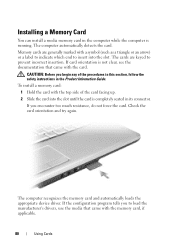
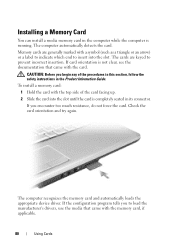
... card into the slot. If the configuration program tells you encounter too much resistance, do not force the card.
The computer recognizes the memory card and automatically loads the appropriate device driver. Installing a Memory Card
You can install a media memory card in the computer while the computer is completely seated in the...
Owner's Manual - Page 180
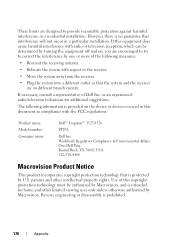
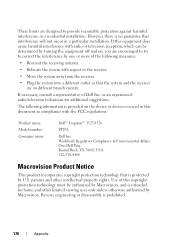
...system with the FCC regulations:
Product name: Model number: Company name:
Dell™ Inspiron™ 1525/1526
PP29L
Dell Inc. Worldwide Regulatory Compliance & Environmental Affairs One Dell Way Round Rock, TX...there is no guarantee that is prohibited.
178
Appendix These limits are on the device or devices covered in this document in compliance with respect to the receiver.
• Move...
Service Manual - Page 1


...in this document is strictly forbidden. All rights reserved.
A00 Dell™ Inspiron™ 1525/1526 Service Manual
Before You Begin Subscriber Identity Module (Optional) ExpressCards Using the... Processor Module Wireless Mini-Cards System Board Assembly Coin-Cell Battery Battery Latch Assembly Flashing the BIOS Pin Assignments for property damage, personal injury, or death. Model PP29L...
Service Manual - Page 2


...connector and/or the connector's pins.
1. Click Start , click the arrow icon, and then click Shut... components or contacts on your computer and all attached devices from the network wall jack.
4. Disconnect your computer...
Before You Begin
Dell™ Inspiron™ 1525/1526 Service Manual Recommended Tools Before Working... l Flash BIOS update (see Removing a Memory Card or Blank).
Disconnect ...
Service Manual - Page 4


...your desktop and is attached. 2. Back to Contents Page
Flashing the BIOS
Dell™ Inspiron™ 1525/1526 Service Manual Flashing the BIOS From a CD Flashing the BIOS From the Hard Drive
If a BIOS-update..., select Save/Exit, and press to disk, and then click OK. Turn on the computer.
Click the down arrow to prevent a loss of power. Flashing the BIOS From a CD
NOTICE: Plug...
Service Manual - Page 6


... cable from the battery bay before you begin working inside the computer. Back to Contents Page
Internal Card With Bluetooth® Wireless Technology
Dell™ Inspiron™ 1525/1526 Service Manual
CAUTION: Before you begin any of the procedures in this section, follow the safety instructions in Before You Begin. 2.
Service Manual - Page 7


.... Removing the Button Board
1.
Gently pry up the button board from the securing tabs starting from the system board. 5. Replace the center control cover (see Replacing the Keyboard). ... board in Before You Begin. 2. Back to Contents Page
Button Board
Dell™ Inspiron™ 1525/1526 Service Manual
CAUTION: Before you begin any of the computer). Disconnect the button board ...
Service Manual - Page 8


Back to Contents Page
Using the Memory Card Reader
Dell™ Inspiron™ 1525/1526 Service Manual
Removing a Memory Card or Blank
CAUTION: Before you...the Product Information Guide. If you do not force the card. The computer recognizes the memory card and automatically loads the appropriate device driver. If card orientation is completely seated in the configuration utility, you ...
Service Manual - Page 9


Back to Contents Page
Center Control Cover
Dell™ Inspiron™ 1525/1526 Service Manual CAUTION: Before you begin working inside the computer. Insert a plastic scribe into the indent to the system board, you must remove the battery ...
Service Manual - Page 11


...module (see Removing the Internal Card With Bluetooth® Wireless Technology). 10. Follow the instructions in the Product Information Guide. 1. Remove the optical...the Optical Drive). 5. Use a plastic scribe to Contents Page
Coin-Cell Battery
Dell™ Inspiron™ 1525/1526 Service Manual Removing the Coin-Cell Battery Replacing the Coin-Cell Battery
Removing the Coin-Cell ...
Service Manual - Page 13


... mounted while turning the cam screw to prevent intermittent contact between the cam screw and processor. Back to Contents Page
Processor Module
Dell™ Inspiron™ 1525/1526 Service Manual
Removing the Processor Module
CAUTION: Before you begin the following procedure, follow the safety instructions in the Product Information Guide. The oils...
Service Manual - Page 15


... screws (8)
4. In sequential order, loosen the five captive screws securing the processor thermal-cooling assembly to Contents Page
Processor Thermal-Cooling Assembly
Dell™ Inspiron™ 1525/1526 Service Manual
Removing the Processor Thermal-Cooling Assembly
CAUTION: Before you begin the following procedure, follow the safety instructions in Before You Begin. 2. Back...
Service Manual - Page 17


... from the mini cards. 4. Loosen the eight captive screws on the back cover and remove the cover. 3. Back to Contents Page
Display
Dell™ Inspiron™ 1525/1526 Service Manual Display Assembly Display Bezel Display Panel Camera and Microphone Assembly
Display Assembly
Removing the Display Assembly
CAUTION: Before you begin the following...
Service Manual - Page 23


... out of its system board connector and remove it.
1 screws (3) 2 ExpressCard cage
Replacing the ExpressCard Cage
1. Back to Contents Page
ExpressCard Cage
Dell™ Inspiron™ 1525/1526 Service Manual
Removing the ExpressCard Cage
CAUTION: Before you begin the following procedure, follow the safety instructions in Before You Begin. 2. Remove the keyboard...
Service Manual - Page 25


...: Hard drives are extremely fragile. Slide the hard drive out of the hard drive cover), then pull to Contents Page
Hard Drive
Dell™ Inspiron™ 1525/1526 Service Manual
NOTE: Dell does not guarantee compatibility or provide support for hard drives obtained from sources other than Dell. Do not remove the...
Service Manual - Page 27


... time-consuming to replace. Follow the procedures in the Product Information Guide. Back to secure the cable. 3. Back to Contents Page
Keyboard
Dell™ Inspiron™ 1525/1526 Service Manual
CAUTION: Before you begin working inside the computer. Lift the keyboard and hold it up and slightly forward to access to snap...
Service Manual - Page 33


... Broadband or Wireless Wide Area Network (WWAN)
Removing Mini-Card
1. NOTICE: To help prevent damage to Contents Page
Wireless Mini-Cards
Dell™ Inspiron™ 1525/1526 Service Manual Flash Cache Module
CAUTION: Before you begin working inside the computer. Loosen the eight captive screws securing the back and remove the cover.
1
cover...
Service Manual - Page 39


... installed in a slot. The computer automatically detects the card. If card orientation is running. The computer recognizes the ExpressCard and automatically loads the appropriate device driver.
Back to Contents Page
ExpressCards
Dell™ Inspiron™ 1525/1526 Service Manual
Removing an ExpressCard or Blank
CAUTION: Before you begin any of the procedures in this...
Setup Guide - Page 7
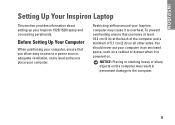
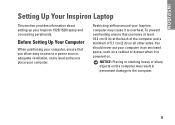
... cause it is powered on. To prevent overheating ensure that you leave at least 10.2 cm (4 in) at the back of the computer and a minimum of 5.1 cm (2 in permanent damage to overheat. You should never put your Inspiron 1525/1526 laptop and connecting peripherals. Restricting airflow around your computer. NOTICE: Placing or stacking heavy...
Setup Guide - Page 14
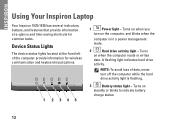
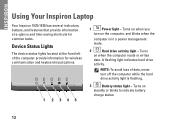
... Your Inspiron Laptop
Your Inspiron 1525/1526 has several indicators, buttons, and features that provide information at the front left of data, never turn on the computer, and blinks when the
computer is flashing..
3
Battery status light - Turns
on
steadily or blinks to indicate battery
charge status.
12
Device Status Lights
The device status lights located at...
Similar Questions
Dell Inspiron 1526 Blue Lights Flashing Wont Boot Cap And Lock Light
(Posted by cuongB50593 10 years ago)
My Dell Laptop, Inspiron 15, Model No. 3521 Is Not Starting Up
i purchased my dell laptop yesterday, but when i tried to start it, nothing happened.i tried several...
i purchased my dell laptop yesterday, but when i tried to start it, nothing happened.i tried several...
(Posted by anjalitripathikvbr 11 years ago)
Dell Laptop Inspiron N5050 Drivers For Windows Xp
dell laptop Inspiron N5050 drivers for windows xp
dell laptop Inspiron N5050 drivers for windows xp
(Posted by Umeshb1986 11 years ago)

