Dell Inspiron 1525 Support Question
Find answers below for this question about Dell Inspiron 1525.Need a Dell Inspiron 1525 manual? We have 3 online manuals for this item!
Question posted by marjojadm on December 19th, 2013
Ac Power Adapter Wattage And Type Cannot Be Determined Dell Inspiron 1525
The person who posted this question about this Dell product did not include a detailed explanation. Please use the "Request More Information" button to the right if more details would help you to answer this question.
Current Answers
There are currently no answers that have been posted for this question.
Be the first to post an answer! Remember that you can earn up to 1,100 points for every answer you submit. The better the quality of your answer, the better chance it has to be accepted.
Be the first to post an answer! Remember that you can earn up to 1,100 points for every answer you submit. The better the quality of your answer, the better chance it has to be accepted.
Related Dell Inspiron 1525 Manual Pages
Dell™ Technology Guide - Page 278


... WATTAGE AND TYPE CANNOT BE DETERMINED. THIS CAN HAPPEN IF THE POWER ADAPTER IS MISSING, THE POWER CORD IS UNPLUGGED, OR THE COMPUTER IS NOT PROPERLY CONNECTED TO THE DOCKING STATION.
TO RESOLVE THIS ISSUE, TRY TO RESEAT THE MEMORY. U N S U P P O R T E D M E M O R Y. Ensure that require a 130-W or greater AC adapter. If the problem persists, replace the CMOS battery. Run the Dell...
Setup Guide - Page 56
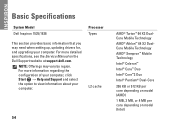
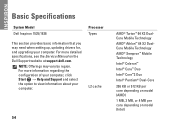
... specifications, see the Service Manual on model (Intel) NOTE: Offerings may need when setting up, updating drivers for, and upgrading your computer. INSPIRON
Basic Specifications
System Model Dell Inspiron 1525/1526
Processor Types
This section provides basic information that you may vary by region. L2 cache
54
AMD® Turion™ 64 X2 DualCore Mobile...
Service Manual - Page 1


Trademarks used in this document is strictly forbidden. disclaims any manner whatsoever without notice. © 2007-2008 Dell Inc. Dell™ Inspiron™ 1525/1526 Service Manual
Before You Begin Subscriber Identity Module (Optional) ExpressCards Using the Memory Card Reader Optical Drive Hard Drive Center Control Cover Internal Card ...
Service Manual - Page 2


...: To avoid electrostatic discharge, ground yourself by using the operating system, press and hold the power button for 4 seconds.
3. Hold a component such as a connector on the locking tabs ... in the Product Information Guide. Back to Contents Page
Before You Begin
Dell™ Inspiron™ 1525/1526 Service Manual Recommended Tools Before Working Inside Your Computer
This document provides...
Service Manual - Page 4


...Close if the Download Complete window appears. Back to Contents Page
Flashing the BIOS
Dell™ Inspiron™ 1525/1526 Service Manual Flashing the BIOS From a CD Flashing the BIOS From the ... CD
NOTICE: Plug the AC adapter into a known good power source to change the default boot order.
2. Insert the BIOS-update program CD, and turn on your computer at support.dell.com. 4. Click the ...
Service Manual - Page 6


Back to Contents Page
Internal Card With Bluetooth® Wireless Technology
Dell™ Inspiron™ 1525/1526 Service Manual
CAUTION: Before you begin working inside the computer. Follow the procedures in the Product Information Guide. Slide the card at an angle ...
Service Manual - Page 7


... board secures within the tabs. 4. Place the button board in Before You Begin. 2. Back to the system board. 3. Back to Contents Page
Button Board
Dell™ Inspiron™ 1525/1526 Service Manual
CAUTION: Before you begin any of the computer). Remove the keyboard (see Removing the Center Control Cover). 3.
Disconnect the button board...
Service Manual - Page 8


... much resistance, do not stop it from functioning before you
remove it from the computer. Back to Contents Page
Using the Memory Card Reader
Dell™ Inspiron™ 1525/1526 Service Manual
Removing a Memory Card or Blank
CAUTION: Before you begin any of the procedures in this section, follow the safety instructions in...
Service Manual - Page 9


... center control cover. 7. Remove the two screws at the top of the keyboard. NOTICE: To help prevent damage to Contents Page
Center Control Cover
Dell™ Inspiron™ 1525/1526 Service Manual CAUTION: Before you begin working inside the computer.
Back to the system board, you must remove the battery from the battery...
Service Manual - Page 11


... keyboard (see Removing the ExpressCard Cage). 12. Remove the ExpressCard cage (see Removing the Keyboard). 8. Use a plastic scribe to Contents Page
Coin-Cell Battery
Dell™ Inspiron™ 1525/1526 Service Manual Removing the Coin-Cell Battery Replacing the Coin-Cell Battery
Removing the Coin-Cell Battery
CAUTION: Before you begin any of...
Service Manual - Page 13


.... NOTE: If a new processor is not properly seated can reduce the heat transfer capability of the ZIF socket. Back to Contents Page
Processor Module
Dell™ Inspiron™ 1525/1526 Service Manual
Removing the Processor Module
CAUTION: Before you begin the following procedure, follow the safety instructions in the Product Information Guide. NOTICE...
Service Manual - Page 15


... Thermal-Cooling Assembly In sequential order, loosen the five captive screws securing the processor thermal-cooling assembly to Contents Page
Processor Thermal-Cooling Assembly
Dell™ Inspiron™ 1525/1526 Service Manual
Removing the Processor Thermal-Cooling Assembly
CAUTION: Before you begin the following procedure, follow the safety instructions in Before You Begin...
Service Manual - Page 17


... display assembly from the routing channel.
1 securing tabs
2 antenna cables
5. Remove the keyboard (see Removing the Center Control Cover). 7. Back to Contents Page
Display
Dell™ Inspiron™ 1525/1526 Service Manual Display Assembly Display Bezel Display Panel Camera and Microphone Assembly
Display Assembly
Removing the Display Assembly
CAUTION: Before you begin the...
Service Manual - Page 23


... cage gently out of its system board connector and remove it.
1 screws (3) 2 ExpressCard cage
Replacing the ExpressCard Cage
1. Back to Contents Page
ExpressCard Cage
Dell™ Inspiron™ 1525/1526 Service Manual
Removing the ExpressCard Cage
CAUTION: Before you begin the following procedure, follow the safety instructions in Before You Begin. 2. Remove the...
Service Manual - Page 25


... the metal housing of the hard drive cover), then pull to Contents Page
Hard Drive
Dell™ Inspiron™ 1525/1526 Service Manual
NOTE: Dell does not guarantee compatibility or provide support for hard drives obtained from sources other than Dell. Follow the procedures in Sleep state. Turn the computer over and remove the two...
Service Manual - Page 27


... by periodically touching an unpainted metal surface (such as a connector on the keyboard are fragile, easily dislodged, and time-consuming to Contents Page
Keyboard
Dell™ Inspiron™ 1525/1526 Service Manual
CAUTION: Before you begin any of the procedures in this section, follow the safety instructions in Before You Begin.
2. Removing the...
Service Manual - Page 29


...). 5. Remove the optical drive (see Removing the Hard Drive). 4. Remove the palm rest (see Removing Memory Module). 3. Back to Contents Page
Battery Latch Assembly
Dell™ Inspiron™ 1525/1526 Service Manual Removing the Battery Latch Assembly Replacing the Battery Latch Assembly
Removing the Battery Latch Assembly
CAUTION: Before you begin the following...
Service Manual - Page 31


... the eight captive screws on the bottom of the computer.
1. Back to Contents Page
Memory
Dell™ Inspiron™ 1525/1526 Service Manual
CAUTION: Before you install a module in the connector labeled "DIMMB." NOTE: Memory modules purchased from Dell are covered under the memory module cover on the cover and remove the cover.
1
cover...
Service Manual - Page 33


...Before You Begin. 2. NOTE: The Mini-card may have two or three connectors, depending on the type of wireless Mini-Cards: l Wireless Local Area Network (WLAN) l Ultra-Wideband (UWB) card ...already installed. NOTICE: To help prevent damage to Contents Page
Wireless Mini-Cards
Dell™ Inspiron™ 1525/1526 Service Manual Flash Cache Module
CAUTION: Before you begin working inside the ...
Service Manual - Page 43


... the card facing away from the battery bay. NOTE: Only GSM (HSDPA) type cards need a SIM. When it is partially ejected, remove the SIM from ...instructions in Before You Begin. 2. Back to Contents Page
Subscriber Identity Module (Optional)
Dell™ Inspiron™ 1525/1526 Service Manual Subscriber Identity Modules (SIM) identify users uniquely through an International Mobile Subscriber...
Similar Questions
How To Shortcut Factory Reset A Dell Inspiron 1525
(Posted by cuongB50593 10 years ago)
Dell Laptop Gets The Ac Power Adapter Cannot Be Determined Inspiron N4030
(Posted by tutbrown1 10 years ago)
Dell Ac Power Adapter Cannot Be Determined Inspiron N4010
(Posted by subsMEAC 10 years ago)
I Have An Inspiron 1525 And The Batery Dont Charge.what Is The Problem
(Posted by torresangelluis7 12 years ago)

