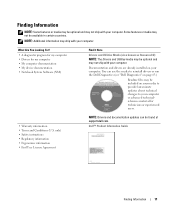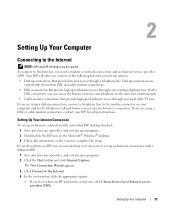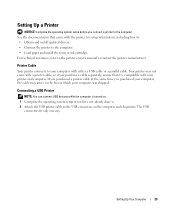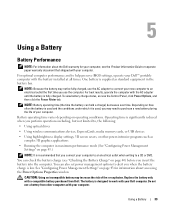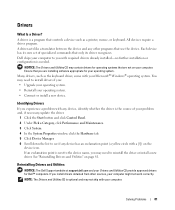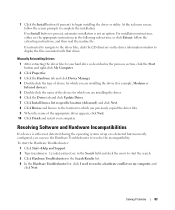Dell Inspiron 1501 Support Question
Find answers below for this question about Dell Inspiron 1501 - Turion X2 TL-60 2GB DDR2.Need a Dell Inspiron 1501 manual? We have 2 online manuals for this item!
Current Answers
Answer #1: Posted by prateekk007 on August 28th, 2013 5:59 AM
Please click on the link below to download the drivers. Ensure to select correct operating system before you start installation:
Please reply if you have further queries.
For easy access to drivers, manuals and product updates, please visit our Support Site .
Thanks & Regards
Prateek K
Related Dell Inspiron 1501 Manual Pages
Similar Questions
free of cost
hello i have a laptom dell inspiron 1501 who was work good,but one day when i turn it on it show no...
dell laptop Inspiron N5050 drivers for windows xp