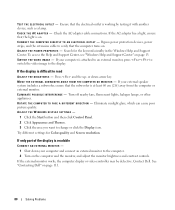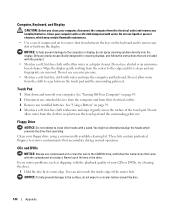Dell Inspiron 1501 Support Question
Find answers below for this question about Dell Inspiron 1501 - Turion X2 TL-60 2GB DDR2.Need a Dell Inspiron 1501 manual? We have 2 online manuals for this item!
Question posted by BABYDOLL12065 on July 17th, 2012
Keys To Turn On Internet
Current Answers
Answer #1: Posted by NiranjanvijaykumarAtDell on July 18th, 2012 4:21 AM
I am from Dell Social Media and Community.
On Dell Inspiron 1501, you can turn on wireless by holding down Fn+F2 key.
If it does not turn on, please follow the link below.
http://support.dell.com/support/topics/global.aspx/support/product_support/en/wireless_solutions
Let me know if you need any further assistance. I will be glad to help.
Dell-Niranjan
NiranjanAtDell
Dell Inc
Related Dell Inspiron 1501 Manual Pages
Similar Questions
hello i have a laptom dell inspiron 1501 who was work good,but one day when i turn it on it show no...