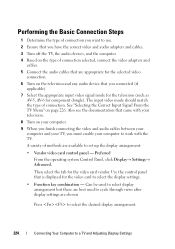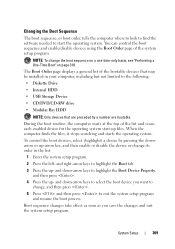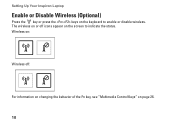Dell Inspiron 1470 Support Question
Find answers below for this question about Dell Inspiron 1470.Need a Dell Inspiron 1470 manual? We have 2 online manuals for this item!
Question posted by ohitskatie on January 2nd, 2013
My Wirless Is Not Currently Enabled ... I Feel Like I've Tried Everything! Help?
i have pressed the fn key plus f2, didnt work. searched through my computer and can't figure out how to get it to work
Current Answers
Answer #1: Posted by NiranjanvijaykumarAtDell on January 3rd, 2013 2:24 AM
Hello ohitskatie,
I am from Dell Social Media and Community.
If the wireless is not getting enabled with Fn+F2, it could be a driver issue.
Please logon to www.support.dell.com and download the latest driver, please follow the link below to troubleshoot your wireless network.
http://support.dell.com/support/topics/global.aspx/support/kcs/document?docid=125993
If this has not helped you or if you need any further assistance, feel free to message me on Twitter. I will be happy to assist.
Dell-Niranjan
Twitter: @NiranjanatDell
I am from Dell Social Media and Community.
If the wireless is not getting enabled with Fn+F2, it could be a driver issue.
Please logon to www.support.dell.com and download the latest driver, please follow the link below to troubleshoot your wireless network.
http://support.dell.com/support/topics/global.aspx/support/kcs/document?docid=125993
If this has not helped you or if you need any further assistance, feel free to message me on Twitter. I will be happy to assist.
Dell-Niranjan
Twitter: @NiranjanatDell
NiranjanAtDell
Dell Inc
Related Dell Inspiron 1470 Manual Pages
Similar Questions
Dell Inspiron Laptop Sound Card Dead How To Activate
(Posted by cmkedar 9 years ago)
Dell Laptop Inspiron N5110 What Function Key Is For Wireless
(Posted by madmor 10 years ago)
How To Enable The Wireless On Dell Laptop Inspiron N5010
(Posted by sinwsku 10 years ago)
My Number Pad Won't Work No Matter What I Try. Help
Inspiron 1750 Windows 7. I think the number pad has never worked (properly). #'s 2,4,6,and 8 will mo...
Inspiron 1750 Windows 7. I think the number pad has never worked (properly). #'s 2,4,6,and 8 will mo...
(Posted by 1916easter77 11 years ago)
Dell 1470.
i need help about the price of the above heading i.e dell 1470.
i need help about the price of the above heading i.e dell 1470.
(Posted by vicekidu 11 years ago)