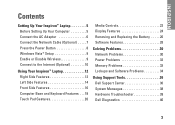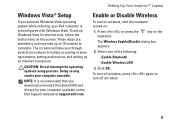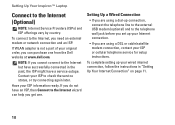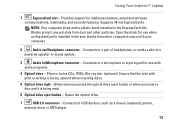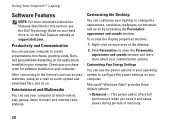Dell Inspiron 1440 Support Question
Find answers below for this question about Dell Inspiron 1440.Need a Dell Inspiron 1440 manual? We have 3 online manuals for this item!
Question posted by xelmik on March 3rd, 2014
I Cant Connect My Dell Insperon 1440 To A Wifi Signal
The person who posted this question about this Dell product did not include a detailed explanation. Please use the "Request More Information" button to the right if more details would help you to answer this question.
Current Answers
Related Dell Inspiron 1440 Manual Pages
Similar Questions
My Dell Won't Connect To Talkatalk Wifi, Message ' Default Gateway Unavailable
cant connect to talktalk WiFi default gateway unavailable
cant connect to talktalk WiFi default gateway unavailable
(Posted by Anonymous-163735 6 years ago)
I Cant Turn On My Wifi On Dell Inspiron 1440 Windows 8
(Posted by ouzJonb 9 years ago)
Cant Connect To My Wifi On My Inspiron N5050 Using Windows 7
(Posted by stevtone 10 years ago)