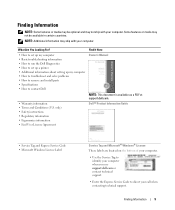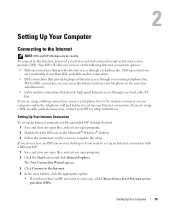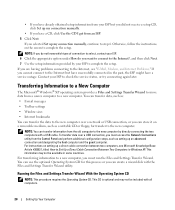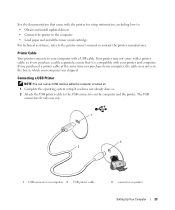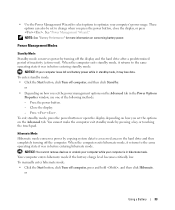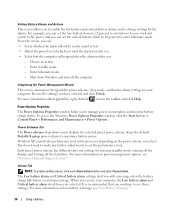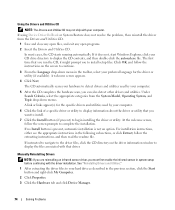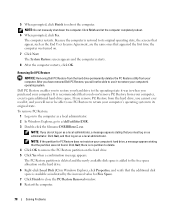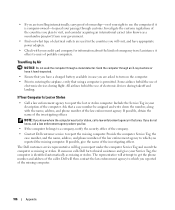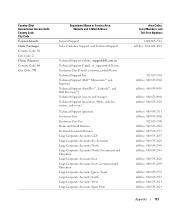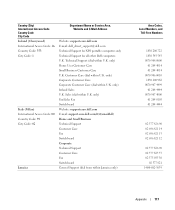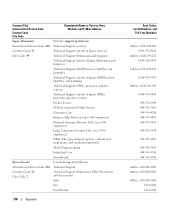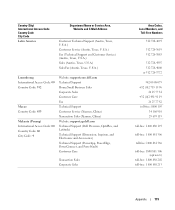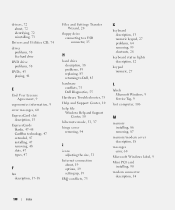Dell Inspiron 1300 Support Question
Find answers below for this question about Dell Inspiron 1300.Need a Dell Inspiron 1300 manual? We have 1 online manual for this item!
Question posted by zerm on April 27th, 2016
I Want A User Manual Not A Service Or Owner Manual
I want a user manual for the 11-3157a
Current Answers
Related Dell Inspiron 1300 Manual Pages
Similar Questions
Pdf Download Dell Inspiron 1300 Service Manual
(Posted by charleywata 10 years ago)
Dell Laptop Inspiron N5050 Drivers For Windows Xp
dell laptop Inspiron N5050 drivers for windows xp
dell laptop Inspiron N5050 drivers for windows xp
(Posted by Umeshb1986 11 years ago)
Please Plug In A Supported Devices Wraning Giving For Dell Laptop Inspiron N5050
please plug in a supported devices wraning giving for Dell laptop inspiron N5050
please plug in a supported devices wraning giving for Dell laptop inspiron N5050
(Posted by vinaynalla 11 years ago)
Laptop Won't Turn Off
scrreen on inspiron 1300 frozen. hold down power button...nothing, close lid, nothing, error message...
scrreen on inspiron 1300 frozen. hold down power button...nothing, close lid, nothing, error message...
(Posted by kimmgunn 11 years ago)
Dell Inspiron 1300 Hdd Problem
Just replaced motherboard in my Dell Inspiron 1300 Laptop with a board from a donor unit, and my ori...
Just replaced motherboard in my Dell Inspiron 1300 Laptop with a board from a donor unit, and my ori...
(Posted by cherokeeofficefurniture 12 years ago)