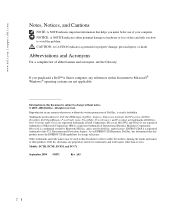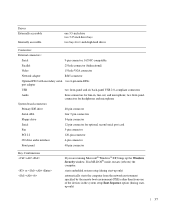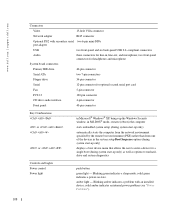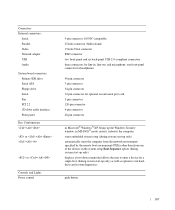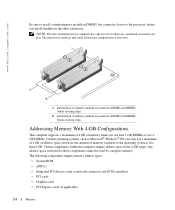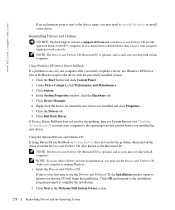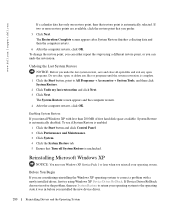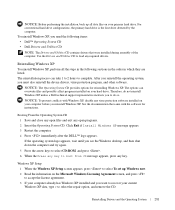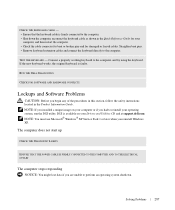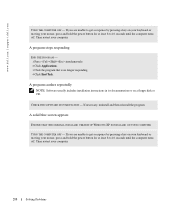Dell GX620 Support Question
Find answers below for this question about Dell GX620 - 3.6GHz Desktop 1GB RAM 80GB Windows XP SFF.Need a Dell GX620 manual? We have 1 online manual for this item!
Question posted by Marumaru55 on October 15th, 2012
Why My Dell Gx620 Could Not Any Audio Voice Output
Current Answers
Answer #1: Posted by NiranjanvijaykumarAtDell on October 15th, 2012 3:01 AM
I am from Dell Social Media and Community.
There may be various possibilities for the sound issue with your system. To start off with, follow the link below to resolve the system issue.
http://support.dell.com/support/topics/global.aspx/support/kcs/document?docid=266424
Let me know if you need any further support. I will be glad to help you.
Dell-Niranjan
NiranjanAtDell
Dell Inc