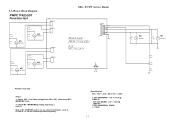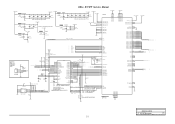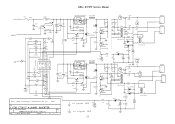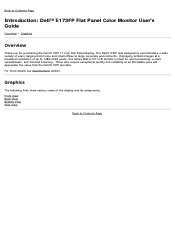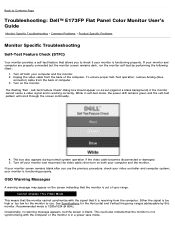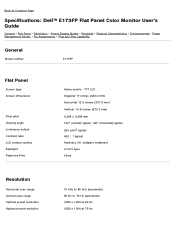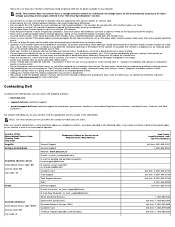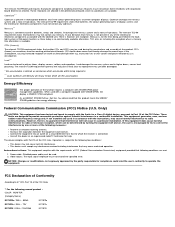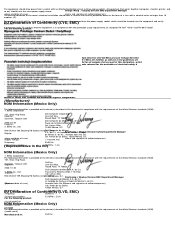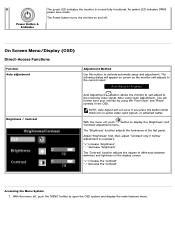Dell E173FP Support Question
Find answers below for this question about Dell E173FP - 17" LCD Monitor.Need a Dell E173FP manual? We have 2 online manuals for this item!
Question posted by jcaulkins1 on July 27th, 2010
Dell 17' E173fpb...flashing Power Light`
Hello! I was in the middle of working on something when my monitor started doing this weird flashing thing, then just went off. The power light, lights up green, and flashes, but nothing displays on the monitor??? Is it broke?
Current Answers
Answer #1: Posted by rickin1 on March 23rd, 2013 3:33 PM
The power inverter needs to have the transistors replaced in it and you will most likely have to take it to a professional repairman, because Dell really screwed the end user by not making it accessible to the end user to repair for himself. There appears to be no way of accessing the actual power inverter board as the shield that is covering it is so securely bound to the rest of the monitor innards that you cannot possibly remove it yourself without cutting it off with a blowtorch or some other extreme method. If the price that the repairman quotes you seems too high as opposed to the option of purchasing a new one, turn the broken monitor into a reputable e-waste recycler.
Related Dell E173FP Manual Pages
Similar Questions
Monitor Lcd Dell E173fpb 17
Problem Installing my lcd monitor E173FPB DELL 17 "when I change the screen resolution looks pretty ...
Problem Installing my lcd monitor E173FPB DELL 17 "when I change the screen resolution looks pretty ...
(Posted by andres2144 10 years ago)
Trouble Shooting Communication Problem For My Dell Lcd Monitor E176fpf
MY DELL LCD MONITOR CAN NOT COMMUNICATE WITH THE CPU I.E. CANNOT DISPLAY THINGS AFTER SWITCHING IT O...
MY DELL LCD MONITOR CAN NOT COMMUNICATE WITH THE CPU I.E. CANNOT DISPLAY THINGS AFTER SWITCHING IT O...
(Posted by fkalila 13 years ago)
Control Menu Locked On Monitor 17' Desktop. Hold Menu Button Down Wont Unlock
Cant unlock it is the button broke stuck how do I unstick it
Cant unlock it is the button broke stuck how do I unstick it
(Posted by vinetta 13 years ago)
Dell Lcd Monitor Can Not Display The Games ?
When i am opening the game to play , the dell LCd Monitor doesn't diplay it to paly . what i have to...
When i am opening the game to play , the dell LCd Monitor doesn't diplay it to paly . what i have to...
(Posted by armdali 14 years ago)
Dell E173fp Monitor Doesn't Display
Hello Sir, I am using DELL E173FP LCD monitor. My CPU absolutely fine I see initially booting ...
Hello Sir, I am using DELL E173FP LCD monitor. My CPU absolutely fine I see initially booting ...
(Posted by ajaydhurkunde 14 years ago)