Dell Dimension 5150 Support Question
Find answers below for this question about Dell Dimension 5150.Need a Dell Dimension 5150 manual? We have 3 online manuals for this item!
Question posted by junno2705 on March 4th, 2012
What Is The Classification Of This Hard Drive (numbers, Letters , Description )
Upgrade to Maximum Storage for Hard Drive ( i.e. 1TB, etc. )
Current Answers
There are currently no answers that have been posted for this question.
Be the first to post an answer! Remember that you can earn up to 1,100 points for every answer you submit. The better the quality of your answer, the better chance it has to be accepted.
Be the first to post an answer! Remember that you can earn up to 1,100 points for every answer you submit. The better the quality of your answer, the better chance it has to be accepted.
Related Dell Dimension 5150 Manual Pages
Owner's Manual - Page 1


Dell™ Dimension™ 5150/E510
Owner's Manual
Service Tag
cover latch release
CD or DVD eject button CD or DVD activity light FlexBay for optional floppy drive or Media Card Reader
microphone connector headphone connector diagnostic lights hard-drive activity light power button/ power activity light
USB 2.0 connectors (2)
power connector
sound connectors (integrated) (5) VGA video...
Owner's Manual - Page 4


... 27 Determining If RAID Is Working 28 RAID Level 1 28 Troubleshooting RAID 29 Recovering From a Multiple Hard Drive Failure Using the Intel® RAID Option ROM Utility 29 Recovering From a Single Hard Drive Failure Using the Intel Matrix Storage Manager 29 Setting Your Computer to RAID-Enabled Mode 30
2 Solving Problems
Troubleshooting Tips 31
Battery...
Owner's Manual - Page 6


...Insert 82 Replacing the Drive Panel 82
Drives 83 IDE Drive Addressing 83 Connecting Drive Cables 84 Drive Interface Connectors 84 Power Cable Connector 84 Connecting and Disconnecting Drive Cables 85
Hard Drive 85 Removing a Hard Drive 85 Installing a Hard Drive 86 Adding a Second Hard Drive 88
Floppy Drive 89 Removing a Floppy Drive 89 Installing a Floppy Drive 91
Media Card Reader...
Owner's Manual - Page 10
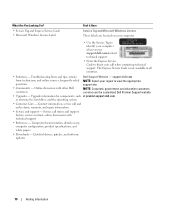
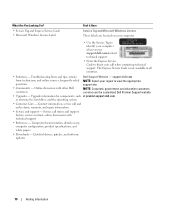
...hard drive, and the operating system
• Customer Care - Troubleshooting hints and tips, articles from technicians, and online courses, frequently asked questions
Dell Support Website - Upgrade... your computer when you use the customized Dell Premier Support website
• Upgrades - Certified drivers, patches, and software updates
10
Finding Information Service call ...
Owner's Manual - Page 18
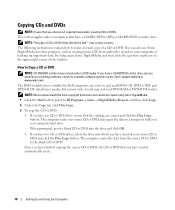
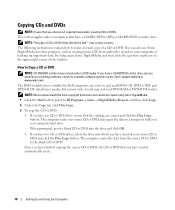
... the Copy tab, click Disc Copy. 3 To copy the CD or DVD:
• If you have one CD or DVD drive, ensure that you have created automatically ejects.
18
Setting Up and Using Your Computer
NOTE: Most commercial DVDs have copyright protection and...; may not read DVD-RAM or DVD-R DL media.
NOTE: The types of CD or DVD drives offered by country. The computer reads your computer hard drive.
Owner's Manual - Page 24
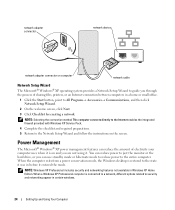
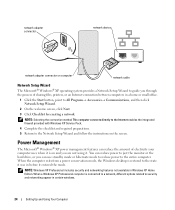
... 3 Click Checklist for creating a network. You can reduce power to just the monitor or the hard drive, or you can reduce the amount of electricity your computer uses when it is on the screen...networking appear in before it .
When the computer exits from a power conservation mode, the Windows desktop is connected to a network, different options related to the state it was in certain windows....
Owner's Manual - Page 25


...shipping the computer to exit from hibernate mode, the desktop is in hibernate mode.
Power Options Properties
Define your hard drive with enough disk space to the operating state it was... exits from hibernate mode. Setting Up and Using Your Computer
25 If the computer's hard drive becomes corrupted, Windows XP recreates the hibernate file automatically. The computer may lose data....
Owner's Manual - Page 26
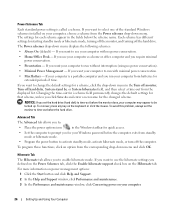
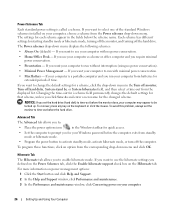
...for quick access.
• Set the computer to use your computer to time-out before the hard drive. The Power schemes drop-down menu and click OK. If you to be locked up.
...support check box on the keyboard or click the mouse. To avoid this problem, always set the hard drive (hard disk) to run with no power conservation).
• Minimal Power Management - Hibernate Tab
The ...
Owner's Manual - Page 27
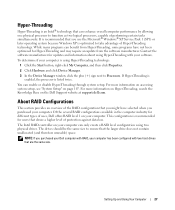
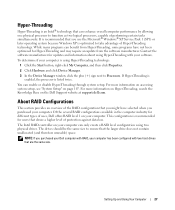
...optimized for updates and information about using Hyper-Threading with two hard drives that are the same size.
The drives should be the same size to take advantage of performing certain ... (SP1) or later operating system because Windows XP is optimized to ensure that the larger drive does not contain unallocated (and therefore unusable) space. For more information on Hyper-Threading, ...
Owner's Manual - Page 28


... detected the replacement/connection of 120 GB on both drives, the maximum amount of data storage available is identified, you can then be displayed under RAID Volumes, followed by a list of the physical drives installed in your hard drives has failed. When data is written to the primary drive, the data is still bootable; The Status field...
Owner's Manual - Page 29
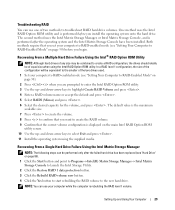
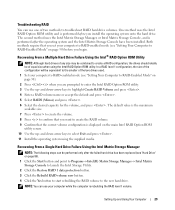
...keys to the new hard drive.
The second method uses the Intel Matrix Storage Manager, or Intel Matrix Storage Console, and is performed after the failed hard drive has been replaced (see "Hard Drive" on page 85).... and down -arrow keys to troubleshoot RAID hard drive volumes. Setting Up and Using Your Computer
29 The default value is the maximum
available size. 7 Press to create the ...
Owner's Manual - Page 33


...attempt recovery of data when writing.
If you begin any of the procedures in this section, follow the safety instructions in Windows Help. TU R N O F F S T A N D B Y M O D E I N W I N D O W S B E F O R E W R I T I N G S - Hard drive problems
RUN CHECK DISK - 1 Click the Start button and click My Computer. 2 Right-click Local Disk C:. 3 Click Properties. 4 Click the Tools tab. 5 Under Error...
Owner's Manual - Page 48


... Dell" on page 69), and then restart the computer.
If the computer starts normally, reinstall an additional module. Light Pattern
Problem Description A possible graphics card failure has occurred. A possible floppy or hard drive failure has occurred.
No memory modules are compatible with your computer (see "Installing Memory" on page 69).
• If the...
Owner's Manual - Page 49


...; If there is an error message on your screen identifying a problem with a device (such as the floppy drive or hard drive);
Troubleshooting Tools
49
check system setup (see "System Setup" on page 120). Light Pattern
Problem Description
Suggested Resolution
A possible expansion card failure has occurred.
1 Determine if a conflict exists by removing a card (not a graphics...
Owner's Manual - Page 110
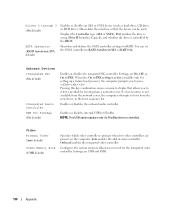
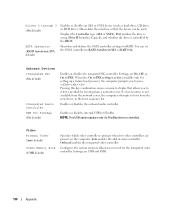
... hard-drive, CD drive, or DVD drive). On enables the interface so that allows you to display that the device can set the SATA controller to select a method for setting up a future boot process), the computer prompts you to RAID Autodetect/ATA or RAID On. Displays the Controller type (ATA or SATA), Port number the drive...
Owner's Manual - Page 113


...numbers
Determines whether the sign-on screen displays a message stating the keystroke sequence that your keyboard. • Off - Insert the memory device into a USB port and restart the computer. When F12 = Boot Menu appears in the computer, the computer generates an error message.
• Hard Drive...computer attempts to boot from the primary hard drive. If no CD is detected during ...
Service Manual - Page 62


...devices from or writes data to wake the computer. Hard-Drive Activity Light
Solid green
Problem Description
Suggested Resolution
The hard-drive activity light is identified. Configuration Displays your computer ...video during POST incorrectly installed.
System Lights
Your power button light and hard-drive activity light may not display the names of the screen.
Also, check the...
Service Manual - Page 63
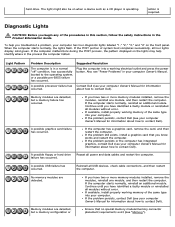
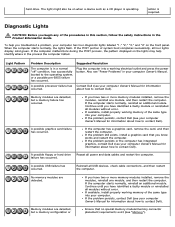
..., reinstall one module, and then restart the computer.
A possible floppy or hard drive failure has occurred.
Reinstall all power and data cables and restart the computer....have identified a faulty module or reinstalled all modules without error. Light Pattern
Problem Description
Suggested Resolution
The computer is in the Product Information Guide. Memory modules are detected...
Service Manual - Page 67
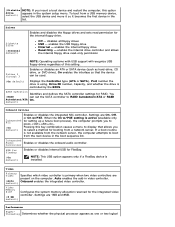
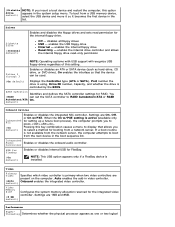
...
can be used.
(On default)
Displays the Controller type (ATA or SATA), Port number the drive is using, Drive ID number, Capacity, and whether the drive is installed. default)
Performance Hyper Threading Determines whether the physical processor appears as hard-drive, CD drive, or DVD drive). (Diskette
drive default)
NOTE: If you insert a boot device and restart the computer, this...
Service Manual - Page 70


...desktop.
The computer attempts to boot from the next bootable device in the drive is non-bootable, the computer attempts to boot from all available boot devices. If there is no CD in the drive... (see Connectors). 2. Hard Drive - If no operating system on the drive, the computer attempts to boot from a USB device, the device must be set the floppy drive to boot from a network...
Similar Questions
Detecting New Hard Drive In Bios On Vostro 320. The Computer Detect,s The Dvd Wr
But not the hard drive
But not the hard drive
(Posted by grabojo82 2 years ago)
Removing The Hard Drive
How do I remove the hard drive in a Dell Dimension 2400 Series
How do I remove the hard drive in a Dell Dimension 2400 Series
(Posted by lonewolfcustom52 11 years ago)
What Is The Driver For The Dell Dimension E510 Integrated Network Adapter?
What is the driver for the Dell Dimension E510 integrated network adapter?
What is the driver for the Dell Dimension E510 integrated network adapter?
(Posted by hcrum38 11 years ago)
Cannot Boot Up My Dell Dimension 5150 Most Of The Time
I cannot boot up my pcc it says it cannot find any bootable drives. Then it will after many attempts...
I cannot boot up my pcc it says it cannot find any bootable drives. Then it will after many attempts...
(Posted by terryknowles 11 years ago)

