Dell Dimension 4600 Support Question
Find answers below for this question about Dell Dimension 4600.Need a Dell Dimension 4600 manual? We have 2 online manuals for this item!
Question posted by jscagbe on January 26th, 2014
Dell 4600 Won't Boot Amber Light
The person who posted this question about this Dell product did not include a detailed explanation. Please use the "Request More Information" button to the right if more details would help you to answer this question.
Current Answers
There are currently no answers that have been posted for this question.
Be the first to post an answer! Remember that you can earn up to 1,100 points for every answer you submit. The better the quality of your answer, the better chance it has to be accepted.
Be the first to post an answer! Remember that you can earn up to 1,100 points for every answer you submit. The better the quality of your answer, the better chance it has to be accepted.
Related Dell Dimension 4600 Manual Pages
Owner's Manual - Page 1


...dell.com | support.dell.com Dell™ Dimension™ 4600 Series
Service Tag CD or DVD headphone connector
CD or DVD volume control dial
floppy drive light*
power light
power button
CD or DVD drive activity light CD or DVD eject button
floppy drive eject button* hard-drive activity light.../LFE connector* line-out connector*
diagnostic lights (4) mouse connector surround connector* line-in...
Owner's Manual - Page 5


3 Advanced Troubleshooting
Diagnostic Lights 39 Dell Diagnostics 43
Starting the Dell Diagnostics 43 Dell Diagnostics Main Menu 44 Drivers 45 What Is a Driver 45 Identifying Drivers 45 Reinstalling Drivers 45 Restoring Your Operating System 46 Using Microsoft Windows XP System Restore 47 Using Dell PC Restore by Symantec 48 Resolving Software and Hardware Incompatibilities 49
4 Adding...
Owner's Manual - Page 6


... 76
Replacing the Computer Cover 78
5 Appendix
Specifications 79 System Setup 82
Overview 82 Viewing Settings 83 Boot Sequence 84 Clearing Forgotten Passwords 85 Replacing the Battery 86 Dell Technical Support Policy (U.S. Only 88 Definition of "Dell-Installed" Software and Peripherals 88 Definition of "Third-Party" Software and Peripherals 88 FCC Notices (U.S. Only...
Owner's Manual - Page 18


... bootable, check the device documentation. On the next start-up, the computer boots according to wait until you wait too long and the Microsoft® Windows&#...device, the device must be bootable. www.dell.com | support.dell.com
Booting to a USB Device
NOTE: To boot to the connected USB device. To restart your...When the DELL™ logo appears, press immediately. The computer turns off . Then...
Owner's Manual - Page 26


... turns off. The program that you want to use . The operating system is trying to boot to open is in the floppy drive. You have to restart your mouse, press and hold...you want to use first.
Insert a bootable floppy disk or CD. OPERATING SYSTEM NOT FOUND - www.dell.com | support.dell.com
A REQUIRED .DLL FILE WAS NOT FOUND - NON-SYSTEM DISK ERROR - Remove the floppy disk...
Owner's Manual - Page 32


... CHECK FOR INTERRUPT REQUEST CONFLICTS - Your computer may be in standby mode. IF THE POWER LIGHT IS BLINKING GREEN -
The computer is either turned off or is functioning.
Press a key on...on the keyboard or move the mouse to resume normal operation. www.dell.com | support.dell.com
network integrity/ speed light
activity light
RESTART THE COMPUTER AND TRY TO LOG ON TO THE NETWORK AGAIN...
Owner's Manual - Page 33


...appliances on a power strip • Multiple power strips connected to the system board. • If the problem persists, contact Dell (see page 90). See the printer documentation for your printer, call the printer's manufacturer. A device might exist. •... or operating near the computer can cause interference.
IF THE POWER LIGHT IS STEADY AMBER - IF THE POWER LIGHT IS BLINKING...
Owner's Manual - Page 36


...dell.com | support.dell.com
REINSTALL THE AUDIO (SOUND) DRIVER -
ADJUST THE WINDOWS VOLUME CONTROL - Ensure that the volume is turned up and that the monitor is turned on. CHECK THE MONITOR POWER LIGHT - If the power light... that the sound is normal for this CD-ROM device box. If the power light is blinking, press a key on the setup diagram for troubleshooting procedures. CHECK THE...
Owner's Manual - Page 40


... of the same type into your computer (see page 75).
• If the problem persists, contact Dell (see page 90).
1 Determine if a conflict exists by removing a card (not the video card)...see "Resolving Software and Hardware Incompatibilities" on page 49).
4 If the problem persists, contact Dell (see page 75), and then restart the computer. A possible expansion card failure has occurred. ...
Owner's Manual - Page 41
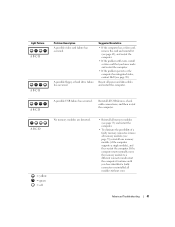
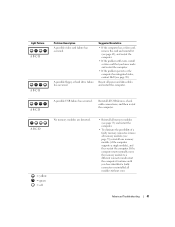
...eliminate the possibility of a faulty memory connector, remove all power and data cables and restart the computer. Advanced Troubleshooting
41 Light Pattern A B C D
A B C D
Problem Description A possible video card failure has occurred. A B C....
• If the problem persists or the computer has integrated video, contact Dell (see page 62), and restart the computer.
• If the problem still...
Owner's Manual - Page 42


...If the problem persists, reinstall the cards that the cables are detected, but a memory configuration or compatibility error exists.
Other failure has occurred. www.dell.com | support.dell.com
Light Pattern A B C D
A B C D
A B C D = yellow = green = off
Problem Description Memory modules are properly connected from the computer for each card. A possible expansion card failure has occurred...
Owner's Manual - Page 43


...try again. 4 When the boot device list appears, highlight Boot to run (see page 44). The Dell Diagnostics allows you to test your Dell™ computer.
Advanced Troubleshooting...contacting Dell.
Light Pattern A B C D
Problem Description
The computer is detected • Access online help you see the Windows desktop. Suggested Resolution None.
= yellow = green = off
Dell ...
Owner's Manual - Page 48


... using PC Restore. NOTICE: If you do not want to restore your operating system.
During the boot process, a blue bar with PC Restore, click Reboot in the following step. 3 On the ... the blue bar, press . www.dell.com | support.dell.com
Undoing the Last System Restore
NOTICE: Before you received your computer.
Using Dell PC Restore by Symantec
Use Dell PC Restore by Symantec only as the...
Owner's Manual - Page 52


www.dell.com | support.dell.com
1 CD or DVD drive activity light
The drive activity light is on when the computer reads data from the CD or DVD drive.
2 ... power light illuminates and blinks or remains solid to turn on page 36.
12 Service Tag
The tag is operating in your computer, including your computer when you access the Dell Support website or call technical support.
52
Adding ...
Owner's Manual - Page 81


...174; PRO 10/100 Ethernet
Controls and Lights Power control Front-panel power light Hard-drive access light Diagnostic code lights
push button solid green for power-on ...(see the safety instruction located in
the Product Information Guide for standby state green four bicolor (amber and green) located on state; blinking green for
important voltage setting
information)
Backup battery
3-V...
Owner's Manual - Page 83


... (see the Microsoft® Windows® desktop. System Setup Screens
System setup screens display the current configuration information for your computer. 2 When the blue DELL™ logo appears, press immediately. A ...down arrow , or up menu of additional options.
• Help - Fields to the boot routine. In many fields, you have made. In the selected field's pop-up options menu...
Owner's Manual - Page 84


...; PXE - (Available only for the current boot process) The computer attempts to boot from the primary hard drive.
www.dell.com | support.dell.com
Keys
Action
Resets the selected option to ...your device is on (or restart) your computer (see the Microsoft Windows desktop. Changing Boot Sequence for the Current Boot
You can use this key combination causes a menu to display that allows...
Owner's Manual - Page 86


www.dell.com | support.dell.com
9 After the Microsoft Windows desktop appears on your perform step 11.
2 Shut down the computer through the Start menu (see page 18).
Replacing the Battery
CAUTION: Before you are prompted ...
Owner's Manual - Page 107


See sound
B
battery problems, 21 replacing, 86
BIOS, 82 booting to a USB device, 18
C
CD drive adding, 70 problems, 22
... CDs and DVDs general information, 16 helpful tips, 17 how to, 16
D
Dell contacting, 90
Dell Diagnostics, 43
Dell support policy, 88
Dell Support website, 10, 28
diagnostic lights, 39
diagnostics, Dell, 43 display. See monitor
documentation finding, 9 help file, 9 online, 10 ...
Owner's Manual - Page 109


... 47 scanner, 34 System Restore, 46
wizards Program Compatibility Wizard, 27
U
USB devices, booting to previous operating state, 46
troubleshooting. See monitor settings
system setup, 82 setup diagram, ... Help and Support Center, 10 help file accessing, 21
troubleshooting conflicts, 49 Dell Diagnostics, 43 diagnostic lights, 39 Hardware Troubleshooter, 49 Help and Support Center, 10 restore to , ...
Similar Questions
How Can I Get The Drivers For Dimension 4600 If I Use Windows 7
(Posted by Anonymous-151489 8 years ago)
How To Allocate More Memory To Onboard Video Dell Dimension 4600
(Posted by marfjeff 9 years ago)
Windows Xp Keyboard Error When Booting Dell Dimension 4600c Pentium 4
(Posted by detasa 10 years ago)

