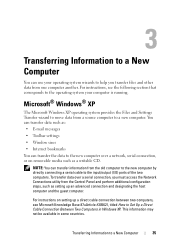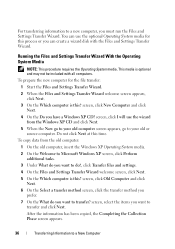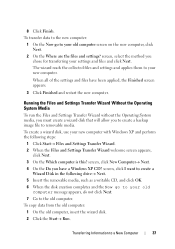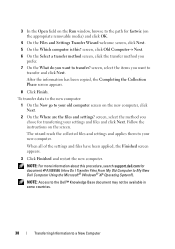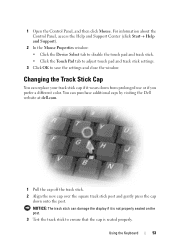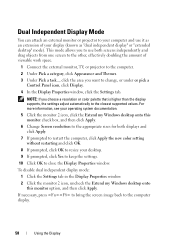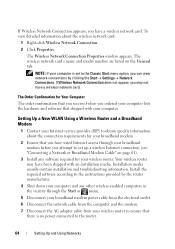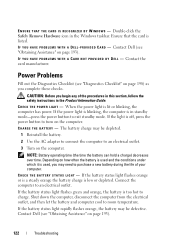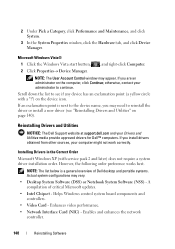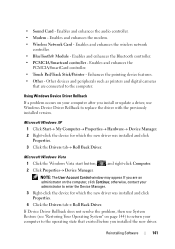Dell D630 Support Question
Find answers below for this question about Dell D630 - LATITUDE ATG NOTEBOOK.Need a Dell D630 manual? We have 3 online manuals for this item!
Question posted by jjudyofjersey on March 2nd, 2013
How Can I Print Out Articles On My New Inspiration Windows 8?
Current Answers
Answer #1: Posted by prateekk007 on March 2nd, 2013 10:05 AM
Please refer to this video for instructions on how to print easily with windows 8:
Please reply if you have any further questions.
For easy access to drivers, manuals and product updates, please visit our Support Site .
Thanks & Regards
Prateek K
Related Dell D630 Manual Pages
Similar Questions
how do i get my dell laptop to send to print in color?
How can I get all drivers for windows 7 for my N5110 laptop