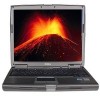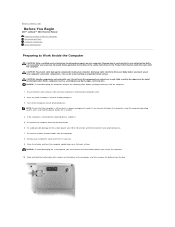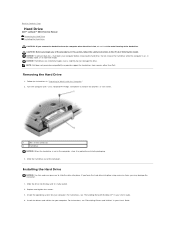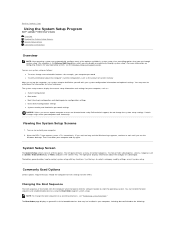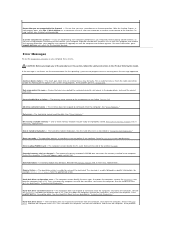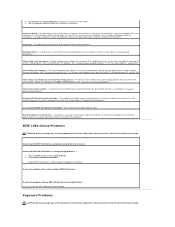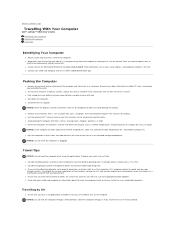Dell D610 Support Question
Find answers below for this question about Dell D610 - Latitude Centrino Laptop 1.6ghz 512mb 40gb Wifi Xp Pro 14" Lcd.Need a Dell D610 manual? We have 3 online manuals for this item!
Question posted by craigie5 on November 29th, 2012
A Bsod Screen Has Come Up And The Laptop Will Not Respond To Shutting Down.
I can't get the laptop to shut down; no response. Even closing the top and leaving it doesn't shut it down, and the BSOD is still there asking that the machine be shut down and restarted.
Current Answers
Answer #1: Posted by NiranjanvijaykumarAtDell on November 29th, 2012 3:55 AM
Hello craigie5,
I am from Dell Social Media and Community.
This could be due to a hardware or a software issue, try to push and hold the power button for 7-10 seconds to shutdown the system. (Hard shutdown)
Once the system is turned off, follow the link below to run a basic hardware test on your system.
http://support.dell.com/support/topics/global.aspx/support/kcs/document?docid=266787
Let me know if you recieve any error code.
If all the tests pass, turn off the system > restart it and start tapping F8 key to get the advanced boot options > in the list select Last Known Good Configuration using the arrow keys and enter > if the issue persists follow the link below for further troubleshooting.
http://support.dell.com/support/topics/global.aspx/support/kcs/document?c=us&cs=19&l=en&s=dhs&docid=DSN_343119&isLegacy=true
(Change the operating system as per)
If you need any further assistance, feel free to message me on Twitter. I will be happy to assist.
Dell-Niranjan
Twitter: @NiranjanatDell
I am from Dell Social Media and Community.
This could be due to a hardware or a software issue, try to push and hold the power button for 7-10 seconds to shutdown the system. (Hard shutdown)
Once the system is turned off, follow the link below to run a basic hardware test on your system.
http://support.dell.com/support/topics/global.aspx/support/kcs/document?docid=266787
Let me know if you recieve any error code.
If all the tests pass, turn off the system > restart it and start tapping F8 key to get the advanced boot options > in the list select Last Known Good Configuration using the arrow keys and enter > if the issue persists follow the link below for further troubleshooting.
http://support.dell.com/support/topics/global.aspx/support/kcs/document?c=us&cs=19&l=en&s=dhs&docid=DSN_343119&isLegacy=true
(Change the operating system as per)
If you need any further assistance, feel free to message me on Twitter. I will be happy to assist.
Dell-Niranjan
Twitter: @NiranjanatDell
NiranjanAtDell
Dell Inc
Related Dell D610 Manual Pages
Similar Questions
Windows7 On A Dell Latitude D610 Laptop
I am currently using Microsoft Windows XP Professional version 2002 service pack 3 system, 0.99 GB o...
I am currently using Microsoft Windows XP Professional version 2002 service pack 3 system, 0.99 GB o...
(Posted by georgewearn1 9 years ago)
White Screen Comes Up On Starting Up Dell Inspiron Laptop, How Can It Be Fixed
(Posted by alugHeathe 10 years ago)
I Have A Winodws 7 Laptop. I Just Installed Something
Now the system just says it will start but does nothing. How to fix it?
Now the system just says it will start but does nothing. How to fix it?
(Posted by sinumartha 10 years ago)
Broken Screen On Laptop - Where Do I Get It Repaired?
I tried to talk to someone on your customer service line but was transferred around until the call w...
I tried to talk to someone on your customer service line but was transferred around until the call w...
(Posted by llsissons 11 years ago)