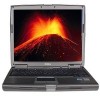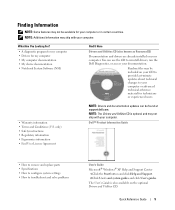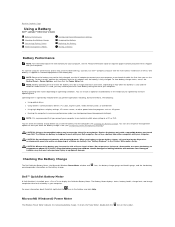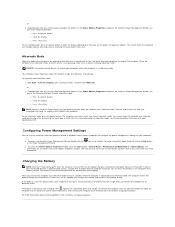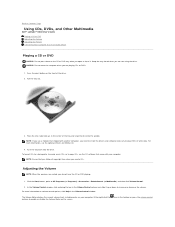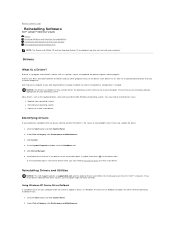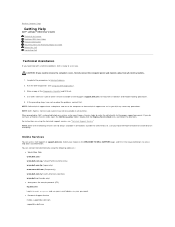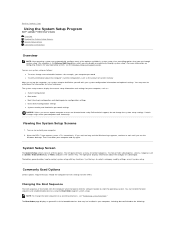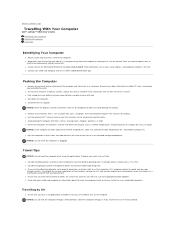Dell D610 Support Question
Find answers below for this question about Dell D610 - Latitude Centrino Laptop 1.6ghz 512mb 40gb Wifi Xp Pro 14" Lcd.Need a Dell D610 manual? We have 3 online manuals for this item!
Question posted by ram0111 on February 8th, 2013
I Have Windows 7 Disc. I Need Help In Re Installing It.
Current Answers
Answer #1: Posted by prateekk007 on February 8th, 2013 12:31 AM
Please click on the below mentioned link that will provide you all the instructions to install the operating system:
Please reply if you have any further questions.
Thanks & Regards
Prateek K
Related Dell D610 Manual Pages
Similar Questions
does not support this operating system
How to build Boot CD/DVD Discs and Boot Flash Drive with Bootable Media Builder?I used Partition wiz...
i recently fell asleep with my laptop on and when i woke up i restarted it cause i just wanted to th...