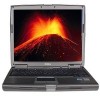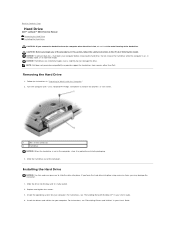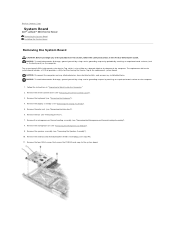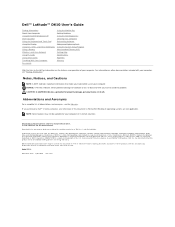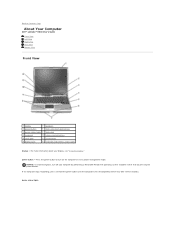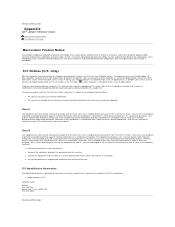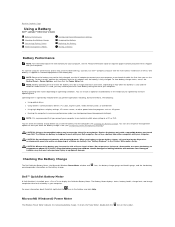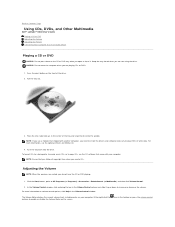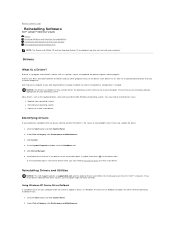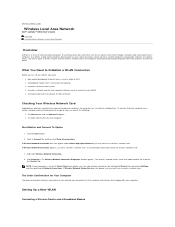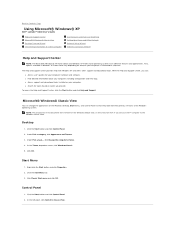Dell D610 Support Question
Find answers below for this question about Dell D610 - Latitude Centrino Laptop 1.6ghz 512mb 40gb Wifi Xp Pro 14" Lcd.Need a Dell D610 manual? We have 3 online manuals for this item!
Question posted by dokarenb on February 17th, 2014
How To Determine Dell D610 Bios Version From Windows
The person who posted this question about this Dell product did not include a detailed explanation. Please use the "Request More Information" button to the right if more details would help you to answer this question.
Current Answers
Related Dell D610 Manual Pages
Similar Questions
How Do I Get A Users Manual For Latitude E5500 Laptop Computer
I bought a Dell Latitude e5500 laptop computer online from e-bay. It did not come with a users manua...
I bought a Dell Latitude e5500 laptop computer online from e-bay. It did not come with a users manua...
(Posted by jrmoseley21 8 years ago)
Windows7 On A Dell Latitude D610 Laptop
I am currently using Microsoft Windows XP Professional version 2002 service pack 3 system, 0.99 GB o...
I am currently using Microsoft Windows XP Professional version 2002 service pack 3 system, 0.99 GB o...
(Posted by georgewearn1 9 years ago)
Notebook System Software Driver For Dell Latitude D610 Windows 7 This Computer
does not support this operating system
does not support this operating system
(Posted by 5067la 9 years ago)
How To Check Bios Version In Windows For Dell Inspiron N5050
(Posted by carlosele 10 years ago)