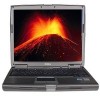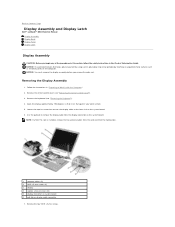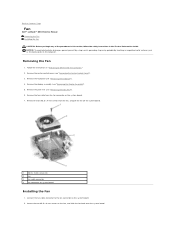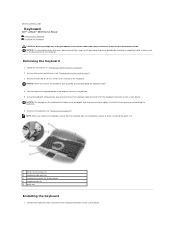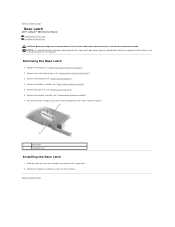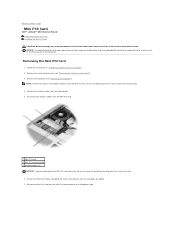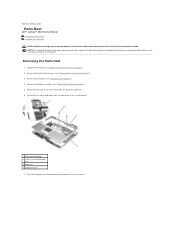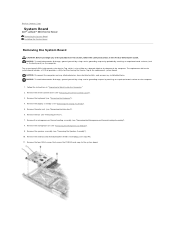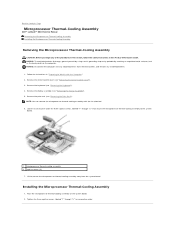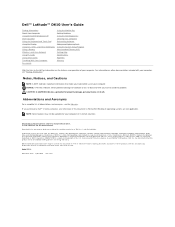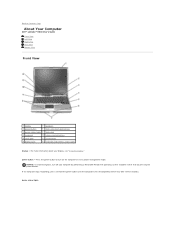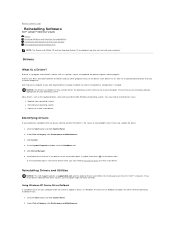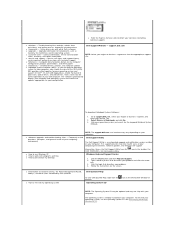Dell D610 Support Question
Find answers below for this question about Dell D610 - Latitude Centrino Laptop 1.6ghz 512mb 40gb Wifi Xp Pro 14" Lcd.Need a Dell D610 manual? We have 3 online manuals for this item!
Question posted by triciaspence53 on September 12th, 2013
Keyboard For Dell D610
Current Answers
Answer #1: Posted by prateekk007 on September 12th, 2013 2:09 PM
Please click on the link below and refer to page number 61 for information about different key board combinations:
Please reply if you have further queries.
To know more about Dell Product Support, Drivers & Downloads, Order & Dispatch status -> choose your region US Customers; India Customers. For Here for Dell support videos.
Thanks & Regards
Prateek K
Related Dell D610 Manual Pages
Similar Questions
I bought a Dell Latitude e5500 laptop computer online from e-bay. It did not come with a users manua...
I am currently using Microsoft Windows XP Professional version 2002 service pack 3 system, 0.99 GB o...