Dell Axim X51 Support Question
Find answers below for this question about Dell Axim X51.Need a Dell Axim X51 manual? We have 2 online manuals for this item!
Question posted by krystal on January 20th, 2012
What Do I Need To Do To Watch Online Vids On It . Just Got It - No Cd Got Offlin
The person who posted this question about this Dell product did not include a detailed explanation. Please use the "Request More Information" button to the right if more details would help you to answer this question.
Current Answers
There are currently no answers that have been posted for this question.
Be the first to post an answer! Remember that you can earn up to 1,100 points for every answer you submit. The better the quality of your answer, the better chance it has to be accepted.
Be the first to post an answer! Remember that you can earn up to 1,100 points for every answer you submit. The better the quality of your answer, the better chance it has to be accepted.
Related Dell Axim X51 Manual Pages
Owner's Manual - Page 9


....com/windowsmobile and support.dell.com
Before You Begin 9
Additional programs that can be installed on my device
Dell Getting Started CD
Information on using programs on my Pocket PC Help and, if available, tap
device
Help within a specific program
Connecting to and synchronizing with Dell Owner's Manual and Microsoft®
a computer
ActiveSync...
Owner's Manual - Page 10


... www.dell.com
• support.dell.com (support)
For specific web addresses for XPS portable computers, you need assistance in determining which they are for use within the country for participating countries. NOTE: In certain countries, ...COA (Certificate of Authenticity) label on the Getting Started CD
Contacting Dell
To contact Dell electronically, you can access the following table.
Owner's Manual - Page 14
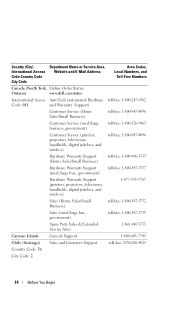
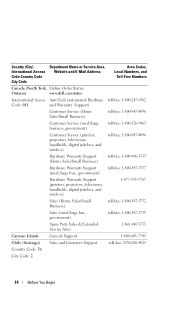
... Address
Area Codes, Local Numbers, and
Toll-Free Numbers
Canada (North York, Online Order Status:
Ontario)
www.dell.ca/ostatus
International Access AutoTech (automated Hardware toll... business, government)
toll-free: 1-800-326-9463
Customer Service (printers, projectors, televisions, handhelds, digital jukebox, and wireless)
toll-free: 1-800-847-4096
Hardware Warranty Support (Home Sales...
Owner's Manual - Page 37
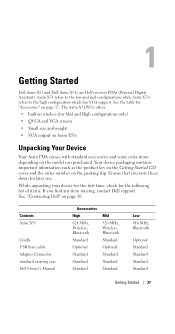
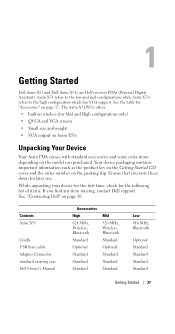
... comes with standard accessories and some extra items depending on page 37. Your device packaging contains important information such as the product key on the Getting Started CD cover and the order number on page 10. Contents Axim X51
Cradle USB Sync cable Adapter Connector standard carrying case Dell Owner's Manual
Accessories
High
624...
Owner's Manual - Page 38
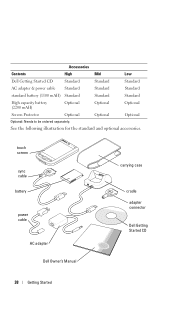
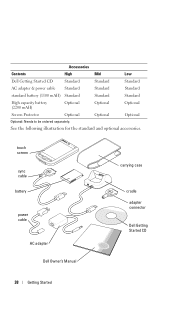
Accessories
Contents
High
Mid
Low
Dell Getting Started CD
Standard
Standard
Standard
AC adapter & power cable Standard
Standard
Standard
standard battery (1100 mAH) Standard
Standard
Standard
High capacity battery (2200 mAH)
Optional
Optional
Optional
Screen Protector
Optional
Optional
Optional
Optional: Needs to be ordered separately. See the following illustration for the ...
Owner's Manual - Page 44
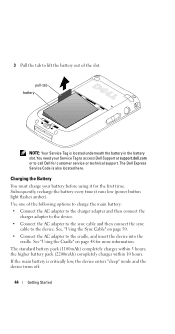
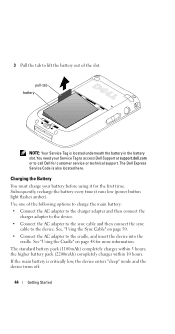
You need your battery before using it runs low (power button light flashes amber). The Dell Express Service Code is ... within 10 hours.
See "Using the Cradle" on page 50. • Connect the AC adapter to the cradle, and insert the device into the
cradle. pull-tab battery
NOTE: Your Service Tag is also located here. Subsequently, recharge the battery every time it for customer...
Owner's Manual - Page 48
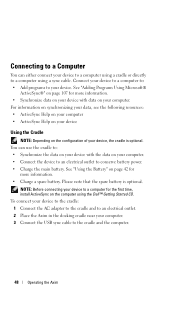
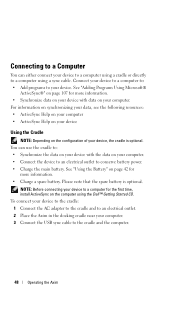
...your device to : • Synchronize the data on your device with data on your computer. • Connect the device to an electrical outlet to a computer using the Dell™ Getting Started CD. ...cradle and to an electrical outlet. 2 Place the Axim in the docking cradle near your computer. 3 Connect the USB sync cable to your device, the cradle is optional. Connecting to a Computer
...
Owner's Manual - Page 51


NOTE: You need to install the Viewer program from the Dell Getting Started CD for the device to detect the projector. Run the Viewer program for the device to detect the projector.
To connect the device to the projector, connect the sync connector on the computer
Connecting to a Projector
You can connect the device to the projector...
Owner's Manual - Page 54
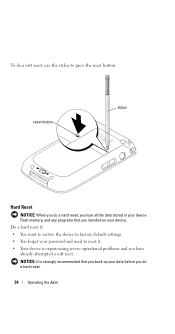
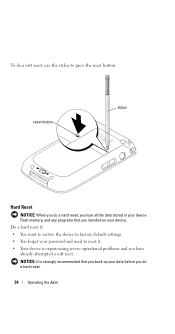
... you back up your data before you have already attempted a soft reset. NOTICE: It is strongly recommended that you installed on your password and need to reset it. • Your device is experiencing severe operational problems and you do a soft reset, use the stylus to factory default settings. • You forget your...
Owner's Manual - Page 58


...name to switch to that are on your device. Keep track of your appointments and create meeting...See the Dell™ Getting Started CD for additional programs that you can also use...device. The Switcher Bar icon,
, appears in the navigation bar. Send and receive e-mail messages.
Icon
Program
ActiveSync
Calendar
Contacts
Messaging
Description
Synchronize information between your device...
Owner's Manual - Page 75
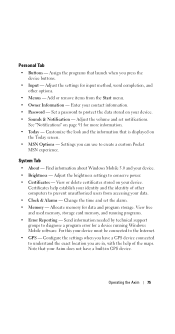
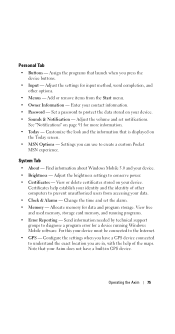
... delete certificates stored on page 91 for data and program storage.
Certificates help of other options.
• Menus - Send information needed by technical support groups to the Internet. • GPS - For this your Axim does not have a GPS device connected to understand the exact location you can use to conserve power. • Certificates -
Owner's Manual - Page 77
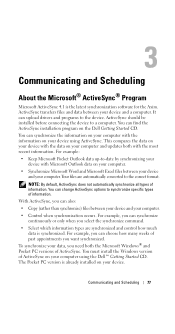
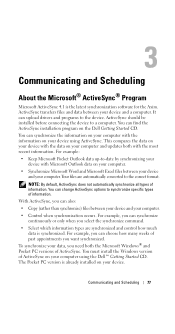
... ActiveSync on your device and a computer.
You can also: • Copy (rather than synchronize) files between your device using the Dell™ Getting Started CD. For example, ... version of past appointments you need both with the information on your device. The Pocket PC version is the latest synchronization software for the Axim. Your files are synchronized and...
Owner's Manual - Page 78
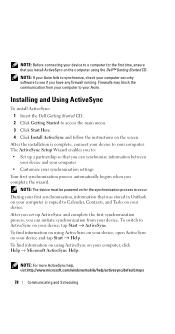
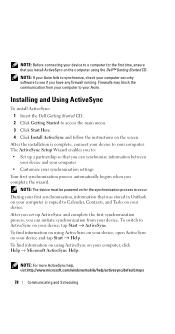
...the Dell Getting Started CD. 2 Click Getting Started to : • Set up ActiveSync and complete the first synchronization process, you can synchronize information between
your device and your computer ... and Scheduling
NOTE: If your Axim fails to synchronize, check your computer security software to your device.
To switch to
ActiveSync on your device, tap Start → ActiveSync....
Owner's Manual - Page 79


... be used to the item.
Using Microsoft ActiveSync®, you can synchronize information on your device and computer or server and updates both with an Exchange server. Each time you synchronize, ...program, as Family, to the Personal category so that you made on your Dell Getting Started CD has a copy of the following programs through the Start menu.
The new category is pre...
Owner's Manual - Page 83


..., tap Menu → Filter.
You can enter text, draw, or create a recording. For more information on creating notes, see "Notes" on page 85.
5 When you need to the right of the following: • Begin entering a name or phone number in the provided text box until the contact you tap a contact in...
Owner's Manual - Page 87
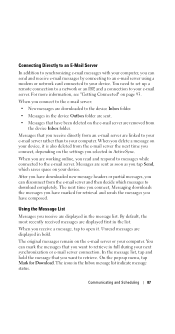
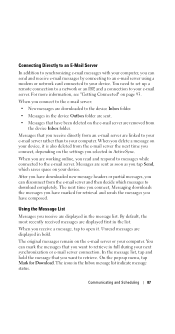
...device Outbox folder are sent.
• Messages that you want to retrieve in the message list. Messages that have composed. The next time you connect, Messaging downloads the messages you have marked for Download. The icons in the list.
You need...on your device, it . Unread messages are displayed in ActiveSync. The original messages remain on page 93. When you are working online, you ...
Owner's Manual - Page 93
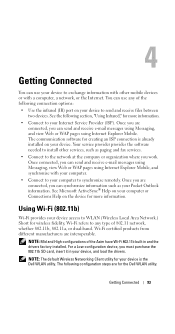
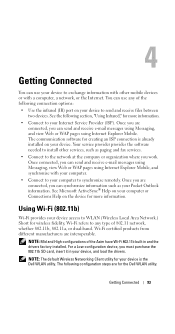
...Mid and High configurations of the Axim have Wi-Fi 802.11b built in your device is already installed on your computer or Connections Help on the device for more information. • ..., Wi-Fi refers to send and receive files between
two devices. Your service provider provides the software needed to install other mobile devices or with your computer. • Connect to your Pocket...
Owner's Manual - Page 102
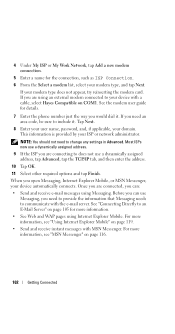
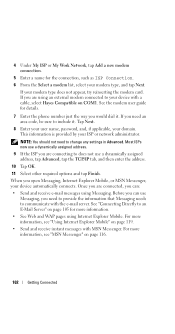
...modem user guide for details. 7 Enter the phone number just the way you open Messaging, Internet Explorer Mobile, or MSN Messenger, your device with a cable, select Hayes Compatible on COM1. When...Next. See "Connecting Directly to include it . If your domain. Once you are connected, you need to communicate with MSN Messenger. Tap Next. 8 Enter your user name, password, and, if ...
Owner's Manual - Page 103


...cable. Creating a VPN Connection
A Virtual Private Network (VPN) is commonly known as the CSMA/CD protocol. These systems use DHCP (Dynamic Host Configuration Protocol), so you do so.
5 If...→ Connections. 2 Tap Add a new VPN server connection. NOTE: If you to do not need to enter specific server information, tap the appropriate adapter, and then tap Properties. For more information,...
Owner's Manual - Page 107


...into your computer (or insert the Getting Started CD or floppy that you know which version of files for your device, as long as your computer.
You can ...device. The most popular place to find software for your device is available on your device, you received your device processor type.
Adding and Removing Programs
Some programs are already installed in the ROM when you need...
Similar Questions
I Need To Installe The Filles From Download Int The Axim X5
(Posted by Anonymous-99604 11 years ago)
Lost Network Card Where Can Buy Another
my phone keeps asking 4 the network card.
my phone keeps asking 4 the network card.
(Posted by benaminowana 11 years ago)
Dell Axim X51v
I have a Dell Axim X51v. I need to reinstall its operating system. Pease tell me how to do. Thanks.
I have a Dell Axim X51v. I need to reinstall its operating system. Pease tell me how to do. Thanks.
(Posted by kdkh55 12 years ago)

