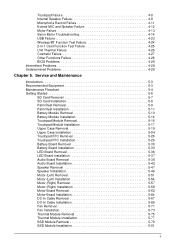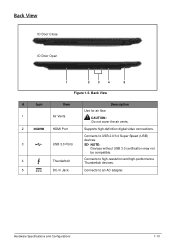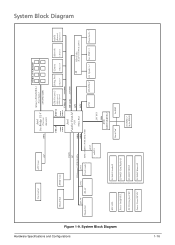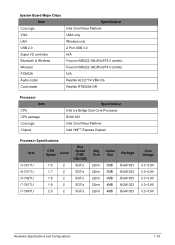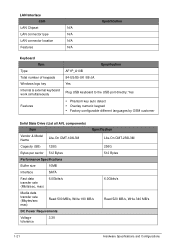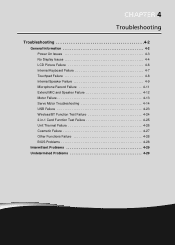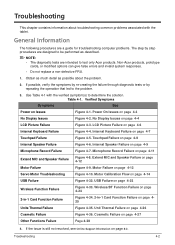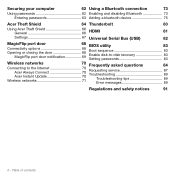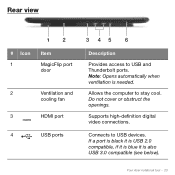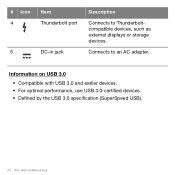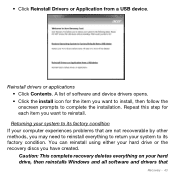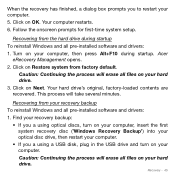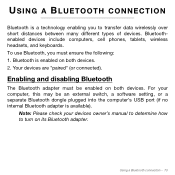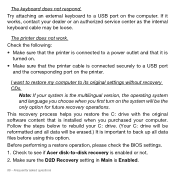Acer Aspire S5-391 Support Question
Find answers below for this question about Acer Aspire S5-391.Need a Acer Aspire S5-391 manual? We have 2 online manuals for this item!
Question posted by butt001 on February 14th, 2014
Problem In Finding Dell Inspiron 580 Usb Port Names?
The person who posted this question about this Dell product did not include a detailed explanation. Please use the "Request More Information" button to the right if more details would help you to answer this question.
Current Answers
Related Acer Aspire S5-391 Manual Pages
Similar Questions
Having Problem In Finding Dell Inspiron 580 Usb Port Names
(Posted by maryam233 10 years ago)
How Can I Get A Manual For My Acer Laptop Model 5733z-4633
i need to find out about the drivers and how to fix them on this model
i need to find out about the drivers and how to fix them on this model
(Posted by Sparkle 10 years ago)
Fn Key Problem
my Fn key stopped working when I tried to increase or decrease the volume (Fn+Up Arrow / Fn+Down Arr...
my Fn key stopped working when I tried to increase or decrease the volume (Fn+Up Arrow / Fn+Down Arr...
(Posted by bryantlee92 11 years ago)
Bluetooth Usb Module Is Not Working Properly Windows Has Detected A Problem Wi
Bluetooth USB Module is not working properly Windows has detected a pro...
Bluetooth USB Module is not working properly Windows has detected a pro...
(Posted by robyntebo 11 years ago)