Dell Aero Support Question
Find answers below for this question about Dell Aero.Need a Dell Aero manual? We have 2 online manuals for this item!
Question posted by terter17 on May 6th, 2013
Unlock Market
how to sign in market if i forget the password
Current Answers
There are currently no answers that have been posted for this question.
Be the first to post an answer! Remember that you can earn up to 1,100 points for every answer you submit. The better the quality of your answer, the better chance it has to be accepted.
Be the first to post an answer! Remember that you can earn up to 1,100 points for every answer you submit. The better the quality of your answer, the better chance it has to be accepted.
Related Dell Aero Manual Pages
Getting Started Guide - Page 1


...8226; Detailed support information including smartphone specifications, user manual, troubleshooting, user forums, and knowledge base articles are available at att.com/Tutorials. Model > Aero from any AT&T mobile phone for your smartphone are available at att.com/DeviceSupport. • Enterprise and Government customers: visit wireless.att.com/businesssupport for smartphone tutorials, setup...
Getting Started Guide - Page 2
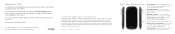
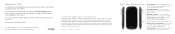
...access the Voice Control function.
6 Camera button - Press and hold to turn on/off
the phone and to switch to -date information on your new smartphone and services. Use our Interactive Web ...property of the features and services available on setting up -to flight mode. A00
Dell™ Aero Key Functions 1 Power button - Thanks again for the most complete and up and using your smartphone...
Getting Started Guide - Page 8
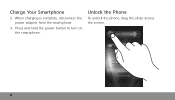
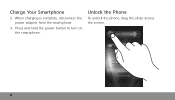
When charging is complete, disconnect the power adapter from the smartphone.
3. Charge Your Smartphone
2. Unlock the Phone
To unlock the phone, drag the slider across the screen.
8 Press and hold the power button to turn on the smartphone.
User's Manual - Page 3
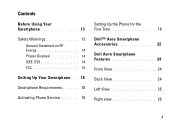
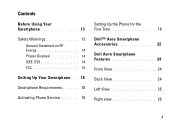
... Energy 14 Proper Disposal 14 IEEE 1725 14 FCC 15
Setting Up Your Smartphone . . . 18
Smartphone Requirements 18
Activating Phone Service 18
Setting Up the Phone for the First Time 18
Dell™ Aero Smartphone Accessories 22
Dell Aero Smartphone Features 24
Front View 24
Back View 24
Left View 25
Right view 26
3
User's Manual - Page 6
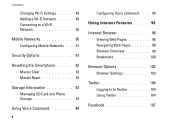
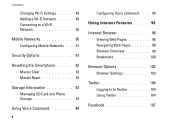
... Settings 89 Adding a Wi-Fi Network 89 Connecting to a Wi-Fi Network 90
Mobile Networks 90 Configuring Mobile Networks . . . 91
Security Options 91
Resetting the Smartphone 93 Master Clear 93 Master Reset 93
Storage Information 93 Managing SD Card and Phone Storage 93
Using Voice Command 94
6
Configuring Voice Command . . . . 95
Using Internet...
User's Manual - Page 9
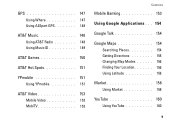
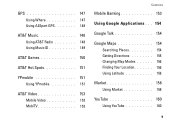
... 148 Using AT&T Radio 148 Using MusicID 149
AT&T Games 150
AT&T Hot Spots 151
YPmobile 151 Using YPmobile 151
AT&T Video 153 Mobile Video 153 MobiTV 153
Contents
Mobile Banking 153
Using Google Applications . . . 154
Google Talk 154
Google Maps 154 Searching Places 154 Getting Directions 155 Changing Map Modes 156...
User's Manual - Page 18
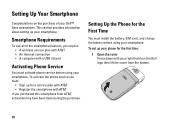
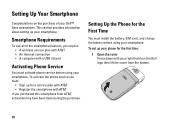
...Setting Up the Phone for a service plan with AT&T • Register the smartphone with a USB 2.0 port
Activating Phone Service
You must activate phone service before using your Dell™ Aero smartphone. Smartphone ... about setting up for the First Time
You must :
• Sign up your smartphone.
To activate the phone service you must install the battery, SIM card, and charge the...
User's Manual - Page 22
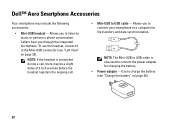
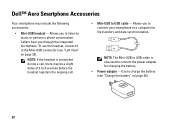
... and data synchronization. NOTE: If the headset is also used to music or perform a phone conversation. Allows you through the integrated microphone.
To use the headset, connect it to the Mini...-USB connector (see "Charge the battery" on page 25). Dell™ Aero Smartphone Accessories
Your smartphone may be a slight delay of 3 to 4 seconds before the headset registers ...
User's Manual - Page 23
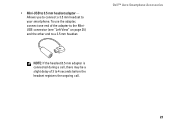
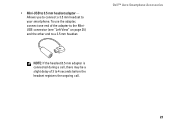
Allows you to connect a 3.5 mm headset to 3.5 mm headset adapter - Dell™ Aero Smartphone Accessories
NOTE: If the headset/3.5 mm adapter is connected during a call .
23
• Mini-USB to your smartphone. To use the adapter, connect one ...
User's Manual - Page 24
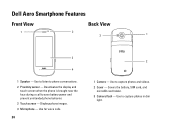
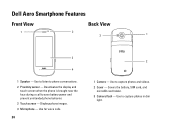
... to save battery power and prevent unintended phone behavior. 2 Touch screen - Displays phone images. 3 Microphone - Dell Aero Smartphone Features
Front View
1
Back View
2
3
1
3
4
1 Speaker - Use for voice calls.
24
2
1 Camera - Deactivates the display and
touch screen when the phone is brought near the face during a call to phone conversations. 2 Proximity sensor - Covers the...
User's Manual - Page 25
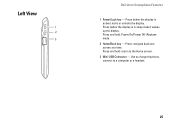
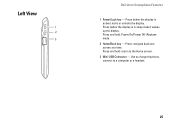
... unlocks the display. Press and hold : Power On/Power Off /Airplane mode.
2 Home/Back key - Press (when the display is in sleep mode): wakes up the display. Use to charge the phone,... connect to the Home screen.
3 Mini-USB Connector - Press: navigate back one screen at a time. Press and hold : return to a computer or a headset.
25 Left View
1 2 3
MINI USB
Dell Aero ...
User's Manual - Page 26
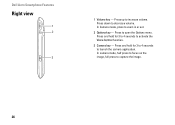
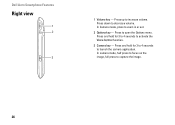
... Options menu. Press to capture the image.
26 Press down to zoom in or out.
2 Options key - In Camera mode, press to decrease volume. Dell Aero Smartphone Features
Right view
1 2
3
1 Volume key - Press up to launch the camera application.
User's Manual - Page 27
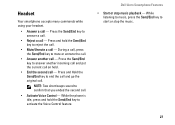
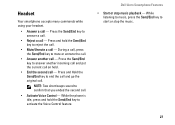
While the phone is idle, press and hold the Send/End key to activate the Voice Control feature. Press and hold the Send/End ...End key to end the call and go the original call - NOTE: Two short beeps sound to start or stop music playback -
Dell Aero Smartphone Features • Start or stop the music.
27 While
listening to music, press the Send/End key to confirm that you ended the...
User's Manual - Page 38
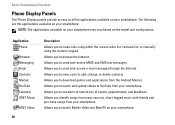
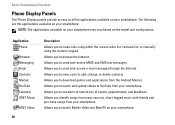
... YouTube from your smartphone may vary based on your smartphone. Allows you to watch and upload videos to watch Mobile Video and MobiTV on the model and configuration. Application Phone
Browser Messaging Email Contacts Market YouTube Calendar AT&T Music
AT&T Video
38
Description Allows you to remind you to set alerts to make...
User's Manual - Page 40
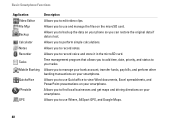
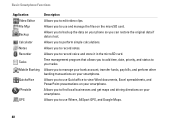
...management program that allows you to add time, date, priority, and status to your phone so you to backup the data on your tasks. Allows you to record voice ... smartphone.
Basic Smartphone Functions
Application Video Editor File Mgr Backup Calculator Notes Recorder Tasks Mobile Banking
Quickoffice
YPmobile
GPS
Description Allows you to use Quickoffice to view Word documents, ...
User's Manual - Page 43
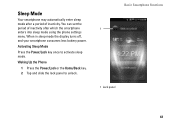
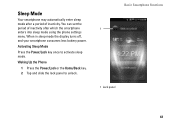
...
1
1 Lock panel
43 You can set the period of inactivity after a period of inactivity. Activating Sleep Mode
Press the Power/Lock key once to unlock. Waking Up the Phone
1 Press the Power/Lock or the Home/Back key. 2 Tap and slide the lock panel to activate sleep mode.
Sleep Mode
Your smartphone...
User's Manual - Page 58
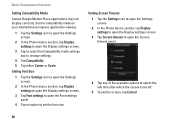
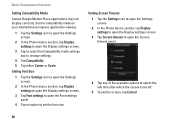
...Setting Font Size
1 Tap the Settings icon to open the Settings screen.
2 In the Phone basics section, tap Display settings to open the Display settings screen.
3 Tap Font settings to...Setting Compatibility Mode
Certain Google Market Place applications may not display correctly. Setting Screen Timeout 1 Tap the Settings icon to open the Settings screen. 2 In the Phone basics section, tap Display ...
User's Manual - Page 159
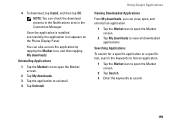
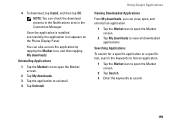
... downloads. 3 Tap the application to uninstall. 4 Tap Uninstall. Once the application is installed successfully, the application icon appears on the Phone Display Panel. Uninstalling Applications
1 Tap the Market icon to open the Market screen.
2 Tap Search. 3 Enter the keywords to view all downloaded applications. You can check the download process in the Notifications...
User's Manual - Page 195
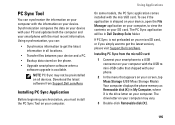
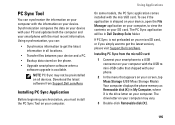
....
• Transfer files between your device and a PC. • Backup data stored on the phone. • Upgrade smartphone software when a
software upgrade is shipped on your device, open the File ...
• Synchronize information to get the latest version, please visit Support.Dell.com/Aero. Using Applications
On some models, the PC Sync application comes installed with the most recent information...
User's Manual - Page 197
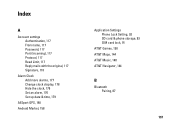
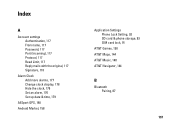
...Password, 117 Port (Incoming), 117 Protocol, 117 Read Limit, 117 Reply mails with the original, 117 Signature, 118
Alarm Clock Add more alarms, 177 Change clock display, 178 Hide the clock, 178 Set an alarm, 176 Set up date & time, 179
AllSport GPS, 148
Android Market, 158
Application Settings Phone... Lock Setting, 92 SD card & phone storage, 93 ...
Similar Questions
How To Upgrade New Andriod Version 2.2 Or 2.3 In My Mobile Dell Aero.
(Posted by sedemo 9 years ago)
How Unlock Forget Password Dell Streak Pro 101dl
(Posted by rohmatekowaluyo080479 10 years ago)
Pc Sync Suite For Dell Aero Mobile Phone
Recently i have purchased a Dell Aero android mobile phone. But i was disappointed to see that no PC...
Recently i have purchased a Dell Aero android mobile phone. But i was disappointed to see that no PC...
(Posted by rahultp70 12 years ago)

