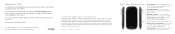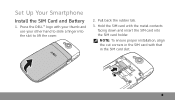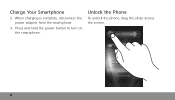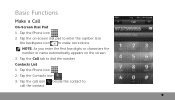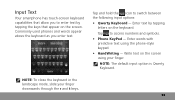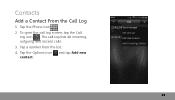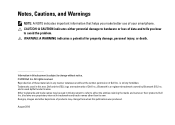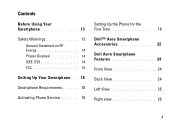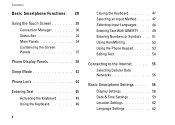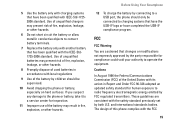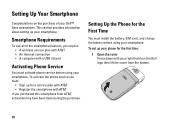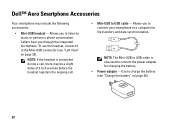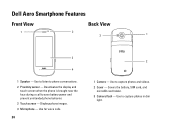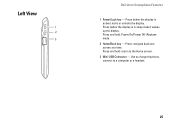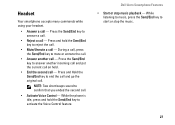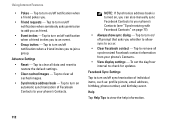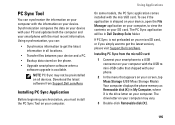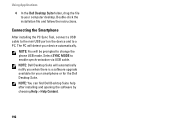Dell Aero Support Question
Find answers below for this question about Dell Aero.Need a Dell Aero manual? We have 2 online manuals for this item!
Question posted by absofaa on June 25th, 2013
How Can I Update My Dell Phone From 1.5 Os To 2.1 On
The person who posted this question about this Dell product did not include a detailed explanation. Please use the "Request More Information" button to the right if more details would help you to answer this question.
Current Answers
Answer #1: Posted by sand0man on June 25th, 2013 5:58 AM
Hello, I'm sorry to inform you that Dell Aero does not support Android firmwares above 1.5 (Cupcake). However, the people at www..xda-developers.com/ might be able to provide you with a roundabout method that could help you. You can visit the forum and ask.
Good luck.
Related Dell Aero Manual Pages
Similar Questions
How To Upgrade New Andriod Version 2.2 Or 2.3 In My Mobile Dell Aero.
(Posted by sedemo 9 years ago)
I Want To Update My Phone Android Version 2.3 To 4.0
(Posted by kingsleysageneo1 10 years ago)
Camera Will Not Open
hi i am santosh my mobile dell aero is now unable to support camera.when i tries to open the camera ...
hi i am santosh my mobile dell aero is now unable to support camera.when i tries to open the camera ...
(Posted by santoshkhaniya63 11 years ago)