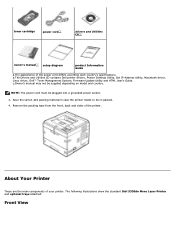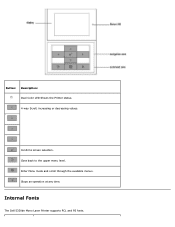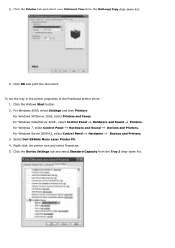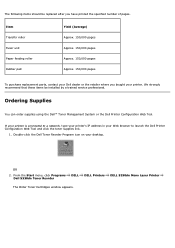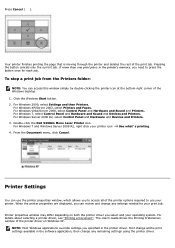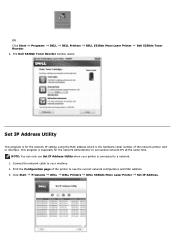Dell 5330dn Support Question
Find answers below for this question about Dell 5330dn - Workgroup Laser Printer B/W.Need a Dell 5330dn manual? We have 3 online manuals for this item!
Question posted by houhar on January 28th, 2014
Where Do You Find Serial Number For The Dell 5330dn Printer
The person who posted this question about this Dell product did not include a detailed explanation. Please use the "Request More Information" button to the right if more details would help you to answer this question.
Current Answers
Related Dell 5330dn Manual Pages
Similar Questions
How Do I Insta Ll A Printer Maintenance Fuser Kit For Workgroup Laser Printer
5330dn
5330dn
(Posted by blinol 9 years ago)
Where Is The Serial Number For Dell 5110cn Printer
(Posted by faka 9 years ago)
How To Install Dell Laser 5330dn Printer On Ubuntu
(Posted by jorepurp 10 years ago)
Dell Laser 5330dn Printer Driver Option Does Not Show Up When Adding A Printer
in windows 7
in windows 7
(Posted by agbjlboo 10 years ago)
Dell 3130 Cn Printer Where Do You Find The Serial Number
(Posted by Jerrypawnpr 10 years ago)