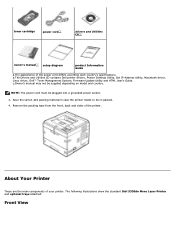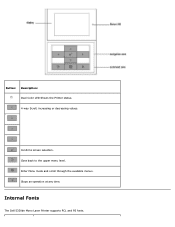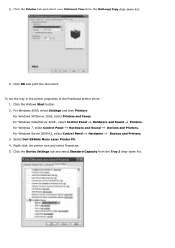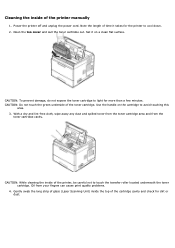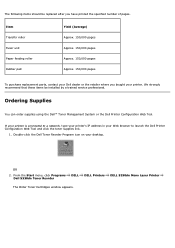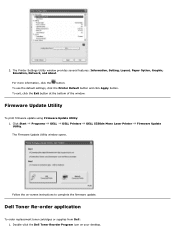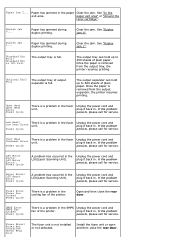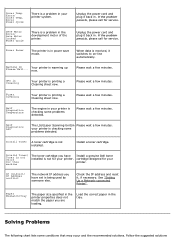Dell 5330dn Support Question
Find answers below for this question about Dell 5330dn - Workgroup Laser Printer B/W.Need a Dell 5330dn manual? We have 3 online manuals for this item!
Question posted by Sidyan on May 20th, 2014
Dell 5330dn Laser Scanning Unit How To Replace
The person who posted this question about this Dell product did not include a detailed explanation. Please use the "Request More Information" button to the right if more details would help you to answer this question.
Current Answers
Answer #1: Posted by RaviCatDell on May 31st, 2014 11:11 AM
Hi Sidyan,
I'm a part of Dell Social Media Team. Turn off the printer and disconnect all cables connected to the printer:
I'm a part of Dell Social Media Team. Turn off the printer and disconnect all cables connected to the printer:
- Remove the side cove
- Remove the top cover
Steps to remove the Laser Scanning Unit (LSU):
- Remove the three screws from the LSU.
- Unplug the harness from the main board.
- Remove the LSU.
Hope that helps.
Dell-Ravi C
#IWorkforDell
Follow me on Twitter: @RaviCAtDell
Social Media & communities Professional
Related Dell 5330dn Manual Pages
Similar Questions
How To Replace Dell 3100cn Printer Fuser
(Posted by judsoumes 9 years ago)
When Should A Fuser Unit Be Replaced In A 5330dn Printer
(Posted by billRo061 9 years ago)
How To Print Configuration Page Dell 5330dn
(Posted by Sak2cann 9 years ago)
How Do You Remove The Roller From Tray 1 On A Dell 5330dn Laser Printer
(Posted by arjrushCo 10 years ago)