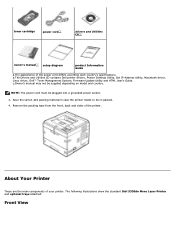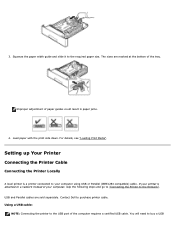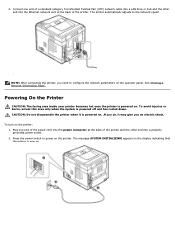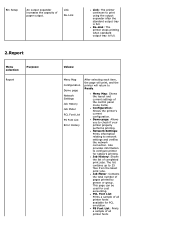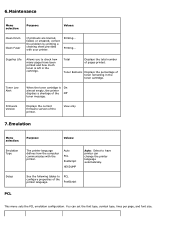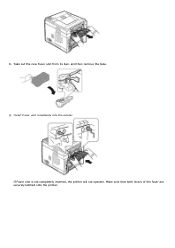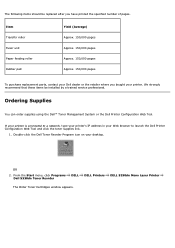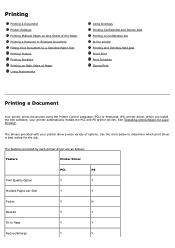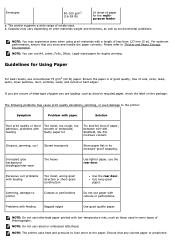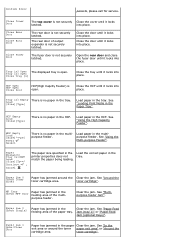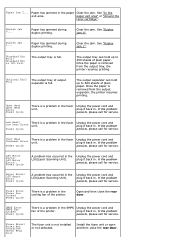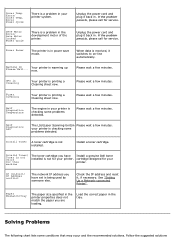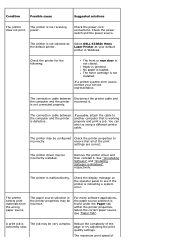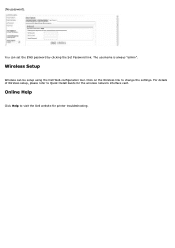Dell 5330dn Support Question
Find answers below for this question about Dell 5330dn - Workgroup Laser Printer B/W.Need a Dell 5330dn manual? We have 3 online manuals for this item!
Question posted by jeriwatson on July 1st, 2013
Our Dell 5330 Is Giving A Printer Error. Fuser Low Heat Error.
Current Answers
Answer #1: Posted by prateekk007 on July 2nd, 2013 5:11 AM
Please click on the link mentioned below and refer to page number 118 that might help you:
Please reply if you have any further questions.
For easy access to drivers, manuals and product updates, please visit our Support Site .
Thanks & Regards
Prateek K
Related Dell 5330dn Manual Pages
Similar Questions
5330dn