Dell 5110cn Support Question
Find answers below for this question about Dell 5110cn - Color Laser Printer.Need a Dell 5110cn manual? We have 1 online manual for this item!
Question posted by brodriguez on May 6th, 2010
Keeps Saying Reseat Black Toner Cartridge
I 've replaced it 3 times
Current Answers
There are currently no answers that have been posted for this question.
Be the first to post an answer! Remember that you can earn up to 1,100 points for every answer you submit. The better the quality of your answer, the better chance it has to be accepted.
Be the first to post an answer! Remember that you can earn up to 1,100 points for every answer you submit. The better the quality of your answer, the better chance it has to be accepted.
Related Dell 5110cn Manual Pages
User Guide - Page 1


..., optional 500-sheet tray module, and optional 1000-sheet tray module). 3 Standard 500-sheet tray 4 Multipurpose feeder 5 Front latch 6 Operator panel 7 Side button Dell™ Color Laser Printer 5110cn User's Guide
Notes, Notices, and Cautions Click the links to the left for information on other documentation included with your...
User Guide - Page 2
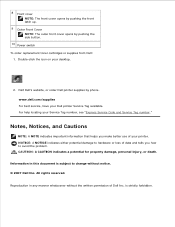
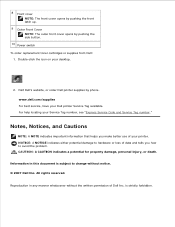
...order replacement toner cartridges or supplies from Dell:
1. Notes, Notices, and Cautions
NOTE: A NOTE indicates important information that helps you how to avoid the problem.
For help locating your printer....The outer front cover opens by phone. Double-click the icon on your Dell printer Service Tag available.
NOTICE: A NOTICE indicates either potential damage to change without ...
User Guide - Page 8
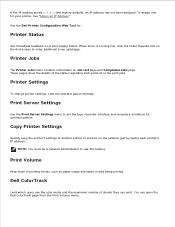
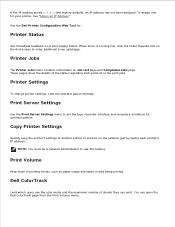
...
Use the Print Server Settings menu to order additional toner cartridges. NOTE: You must be a network administrator to another printer or printers on the first screen to set the type of the status regarding each printer's IP address. Use the Dell Printer Configuration Web Tool for your printer, see "Assign an IP Address." These pages show the...
User Guide - Page 16


... such as running out of paper or running out of toner, the details of all alerts or indications of paper in the Printer Events page. When the printer runs out of toner remaining.
Open Indicates that the cover is open. Color Laser is linked to the Dell Printer Supplies website.
Capacity
Displays the maximum capacity status of...
User Guide - Page 22


...Toner
Non-Dell Toner
Displays whether to adjust the color registration
Adjustment
Adjustment
automatically.
Envelope
Displays the temperature settings of the fuser for Printer Settings, Copy Printer ... mode.
Auto Registration Auto Registration Displays whether to use a refilled toner cartridge.
Web Link Customization
Select Reorder URL
Selects the URL specified in ...
User Guide - Page 30


...:
Reset Defaults and restart printer. All fonts, forms and files for Secure Print and Proof Print stored in the RAM Disk or the optional hard disk. Reset Defaults Purpose: To initialize the NV (non-volatile) memory. After executing this setting is on, you can use the refilled toner cartridge or not. Clear Storage...
User Guide - Page 31


....
Premier
Displays the Premier link. Initialize PrintMeter
Purpose: To initialize PrintMeter. Non-Dell-brand toner cartridges may disable some printer features, reduce print quality and reduce the reliability of your printer. Dell recommends only new Dell-brand toner cartridges for your printer. Values:
Select Reorder URL Selects the URL specified in Regular or Premier.
Dell does not...
User Guide - Page 61


... into the printer without correctly aligning the rollers with a protective sheet to remove it. NOTICE: Do not touch the transfer roller (black-colored roller). Make sure that nothing touches or scratches the roller surface. Close the front cover. NOTICE: Do not allow the surface covered with the slots can damage the cartridge. Close the...
User Guide - Page 177


... can only operate on your printer to install a combination of options for the local printer. Understanding Your Printer Software
Use the Drivers and Utilities CD that came with your operating system. The following software programs can select whether to manage multiple Status Window. Click Start Programs Dell Printers Additional Color Laser Software Dell Supplies Management System...
User Guide - Page 178
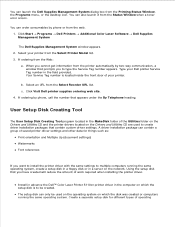
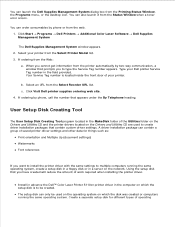
... Font references
If you cannot get information from the Status Window when a toner error occurs. Click Start Programs Dell Printers Additional Color Laser Software Dell Supplies Management System
The Dell Supplies Management System window appears. 2. Install in advance the Dell™ Color Laser Printer 5110cn printer driver in the MakeDisk folder of the Utilities folder on the Drivers and...
User Guide - Page 203


... Reseat Imaging Drum
The printer detects jammed transparencies. See "Clearing Jams"
The specified toner cartridge is either missing or not fully inserted into the printer. See "Replacing the Imaging Drums"
The toner cartridge is installed.
Replace the specified toner cartridge. See "Replacing the Toner Cartridge"
Replace the drum cartridge. Clear the paper path. See "Replacing the Toner...
User Guide - Page 205
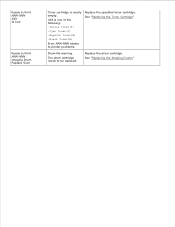
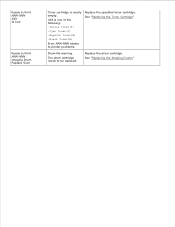
... "Replacing the Toner Cartridge"
Drum life warning. Replace the drum cartridge. XXX is nearly empty. The drum cartridge needs to printer problems.
Replace the specified toner cartridge. Ready to Print NNN-NNN XXX Is Low
Ready to Print NNN-NNN Imaging Drum Replace Soon
Toner cartridge is one of the following: · Yellow Toner(Y) · Cyan Toner(C) · Magenta Toner(M) · Black...
User Guide - Page 229
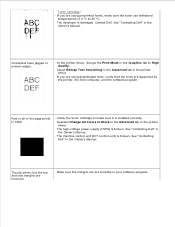
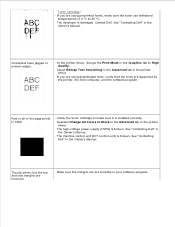
Part or all of 0 °C to Black in the Advanced tab in the printer
driver. · The high-voltage power supply (HVPS) is broken. See "Contacting
Dell" in the
Owner's Manual. See "Contacting Dell" in black.
· Check the toner cartridge to make sure the toner can withstand
temperatures of the page prints in
the Owner's Manual...
User Guide - Page 283


1. Shake the toner cartridge several times as illustrated to distribute the toner evenly. 3. Align the toner cartridge with the corresponding cartridge carrier in the printer and insert it from its packaging.
2. Select the new toner cartridge whose color matches the cartridge carrier and remove it .
User Guide - Page 285


... seconds until you remove the toner seal after inserting the toner cartridge in the printer, an error message may appear. Unpack a new transfer roller and grip the tabs as shown.
2. Align the arrow marks on the transfer roller to install the Transfer Roller
1.
How to the marks on again. 6. Replace the top cover by inserting...
User Guide - Page 295


... this information. To use the E-Mail Alert Setup feature that require attention replacing (However, the printer can only display information about one item at a time.) Remains of each toner cartridges
Conserving Supplies
You can change several people are using the printer, you when the printer requires new supplies, type your name or the name of Supplies
If...
User Guide - Page 296
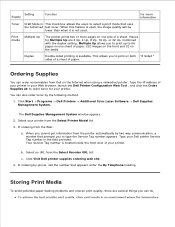
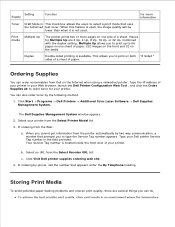
You can also order toner by phone, call the number that appears under the By Telephone heading. Click Start Programs Dell Printers Additional Color Laser Software Dell Supplies Management System. The Dell Supplies Management System window appears. 2. If ordering from the Select Reorder URL list. Your Service Tag number is ...
User Guide - Page 301


...the ends of the toner cartridge that you when it's time to replace and pull them up.
3. Dell toner cartridges are available only through Dell. CAUTION: Never throw used toner cartridges into a fire. The residual toner could explode resulting in your printer. the operator panel to alert you want to order a new toner cartridge. Removing the Used Toner Cartridge
NOTE: Remove any print...
User Guide - Page 302


3. Installing the New Toner Cartridge
1. Select the new toner cartridge whose color matches the cartridge carrier and remove it from its packaging.
2. Shake the toner cartridge several times as illustrated to distribute the toner evenly. Pull out the toner cartridge.
User Guide - Page 304
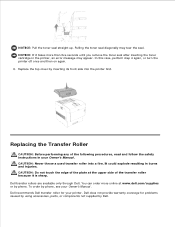
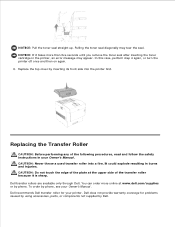
...fire. Replace the top cover by phone, see your Owner's Manual . CAUTION: Never throw a used transfer roller into the printer first. In this case, perform step 4 again, or turn the printer off ...can order more than five seconds until you remove the toner seal after inserting the toner cartridge in burns and injuries. Replacing the Transfer Roller
CAUTION: Before performing any of the ...
Similar Questions
I Get The 093-933 Error Code. Black Ink Cartridge
Does this mean the black ink cartridge need to be replaced? or do I have other issues.If so how do I...
Does this mean the black ink cartridge need to be replaced? or do I have other issues.If so how do I...
(Posted by mastorm 6 years ago)
Dell Color Laser 5110cn How To Check Toner Levels
(Posted by nepaul68 9 years ago)
016-302 Error Code On Dell Laser Printer 5110cn
turned off power, unplugged cat 5 cable, printed printer page, then would not print windows test pag...
turned off power, unplugged cat 5 cable, printed printer page, then would not print windows test pag...
(Posted by dswendsen 9 years ago)
How To Shake Black Toner Cartridge In Dell 3130cn
(Posted by Jonaaux 10 years ago)
Dell Color Laser 5110cn How To Install Toner
(Posted by jokerSinner 10 years ago)

