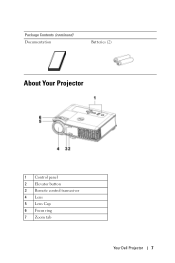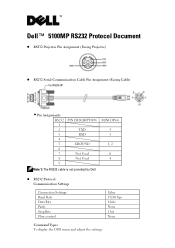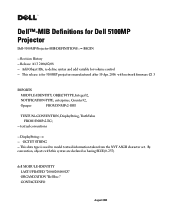Dell 5100MP Support Question
Find answers below for this question about Dell 5100MP - SXGA+ DLP Projector.Need a Dell 5100MP manual? We have 3 online manuals for this item!
Question posted by acdownie on October 29th, 2021
Dell 5100 Mp
Current Answers
Answer #1: Posted by SonuKumar on October 29th, 2021 9:59 AM
If you press the power button while the projector is running, the "Power. Off the Lamp?" message appears on the screen. To clear the message
follow reset process!
Please respond to my effort to provide you with the best possible solution by using the "Acceptable Solution" and/or the "Helpful" buttons when the answer has proven to be helpful.
Regards,
Sonu
Your search handyman for all e-support needs!!
Answer #2: Posted by hzplj9 on October 29th, 2021 8:08 AM
https://www.manualslib.com/manual/227829/Dell-5100mp.html
Explains the procedure for various input sources and displays.
A higher resolution display will give a bigger image. The difference between VGa which is 640 x 480 and HDMI which is at least 1280 x 740.
Hope that helps solve your problem.
Related Dell 5100MP Manual Pages
Similar Questions
Where can I find firmware for DELL 5100 MP Projector
projector displays dell logo with a black bar on the screen underneath the logo and above the menu b...
The picture constantly flickers when the projector is on. I have already changed the lamp.
what I'm going to do to remove the black dots in my projector.. the lamps is good condition but to m...