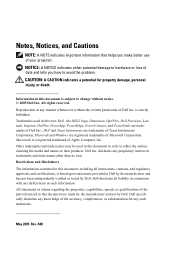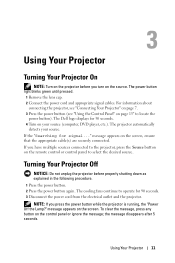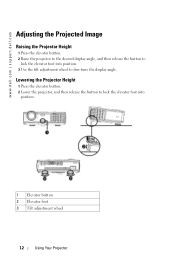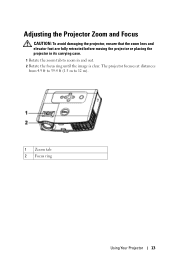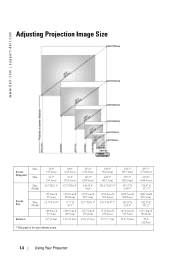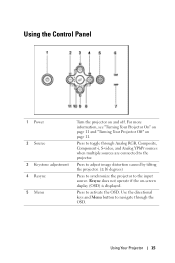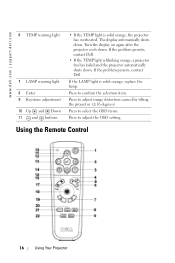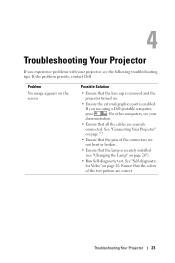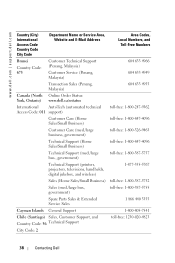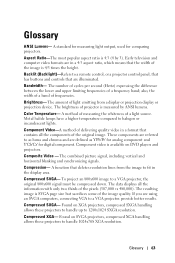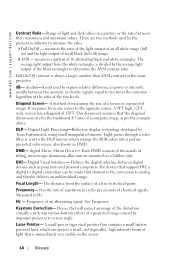Dell 3400MP Support Question
Find answers below for this question about Dell 3400MP - XGA DLP Projector.Need a Dell 3400MP manual? We have 2 online manuals for this item!
Question posted by isaacsmorne on October 20th, 2011
Hi My Projector Asking For A 4 Digit Password - I Never Used A Password On It Wh
I have a dell 3400mp projector I bought it 3 years ago neva used a password and now its askn me for it please help I use it for work but I had to buy it myself I really can't afford to buy another now
Current Answers
Related Dell 3400MP Manual Pages
Similar Questions
How To Reset Dell 3400 Mp Password Pls
(Posted by aa1426835 2 years ago)
Why Does My Dell M110 Projector Ask For A Password When I Do Not Set It, After
factory reset??
factory reset??
(Posted by lmarangone 6 years ago)
Why Is My M110 Projector Asking For A Password When I Did Not Put One In
why is my M110 projector asking for a password when I did not put one in
why is my M110 projector asking for a password when I did not put one in
(Posted by abj7399 11 years ago)
At Start Up Ask For A Password, No Body Enter A Password To It.
(Posted by ivsolafcla 11 years ago)
How Do You Flip The Screen On The Projector Model Dell 3400mp.
How do you flip the screen on a Dell Projector Model 3400MP
How do you flip the screen on a Dell Projector Model 3400MP
(Posted by marciacris29 12 years ago)