Dell 3335DN Support Question
Find answers below for this question about Dell 3335DN.Need a Dell 3335DN manual? We have 4 online manuals for this item!
Question posted by joeiebeli on August 12th, 2014
How To Install Drum On Dell 3335dn
The person who posted this question about this Dell product did not include a detailed explanation. Please use the "Request More Information" button to the right if more details would help you to answer this question.
Current Answers
There are currently no answers that have been posted for this question.
Be the first to post an answer! Remember that you can earn up to 1,100 points for every answer you submit. The better the quality of your answer, the better chance it has to be accepted.
Be the first to post an answer! Remember that you can earn up to 1,100 points for every answer you submit. The better the quality of your answer, the better chance it has to be accepted.
Related Dell 3335DN Manual Pages
User Manual - Page 1


... interest in this text: Dell and the DELL logo are registered trademarks of their products. Dell Inc. Microsoft and Windows are trademarks of Dell Inc. is subject to the entities claiming the marks and names of Microsoft Corporation. Dell 3333dn and 3335dn Laser MFP
User's Guide
November 2009
www.dell.com | support.dell.com
Trademarks Information in trademarks...
User Manual - Page 9


... supplies...231
Replacing the toner cartridge ...231 Replacing the photoconductor kit ...233
Recycling Dell products...236 Moving the printer to another location...236 Shipping the printer...237
Administrative support ...238
Using the Embedded Web Server...238 Checking the device status...238 Setting up e-mail alerts...238 Viewing reports...239 Restoring the factory...
User Manual - Page 15
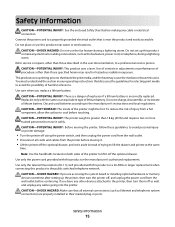
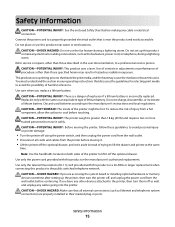
...CAUTION-POTENTIAL INJURY: This product uses a laser. Use care when you are properly installed in their marked plug-in hazardous radiation exposure. CAUTION-HOT SURFACE: The inside of... as Ethernet and telephone system connections) are accessing the system board or installing optional hardware or memory devices sometime after setting up this product near the product and easily accessible....
User Manual - Page 18


...: The Product Information Guide may not be found on your printer.
• Software and Drivers-Certified drivers for my printer and Software and Documentation CD
installers for Dell printer software
• Readme files-Last-minute technical changes, or advanced
technical reference material for experienced users or technicians
• Supplies and accessories for...
User Manual - Page 29


..., and unplug the power cord from the wall outlet before continuing. you are accessing the system board or installing optional hardware or memory devices sometime after setting up the printer, then turn them to locate a card for removal. Available internal options
...the printer. For more information, contact the place where you have any other devices attached to install the available cards;
User Manual - Page 30


... after setting up the printer, then turn the printer off as well, and unplug any other devices attached to install internal options
Note: This task requires a flathead screwdriver. CAUTION-SHOCK HAZARD: If you have any cables going into the printer.
1 Loosen the screws on the ...
User Manual - Page 32


... printer off as well, and unplug any cables going into the printer. If you are easily damaged by static electricity. Installing a memory card
CAUTION-SHOCK HAZARD: If you have any other devices attached to the system board. Note: Avoid touching the connection points along the edge of the card.
3 Open the memory...
User Manual - Page 34


... electronic components are interchangeable. Note: This task requires a flathead screwdriver.
Only one of each may be installed, but the connectors are easily damaged by static electricity. CAUTION-SHOCK HAZARD: If you have any other devices attached to the printer, then turn the printer off as well, and unplug any system board electronic...
User Manual - Page 36


....
1 Access the system board.
2 Unpack the ISP and plastic tee. Warning-Potential Damage: System board electronic components are accessing the system board or installing optional hardware or memory devices sometime after setting up the printer, then turn to the printer if it is moved.
Note: Avoid touching the components on the hard...
User Manual - Page 43


... disk
Note: This task requires a #2 Phillips screwdriver and a flathead screwdriver. Warning-Potential Damage: System board electronic components are accessing the system board or installing optional hardware or memory devices sometime after setting up the printer, then turn them off , and unplug the power cord from the wall outlet before touching any cables...
User Manual - Page 47


... setup
47
If you are easily damaged by static electricity. Warning-Potential Damage: System board electronic components are accessing the system board or installing optional hardware or memory devices sometime after setting up the printer, then turn to the printer if it is locked to prevent possible damage to lock the system...
User Manual - Page 50


... printer setup
50 you are accessing the system board or installing optional hardware or memory devices sometime after setting up the printer, then turn them off...and tape from the wall outlet before continuing. Installing hardware options
Installing a 550-sheet drawer
The printer supports one optional drawer; If you have any other devices attached to the printer, then turn the printer...
User Manual - Page 93
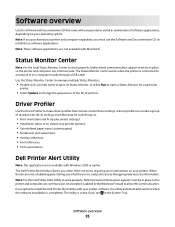
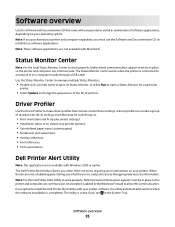
... Status Monitor Center to a computer locally through a USB cable. Driver Profiler
Use the Driver Profiler to create driver profiles that came with your printer to install the Dell Printer Alert Utility with your printer and computer separately, you purchased your printer software, the utility automatically launches when the software...
User Manual - Page 94


... Windows Vista or later: a Click ª Programs. b Click Dell Printers.
Software overview
94
In Windows XP: Click Startª Programs or All Programsª Dell Printersª Dell 3333dn and 3335dn Laser MFP.
2 Click Printer Alert Utility. c Click Dell 3333dn and 3335dn Laser MFP. To disable the Dell Printer Alert Utility:
1 From the System Tray, right click...
User Manual - Page 301


... from flash drive 100 from Macintosh 95 from Windows 95 installing printer software 53
menu settings page 52 network setup page ...held jobs were not
restored 257 Unsupported disk 259 Unsupported USB device, please
remove 259 Unsupported USB hub, please
remove 259 printer... numbers 147 using the address book 148 using 69
recycling Dell products 236
reducing a copy 108 registration
scanner 229 Remove...
Brochure - Page 1


... businesses of all sizes can easily be stored in USB or network devices for small and medium size workgroups in one convenient all -in -one convenience and power of the latest laser printing technology affordable for easy document management. The Dell 3335dn multifunction laser printer
Fast monochrome laser printer with several user-friendly features...
Brochure - Page 2


... the multifunction printing needs of small and medium workgroups within businesses of your investment even longer with genuine Dell options and supplies
Toner cartridges2
The Dell 3335dn black toner cartridge standard capacity: approximately 8 000 pages; The printer ships with Dell's optional installation services. Powerful performance-high functionality
The Dell 3335dn offers performance...
Brochure - Page 3


... a network PC, user email, FTP server, network server, network folder • File Management - 10 MB per month; Type A, Rear USB 2.0 (high speed) - Dell 3335dn multifunction laser printer
Product description
Networked monochrome multifunction laser printer for workgroup use ) From Ready state: As fast as 7.0 seconds 600 x 600 dpi (Default driver setting), up to 1200 x 1200...
Brochure - Page 4


... (Note: Norwegian,
Swedish, Danish and Czech user guide requires the use of an English-language installation software utility)
Basic set-up to parts availability, geographical restrictions and terms of others. Dell disclaims proprietary interest in box
Dell 3335dn Multifunction Laser Printer, SWE Cartridge, Setup Sheet, Drivers and Utilities CD, Recycling Program letter from Michael...
Quick Reference Guide - Page 1


.... 6 Touch Finish the Job to return to enter the
number of the copy job is canceled, the copy screen appears.
Once the job is canceled. Dell 3333dn/3335dn Laser MFP
Quick Reference
Copying
Making copies
Making a quick copy
1 Load an original document faceup, short edge first into the ADF. To set to...

