Dell 3333DN Support Question
Find answers below for this question about Dell 3333DN.Need a Dell 3333DN manual? We have 2 online manuals for this item!
Question posted by Iade on March 31st, 2014
How To Fix A Service Toner Sensor On A Dell 3333dn
The person who posted this question about this Dell product did not include a detailed explanation. Please use the "Request More Information" button to the right if more details would help you to answer this question.
Current Answers
There are currently no answers that have been posted for this question.
Be the first to post an answer! Remember that you can earn up to 1,100 points for every answer you submit. The better the quality of your answer, the better chance it has to be accepted.
Be the first to post an answer! Remember that you can earn up to 1,100 points for every answer you submit. The better the quality of your answer, the better chance it has to be accepted.
Related Dell 3333DN Manual Pages
Brochure - Page 1
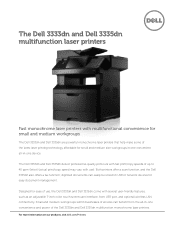
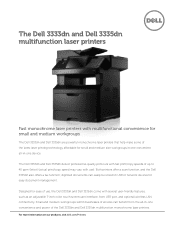
... printers. The Dell 3333dn and Dell 3335dn multifunction laser printers
Fast monochrome laser printers with multifunctional convenience for small and medium workgroups
The Dell 3333dn and Dell 3335dn are powerful monochrome laser printers that help make some of the latest laser printing technology affordable for small and medium size workgroups in one convenient all -in-one device. Designed for...
Brochure - Page 2


...Dell 3335dn;
Dell 3333dn and Dell 3335dn multifunction laser printers
Product benefits
Low total cost of printing
Get superb performance for the initial investment in both printers offering a lower cost per month, you from setting up and installing a printer with Dell's optional installation services. And with 24x7 toll-free Support and 1-year On-site Service after April 2010) Toner...
Brochure - Page 3


... separator sheets, copy collation, background removal, auto-center, contrast, color dropout, toner darkness (print), shadow detail, mirror image, edge erase, darkness, sharpness
Scan ...- Type A, Rear USB 2.0 (high-speed) - Dell 3333dn and Dell 3335dn multifunction laser printers
Product description
Networked monochrome multifunction laser printers with use) Single ADF duplex scan to ...
Brochure - Page 4


...driver, Scanback Utility
Warranty and service options Standard service Limited hardware warranty Service options
1-year Limited Hardware Warranty1 with a standard capacity black toner cartridge (up to 8,000 ...0 W. Availability varies. Energy Star® v1.1 - Dell 3333dn and Dell 3335dn multifunction laser printers
Print languages and fonts
3 of 9 scalable PCL 5e fonts in ; Macintosh ...
User Manual - Page 1


is subject to the entities claiming the marks and names of Microsoft Corporation. Dell Inc. Microsoft and Windows are trademarks of Dell Inc. Dell 3333dn and 3335dn Laser MFP
User's Guide
November 2009
www.dell.com | support.dell.com
Trademarks Information in this material in any proprietary interest in trademarks and trade names other than its own...
User Manual - Page 9


... to a computer ...231
Replacing supplies...231
Replacing the toner cartridge ...231 Replacing the photoconductor kit ...233
Recycling Dell products...236 Moving the printer to another location...236 Shipping... the printer...237
Administrative support 238
Using the Embedded Web Server...238 Checking the device status...
User Manual - Page 18


... information, updates, and technical support:
• Documentation • Driver downloads • Product upgrades • Service call and repair information • Order status • Live chat support • E-mail support • Telephone support
Dell Support Web site-support.dell.com Note: Select your region, and then select your printer model. Have the following information...
User Manual - Page 25
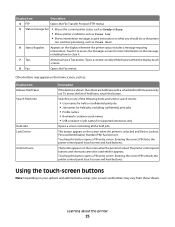
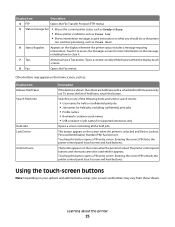
... Shows the current printer status such as Ready or Busy. • Shows printer conditions such as Toner Low. • Shows intervention messages to give instructions on what you should do so the printer
... processing, such as :
Display item Release Held Faxes Search Held Jobs
Held Jobs Lock Device
Unlock Device
Description
If this button is shown, then there are held faxes with a scheduled hold ...
User Manual - Page 94


... Windows Vista or later: a Click ª Programs. b Click Dell Printers. c Click Dell 3333dn and 3335dn Laser MFP.
Software overview
94 In Windows XP: Click Startª Programs or All Programsª Dell Printersª Dell 3333dn and 3335dn Laser MFP.
2 Click Printer Alert Utility. To disable the Dell Printer Alert Utility:
1 From the System Tray, right click...
User Manual - Page 182


...Message to Display.
Specifies what is displayed on status screen On Off Black Toner When to Display Display Do not display Message to Display Default Alternate Default Message Alternate ...Message
Displayed Information (continued) Paper Jam Load Paper Service Errors
Description
Specifies a valid port range for Type of Message to
Display.
...
User Manual - Page 231


... of a supply or replacement item not produced by the manufacturer of this printer is located inside the front cover of your Dell printer Service Tag number.
Printer attached locally to redistribute the toner, and then reinsert it side-to-side and front-to-back several times to a computer
1 Click or Start. 2 Click All...
User Manual - Page 254


...cable is securely attached to the printer and the host computer, print server, option, or other network
device.
• All options are properly installed. • The printer driver settings are basic printer problems... • The printer is no paper in the printer control panel Paper menu. This often fixes the problem. This may cause clipping of the print job. If Ready does not appear, then...
User Manual - Page 259
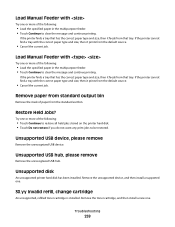
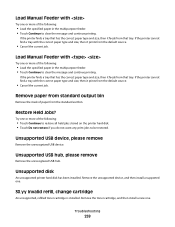
...toner cartridge, and then install a new one or more of the following:
• Touch Continue to restore all held jobs stored on the printer hard disk. • Touch Do not restore if you do not want any print jobs to be restored.
Remove the unsupported device... it feeds from that tray. Unsupported USB device, please remove
Remove the unrecognized USB device. If the printer cannot find a tray...
User Manual - Page 260


...• Remove the toner cartridge, and then reinstall it. • Remove the toner cartridge, and then install a new one.
32.yy Cartridge part number unsupported by device
Remove the toner cartridge, and then ... link buffer changes.
Troubleshooting
260 31.yy Replace defective or missing cartridge
The toner cartridge is properly loaded in order to process current jobs. Touch Continue to clear...
User Manual - Page 277


...number has been programmed for the number that you want the phone to the telephone company's Distinctive Ring service, then keep the Ring Delay setting at 4.
1 Type the printer IP address into the address ...THE PAPER TRAY IS EMPTY
Load paper in the upper left corner.
THE TONER MAY BE LOW
88 Cartridge low appears when the toner is low. Place these items on the scanner glass in the tray.
...
User Manual - Page 282


...Letter- or A4-size paper in the following :
PACKING MATERIAL MAY BE ON THE TONER CARTRIDGE
Remove the toner cartridge and make sure the packing material is properly removed. The printer performs a ...do not correct the problem, contact Customer Support. You may need to be serviced.
Reinstall the toner cartridge.
Troubleshooting
282 Solving print quality problems
The information in the tray. ...
User Manual - Page 289


..., specify the type from Print Properties. • For Macintosh users, specify the type from side to side to be serviced. THE TONER CARTRIDGE MAY BE DEFECTIVE
Replace the toner cartridge. THE TONER CARTRIDGE MAY BE DEFECTIVE OR LOW ON TONER
Replace the used toner cartridge with a new one or more of the following :
MAKE SURE THE...
User Manual - Page 293
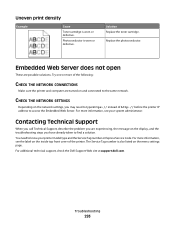
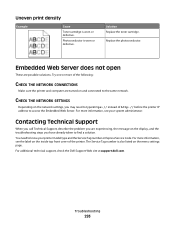
... more information, see your printer model type and the Service Tag number or Express Service Code. Troubleshooting
293
Uneven print density
Example
Cause Toner cartridge is worn or defective.
Solution Replace the toner cartridge. For additional technical support, check the Dell Support Web site at support.dell.com. Try one or more of http:// before the...
User Manual - Page 294


..., and use your password.
• Electronic Support Service
mobile_support@us.dell.com support@us.dell.com la-techsupport@dell.com (Latin America and Caribbean countries only) apsupport@dell.com (Asian/Pacific countries only) support.jp.dell.com (Japan only) support.euro.dell.com (Europe only)
• Electronic Quote Service
apmarketing@dell.com (Asian/Pacific countries only) sales_canada...
User Manual - Page 301


...
restored 257 Unsupported disk 259 Unsupported USB device, please
remove 259 Unsupported USB hub, ...
Quality menu 218 Quiet Mode 73
R
recycled paper using 69
recycling Dell products 236
reducing a copy 108 registration
scanner 229 Remove paper from ...Replace all originals if restarting job. 265 replacing
photoconductor kit 233 toner cartridge 231 reports viewing 239 Reports menu 163, 166 Reserve print...
Similar Questions
My Dell 3333dn Laser Mfp Is Asking For Password When Ever I Enter Into Menu.
I bought the used dell 3333dn and its asking for password when ever i enter into menu.. and i dont k...
I bought the used dell 3333dn and its asking for password when ever i enter into menu.. and i dont k...
(Posted by dawood326 4 years ago)
Dell 3333dn Multifunction Laser Printer How To Cancel Fax
(Posted by tdonsbarbe 9 years ago)
How To Replace Toner Dell 2335dn Multifunction Laser
(Posted by tourrl 10 years ago)
How Do You Fix The Ctd Sensor On A Dell 1355cn All In One Printer
(Posted by maryjgary1 10 years ago)

